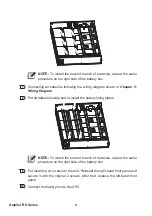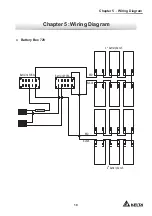7
Amplon RX Series
Chapter 4 : Battery Installation
If your battery box is not installed with batteries, please follow proper procedure to
put batteries inside of the unit.
NOTE :
Make sure that the battery box is disconnected from the UPS before
performing the following sequence of operations.
z
z
Battery Box 72V
1
Open the package and place the battery box on a horizontal plane.
2
Remove the removable left-hand front panel by pulling it from the lower
extremity.
Left-hand front panel
3
Remove the 2 screws present and remove the right-hand front panel.
Right-hand front panel