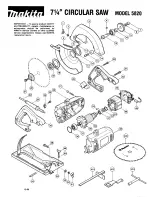OPERATION
LOCK
LOCK
OUT
OUT
FIGURE 24
TURNING THE SAW ON AND OFF
The ON/OFF paddle switch is located on the left side of the front panel of the saw.
Press the green “ON” button. Press the switch down to turn the saw OFF.
When not in use, the saw should be turned off and the power switch locked out to prevent unauthorized use. To lock out power
switch, use a standard long shackle lock, with a shackle post no larger than 9/32-inch (7mm) thick.
See Figure 24.
FIGURE 25
FIGURE 26
TRANSPORTING THE SAW
To fold stand for moving, return side and rear extension tables to inner position lock side extension into place. Stow rip fence and
miter gauge. Grasping handle bar, push the stand release pedal with foot and tilt up and forward until the saw rests on the wheels
and stand feet.
See Figures 25 & 26.
24
25