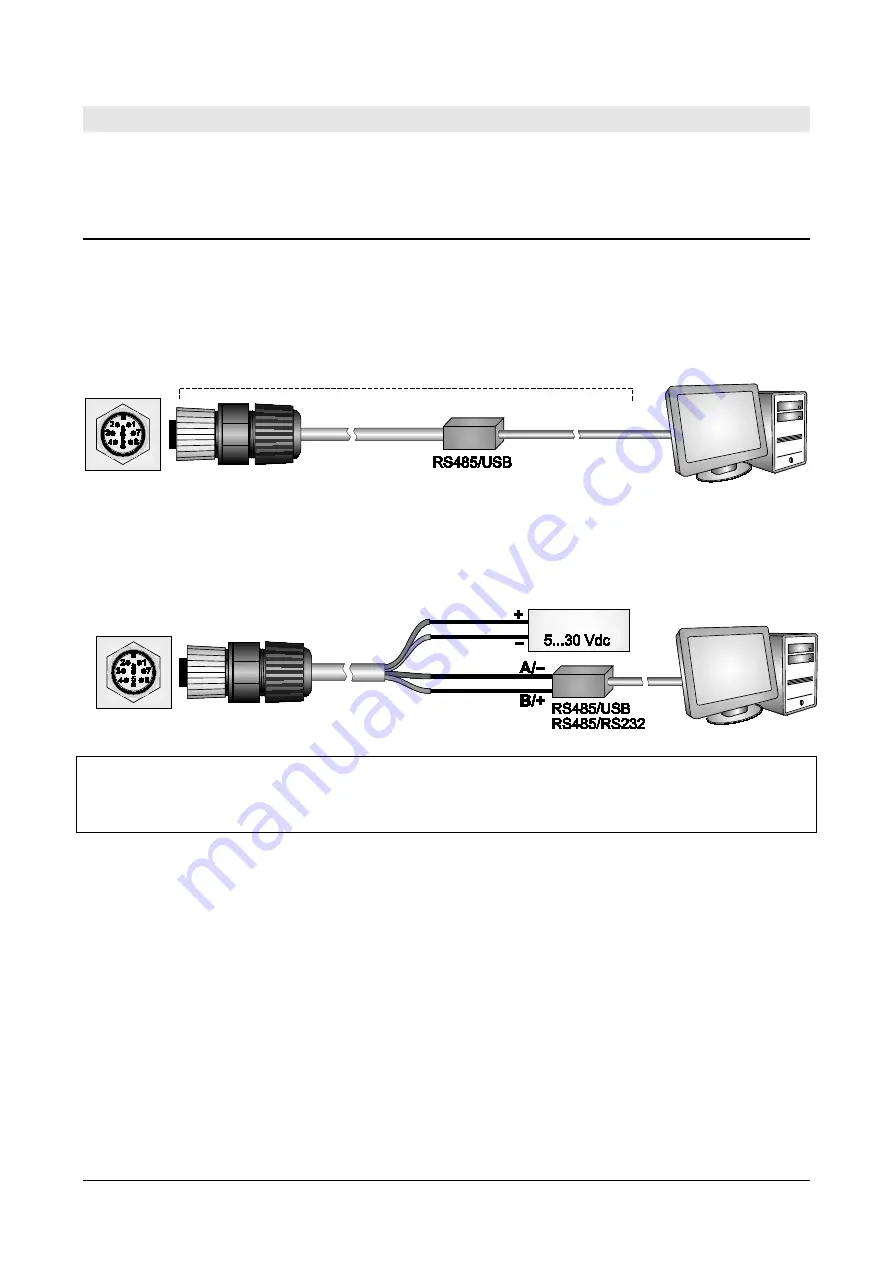
LPPYRHE16
- 13 -
V2.3
6
RS485 MODBUS-RTU OUTPUT
Before connecting the pyrheliometer to the RS485 network, an address must be assigned
and the communication parameters must be set, if different from the factory preset.
6.1
S
ETTING THE COMMUNICATION PARAMETERS
Connect the pyrheliometer to the PC in one of the following two ways:
A.
By using the optional CP24 cable, with built-in RS485/USB converter. In this con-
nection mode, the sensor is powered by the PC USB port. To use the cable, it is
necessary to install the related USB drivers in the PC.
B.
By using the supplied 8-pole M12 female connector or the optional CPM12-8D…
cable and a generic RS485/USB or RS485/RS232 converter. In this connection
mode, it is necessary to power the pyrheliometer separately. If a RS485/USB con-
verter is used, it is necessary to install the related USB drivers in the PC.
N
OTES ON THE INSTALLATION OF UNSIGNED USB DRIVER
: before installing unsigned USB driver into
operating systems starting from Windows 7, it is necessary to restart the PC by disabling the
driver signing request. If the operating system is 64-bit, even after installation the request of
driver signing have to be disabled each time the PC is restarted.
Procedure:
1.
Start with the pyrheliometer not powered (if the CP24 cable is used, disconnect
one end of the cable).
2.
In the PC, start a serial communication program. Set the Baud Rate to 57600 and
set the communication parameters as follows (the pyrheliometer is connected to a
COM type port):
Data Bits: 8
Parity:
None
Stop Bits: 2
In the program, set the COM port number to which the pyrheliometer will be con-
nected.
3.
Switch the pyrheliometer on (if the CP24 cable is used, connect both ends of the
cable).
Power supply
or
CPM12-8D… cable
Red
Blue
Brown
White
Pyrheliometer
connector
CP24 cable
Pyrheliometer
connector
Содержание LPPYRHE16
Страница 1: ...Operating manual Pyranometer LPPYRHE16 www deltaohm com English Keep for future reference...
Страница 19: ......






































