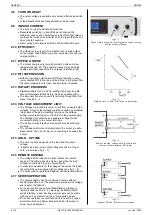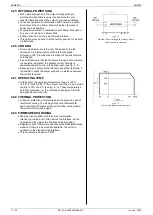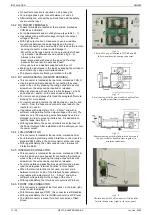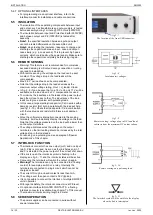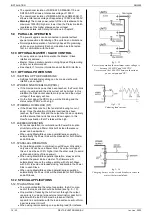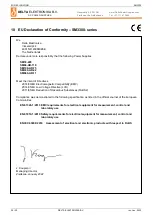INSTALLATION
SM3300
16 / 30
DELTA ELEKTRONIKA B.V.
rev. Jan. 2022
fig 5 - 16
The second line shows the set value for voltage
and for source current.
a DC-motor), use a capacitor in series with a resistor over the
load (see fig. 5 - 10). Like this the AC-component caused by
the pulsing of the load is filtered.
Note: in case of a pulsating load, the I monitor voltage will not
exactly match the output current. This is mainly caused by the
current through the output capacitors. Remote sensing will
worsen this effect.
5.12.2
BATTERY CHARGER
The CV / CC regulated power supplies are ideal battery
chargers. Once the output is set at the correct voltage the
battery will charge constantly without overcharging. This can
be useful for emergency power systems.
Use a Circuit Breaker in series in order to protect the power
supply from accidental reverse connection (see fig. 5 - 14).
The unit has a reverse diode in parallel with the output, this
diode and the wiring cannot withstand the thousands of
amperes supplied by a wrongly connected battery.
The circuit breaker should have a DC voltage rating twice the
battery voltage. Use the very fast type (Z), a type meant for
protecting semiconductors (see table 5 - 2).
5.13
OPERATING THE UNIT
5.13.1
FIRST OPERATION
Switch the unit ON by rotating the mains switch on the front
panel clockwise.
The first line in the front display does indicate the actual
values for the output voltage and current. See fig. 5 - 15.
The second row shows the settings of the controls for the
voltage and current. If the unit is in local operation, the text
'front' is indicated before the settings values. If the unit is set
to remote programming, for example Ethernet programming,
the text 'eth' is indicated. See fig. 5 - 15...18.
The right side of the display shows the texts 'Menu', 'Lock'
and 'ON/off'. Press the push buttons right from these texts to
operate the following item:
* Menu: this will enter the main menu of the unit. See the next
chapter for the different choices and settings.
* Lock: pressing this button for about 4-5 seconds will lock the
rotary encoders and/or the display menu. Pressing this
button again for 4-5 seconds, will unlock the encoders
and/or the display menu. This function can be useful to
protect the output from accidental shutdown. See next
chapter for exact possibilities of the 'Lock' function.
* On/Off: pressing this button will switch the output on or off.
If the unit is equipped with a Power Sink, via the web server it
can be chosen to also switch this off, or leave it on.
Check if the unit is in local operation: the text before the set
values on the 2nd row must be 'front'. See fig. 5 - 16.
Switch on the output by pressing the ON/off button.
5.13.2
CV- and CC-control
Turn both the CV and CC encoder a few turns clockwise.
A voltage should now be present on the output.
Under the values for the actual output voltage and current, the
display does always show the settings of the CV- and the CC-
encoders. See fig. 5 - 16.
Depending on the load and the settings, the unit will be either
in CV or in CC mode. See fig. 5 - 17.
Respectively the indication 'CV' will appear on the first line,
next to the actual voltage value. The indication 'CC" will
appear next to the actual current value.
5.13.3
CV- and CC-limit
In the default configuration, both the settings for CV- and CC-
limit are set to the maximum values.
To set the limits to a lower value, go to Menu -> Protection ->
Limits. Here set both Voltage and Current limits.
5.13.4
REMOTE PROGRAMMING
Before the set values, the selected source is shown, see
fig. 5- 18. For example 'eth', 'web', 'seq', 'slot1' etc.
For more information, see chapter 7 of this manual.
fig 5 - 15
The first line in the display shows the
actual output value for voltage and current.
fig 5 - 17
A unit is either in CV or CC mode, indicated next to
the actual values of respectively the output voltage
or output current.
fig 5 - 18
The programming source appears before the
settings. In this example both CV and CC settings
are controlled via Ethernet.
Suggested circuit breakers for protection power supply
Model
Type nr.
Brand
Remarks
SM18-220
HTI102 B 125
GE
2 poles
parallel
SM66-AR-110
HTI102 B 100
GE
2 poles
parallel
extra
parallel
diode on
output
needed
SM100-AR-75
HTI101 B 100
GE
No
remarks
SM330-AR-22
S281 UC-Z 50
or
S282 UC-Z 20
ABB
Extra
parallel
diode on
output
needed
SM660-AR-11
FHL 3603013
Schneider
Electric
2 poles in
series
extra
parallel
diodes on
output
needed
table 5 -2
Circuit breakers for protection.