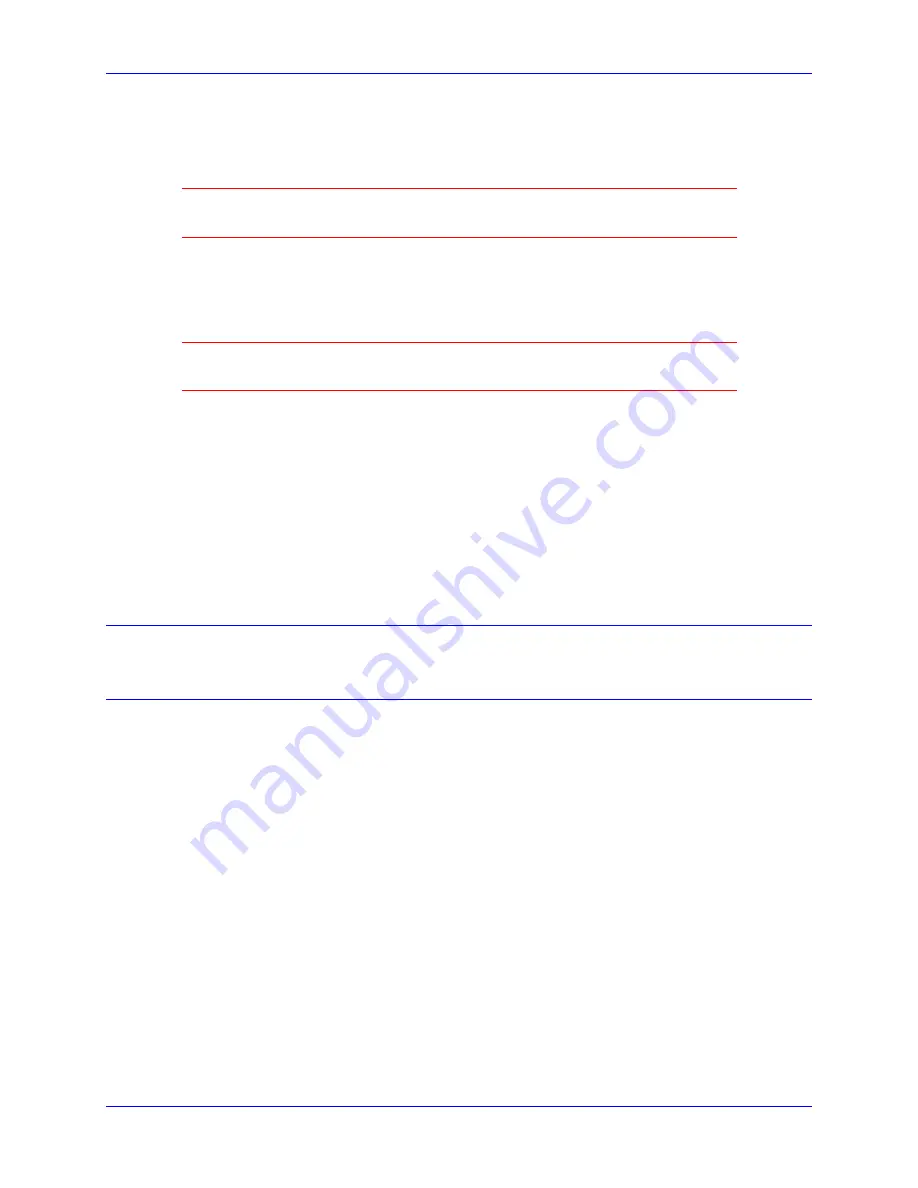
PMAC-PCI Hardware Reference
Jumper Summary
11
E28: Following-Error/Watchdog-Timer Signal Control
– With this jumper connecting pins 2 and 3
(default), the FEFCO/ output on pin 57 of the J8 JMACH1 servo connector outputs the watchdog timer
signal. With this jumper connecting pins 1 and 2, this pin outputs the warning following error status line
for the selected coordinate system.
WARNING:
A wrong setting of these jumpers will damage the associated output IC.
E101-E102: Motors 1-4 AENA/EQU voltage configure
– The U37 driver IC controls the AENA and
EQU signals of motors 1-4. With the default sinking output driver IC (ULN2803A or equivalent) in U37,
these jumpers must connect pins 1 and 2 to supply the IC correctly. If this IC is replaced with a sourcing
output driver IC (UDN2981A or equivalent), these jumpers must be changed to connect pins 2 and 3 to
supply the new IC correctly.
WARNING:
A wrong setting of these jumpers will damage the associated output IC.
E114-E115: Motors 5-8 AENA/EQU voltage configure
– The U53 driver IC controls the AENA and
EQU signals of motors 5-8. With the default sinking output driver IC (ULN2803A or equivalent) in U53,
these jumpers must connect pins 1 and 2 to supply the IC correctly. If this IC is replaced with a sourcing
output driver IC (UDN2981A or equivalent), these jumpers must be changed to connect pins 2 and 3 to
supply the new IC correctly.
E121: XIN6 Motor Selection
– Jump 1-2 to bring the QuadLoss signal for Encoder 6 into register XIN6
at Y:$E801 bit 6. Jump 2-3 to bring the QuadLoss signal for Encoder 7 into register XIN6 at Y:$E801 bit
6.
E122: XIN7 Feature Selection
– Jump 1-2 to bring the QuadLoss signal for Encoder 8 into register
XIN7 at Y:$E801 bit 7. Jump 2-3 to bring the PowerGood signal into register XIN7 at Y:$E801 bit 7.
Reserved Configuration Jumpers
E109:
Reserved for future use
Piggyback CPU (FLEX) Board Jumper Configuration
Watchdog Timer Jumper
Jumper E1 on the Non-Turbo CPU board must be OFF for the watchdog timer to operate. This is a very
important safety feature, so it is vital that this jumper be OFF in normal operation. E1 should only be put
ON to debug problems with the watchdog timer circuit.
Dual-Ported RAM Source Jumper
Jumper E2 must connect pins 1 and 2 to access dual-ported RAM (non-Turbo addresses $Dxxx, Turbo
addresses $06xxxx) from the base board. If it is desired to use the Option 2 DPRAM on the base board,
jumper E2 must be in this setting. All Delta Tau base boards except the PMAC(1)-PC board have the
option for installing DPRAM on the base board.
Jumper E2 must connect pins 2 and 3 to access dual-ported RAM (non-Turbo addresses $Dxxx, Turbo
addresses $06xxxx) through the JEXP expansion port. If it is desired to use DPRAM on an external
accessory board, jumper E2 must be in this setting. The PMAC(1)-PC base board (part # 602191-10x)
does not have the option for installing on-board DPRAM; it requires the external Option 2 DPRAM board
(part #602240-10x) for this functionality. Use of this DPRAM board, interfacing through the JEXP port,
requires E2 to connect pins 2 and 3.
Содержание PMAC PCI
Страница 4: ......
Страница 9: ...PMAC PCI Hardware Reference Table of Contents v...
Страница 10: ......
Страница 17: ...PMAC PCI Hardware Reference Introduction 7 PMAC Connectors...
Страница 50: ...PMAC PCI Hardware Reference 40 Mating Connectors Machine Connections Example...
Страница 72: ...PMAC PCI Hardware Reference 62 Schematics SCHEMATICS...
Страница 73: ...PMAC PCI Hardware Reference Schematics 63...
Страница 74: ...PMAC PCI Hardware Reference 64 Schematics...
Страница 75: ...PMAC PCI Hardware Reference Schematics 65...
Страница 76: ...PMAC PCI Hardware Reference 66 Schematics...
Страница 77: ...PMAC PCI Hardware Reference Schematics 67...
Страница 78: ...PMAC PCI Hardware Reference 68 Schematics...
Страница 79: ...PMAC PCI Hardware Reference Schematics 69...
Страница 80: ...PMAC PCI Hardware Reference 70 Schematics...















































