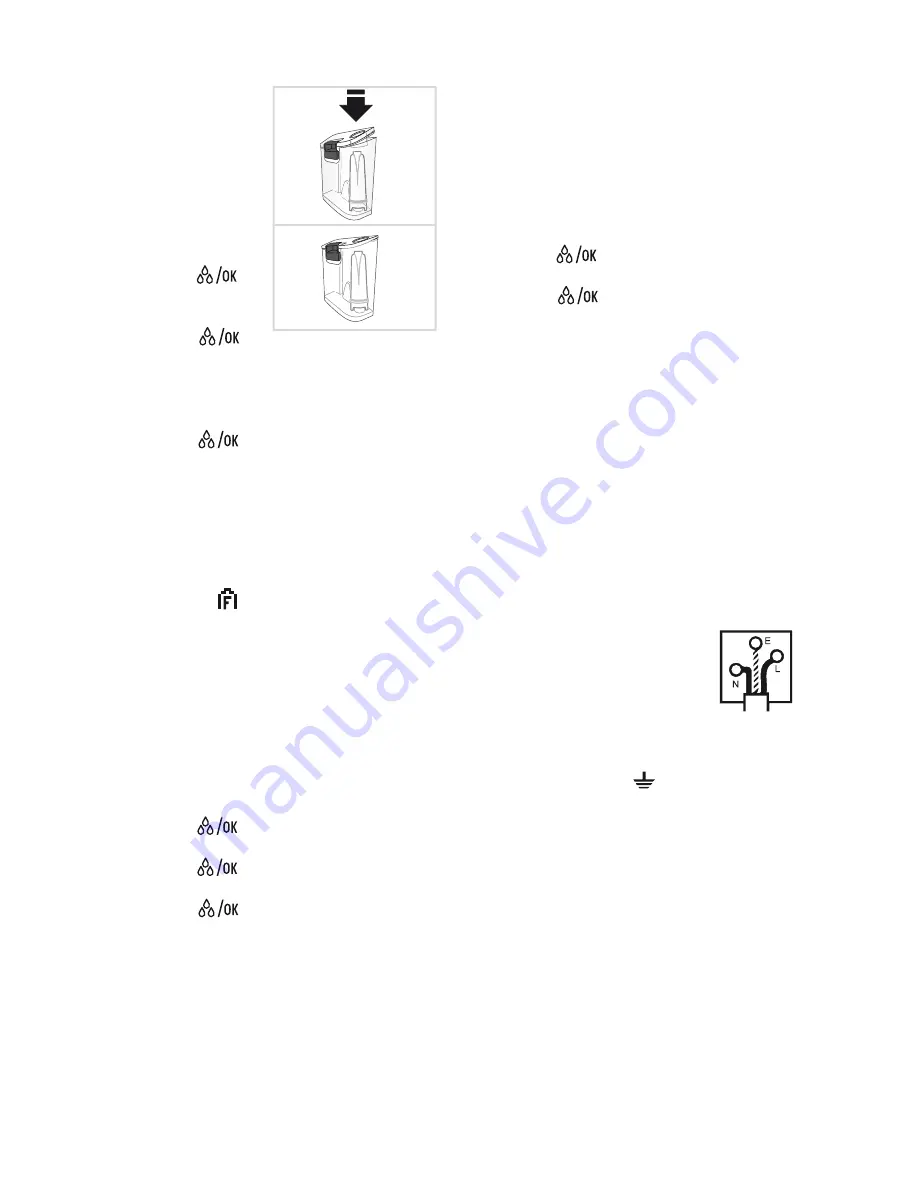
19
When you install the filter,
you must notify the appliance
of its presence.
8. Press the
MEnu/Esc
button to enter the
menu;
9. Press < or > (fig. 9)
until “Install filter” is
displayed.
10. Press the
but-
ton.
11. “Install?” is displayed;
12. Press the
but-
ton to confirm the selection. “Water delivery Press OK” is
displayed.
13. Position a container under the hot water spout (min. ca-
pacity: 100 ml).
14. Press the
button to confirm the selection. The
appliance begins hot water delivery and the message
“Please wait” is displayed.
15. After delivery, the appliance is automatically ready to make
the next drink.
The filter is now active and you can use the coffee machine.
replacing the filter
When the symbol “ ” is displayed together with the mes-
sage “REPLACE FILTER”, after two months (see date indicator) or
when the appliance has not been used for 3 weeks, you should
replace the filter:
1. Extract the tank and exhausted filter;
2. Remove the new filter from the packaging and proceed
following steps from 2 to 6 of the paragraph before.
3. Position a container with a minimum capacity of 100 ml
under the hot water spout.
4. Press the
MEnu/Esc
button to enter the menu;
5. Press < or > until “Replace filter” is displayed.
6. Press the
button;
7. “Confirm?” is displayed;
8. Press the
button to confirm the selection;
9. “Water delivery, Press OK” is displayed.
10. Press the
button to confirm the selection. The
appliance begins hot water delivery and the message
“Please wait” is displayed.
11. After delivery, the appliance is automatically ready to make
the next drink.
The new filter is now active and you can use the coffee ma-
chine.
removing the filter
If you want to use the appliance without the filter, you must
remove it and notify the appliance of its removal.
Proceed as follows:
1. Extract the tank and exhausted filter;
2. Press the
MEnu/Esc
button to enter the menu;
3. Press < or > (fig. 9) until “Install filter, Installed” is dis-
played.
4. Press the
button;
5. The message “Uninstall?” appears on the display;
6. Press the
button to confirm and the MENU/ESC
button to exit the menu.
Electrical connection (uK only)
A) If your appliance comes fitted with a plug, it will incorporate a 13 Amp fuse.
If it does not fit your socket, the plug should be cut off from the mains lead,
and an appropriate plug fitted, as below. WARNING: Very carefully dispose
of the cut off plug after removing the fuse: do not insert in a 13 Amp socket
elsewhere in the house as this could cause a shock hazard. With alternative
plugs not incorporating a fuse, the circuit must be protected by a 15 Amp
fuse. If the plug is a moulded-on type, the fuse cover must be re-fitted
when changing the fuse using a 13 Amp Asta approved fuse to BS 1362.
In the event of losing the fuse cover, the plug must NOT be used until a
replacement fuse cover can be obtained from your nearest electrical dealer.
The colour of the correct replacement fuse cover is that as marked on the
base of the plug.
B) If your appliance is not fitted with a plug, please follow the instructions
provided below:
WARNING - THIS APPLIANCE MUST BE EARTHED
iMporTAnT
GREEN AND YELLOW
EARTH
BLUE
NEUTRAL
BROWN
LIVE
As the colours of the wires in the mains lead may not correspond with the col-
oured markings identifying the terminals in your plug, proceed as follows:
The green and yellow wire must be connected to the terminal in the plug marked
with the letter E or the earth symbol
or coloured green or green and yel-
low.
The blue wire must be connected to the terminal marked with the letter N or
coloured black.
The brown wire must be connected to the terminal marked with the letter L or
coloured red.
37
39
40A
40B
Содержание ETAM36.365
Страница 1: ...5713219231 02 13...
Страница 2: ...DE GB ETAM36 365 Bean to cup espresso and cappuccino machine Instruction for use...
Страница 3: ...2 2 B2 B3 B5 B6 B4 C1 D1 D2 D3 D6 D7 D8 B1 B7 B12 B11 B10 B9 B8 C2 C3 C4 C5 C6 D5 D4...
Страница 4: ...3 A7 A8 A9 A1 A5 A4 A3 A2 A10 B A12 A14 A11 A6 A7 A24 A23 A15 A16 A18 A17 A21 A20 A22 A19 A13 3...
Страница 5: ...4 4 1 3 4 5 6 7 8 9 10 11 12 13 14 15 16 2...
Страница 6: ...5 5 18 17 26 22A 19 20 21 23 22B 27A 27B 24 25 29 30 31 33 32 28...

















