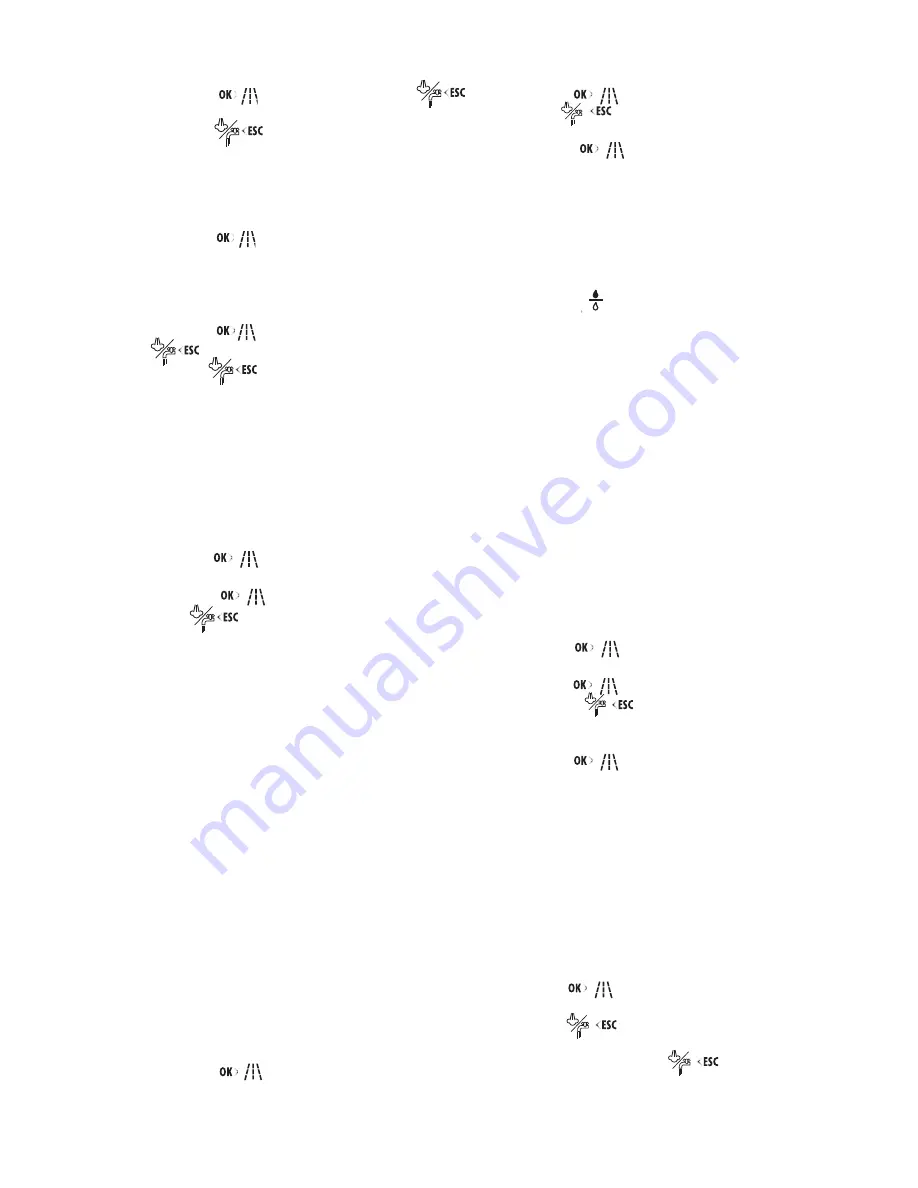
5. Press the button to confirm (or the
button to cancel the operation);
6. Press the button to exit the menu.
Setting water hardness
1. Press
the P button to enter the menu;
2. Turn the selection knob until "Water Hardness"
is displayed;
3. Press the button;
4. Turn the selection knob until the water hard-
ness measured using the indicator strip is dis-
played (see paragraph "Measuring water hard-
ness" on page 18);
5. Press the button to confirm (or the
button to cancel the operation);
6. Press the
button to exit the menu.
Resetting factory default values
(reset)
This function resets the entire menu with the
default values (except the language, which
remains as set).
1. Press
the
P button to enter the menu;
2. Turn the selection knob until "Default Values"
is displayed;
3. Press the button;
4. The message "Confirm?" is displayed.
5. Press the button to confirm and exit
(or the button to cancel the operation).
Installing the filter
Certain models are provided with a water softener
filter. If this is not the case with your model, you
are recommended to purchase one from an autho-
rised De' Longhi technical service centre.
To install, proceed as follows:
1. Remove the filter from the packaging.
2. Slide the pointer of the date indicator (fig. 28,
page 5) until the months of use are displayed
(the filter lasts about two months).
3. Insert the filter in the water tank and press it
down until it touches the bottom of the tank
(fig. 28, page 5).
4. Fill the water tank and insert in machine;
5. Turn the cappuccino maker outwards and
place a container underneath (min. capacity
100ml).
When you install the filter, you must notify the
appliance of its presence.
6. Press
the
P button to enter the menu;
7. Turn the selection knob until "Install Filter" is
displayed;
8. Press the button;
9. The message "Confirm?" is displayed.
10. Press the button to confirm the selec-
tion (or to cancel). The message "Hot
Water... Confirm?" is displayed.
11. Press the button again. The applian-
ce begins delivering hot water and the messa-
ge "Please wait... " is displayed. After delivery,
the appliance returns automatically to the
"Ready for coffee" position.
Replacing the filter ("Reset water
filter")
When the red light comes on or after two
months of use (see date indicator), the filter must
be replaced:
1. Remove the exhausted filter;
2. Remove the new filter from the packaging.
3. Slide the pointer of the date indicator (fig. 28,
page 5) until the months of use are displayed
(the filter lasts about two months).
4. Insert the filter in the water tank and press it
until it touches the bottom of the tank (fig. 28,
page 5).
5. Fill the water tank and insert in machine;
6. Turn the cappuccino maker outwards and
place a container underneath (min. capacity
100ml).
7. Press
the
P button to enter the menu;
8. Turn the selection knob until "Reset Water
Filter" is displayed;
9. Press the button;
10. The message "Confirm?" is displayed.
11. Press the button to confirm the selec-
tion (or the button to cancel the ope-
ration). The message "Hot Water... Confirm?"
is displayed.
12. Press the button again. The appliance
begins delivering hot water and the message
"Please wait... " is displayed. After delivery, the
appliance returns automatically to the "Ready
for coffee" position.
Removing the filter
If you want to use the appliance without a filter, you
must remove it and notify the appliance of its remo-
val as follows:
1. Press
the
P button to enter the menu;
2. Turn the selection knob until "Install Filter *" is
displayed;
3. Press the button;
4. The message "Confirm?" is displayed.
5. Press the button;
6. When the asterisk has disappeared from the top
right of the display, press to exit the
menu.
12

















