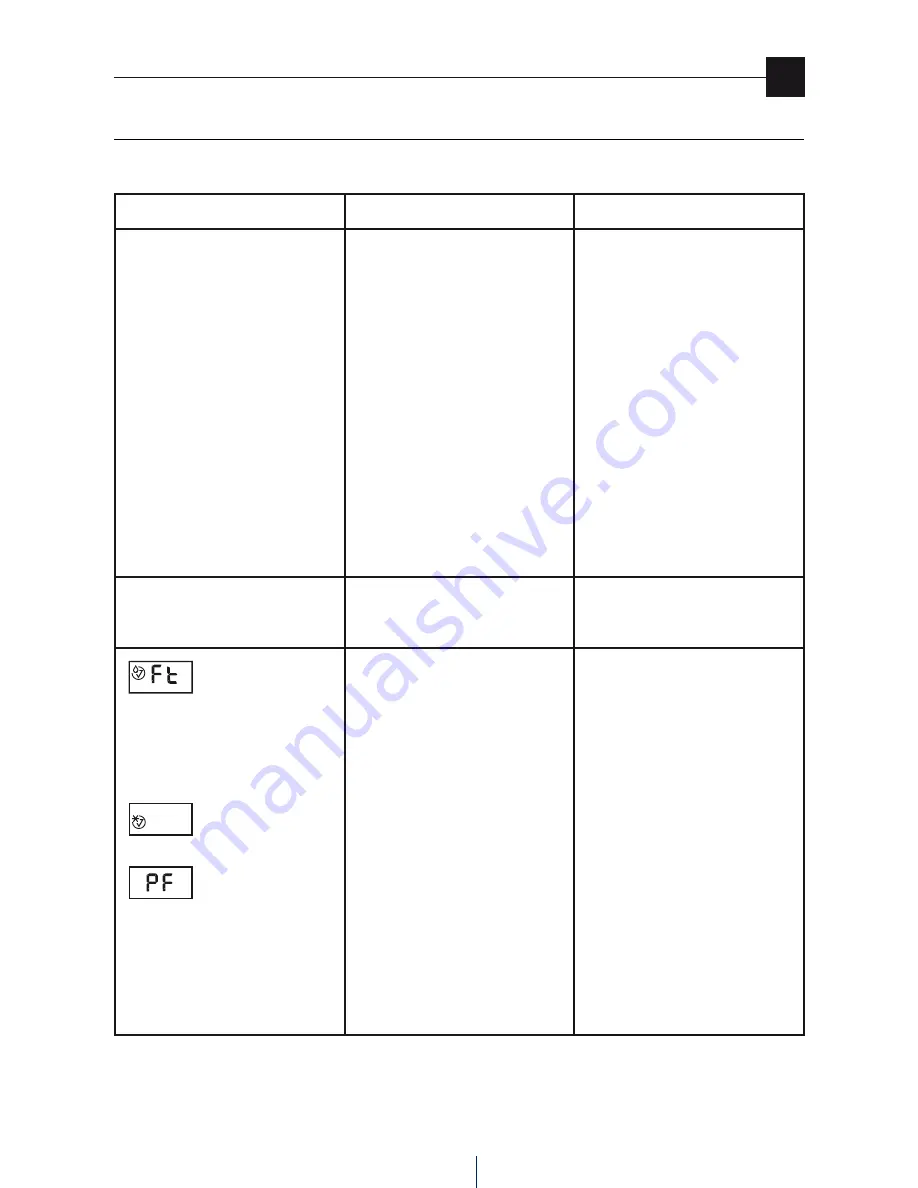
9
tRouBLESHootInG
Check the following points before calling De’ Longhi customer service.
PRoBLEMS
CAuSES
SoLutIon
the appliance is operating in dehumi-
difying mode but the humidity does
not decrease.
the filter is clogged.
either the temperature or the humidi-
ty in the room is too low.
the room is too large for the dehumi-
difying power of the appliance.
the set humidity value is too high.
Check the windows are closed
Clean the filter.
in certain conditions it is normal for
the appliance not to dehumidify.
Check the operating limits of the
appliance in the “technical specifica-
tions” chapter.
in certain cases it is advisable to heat
the room you wish to dehumidify.
Decrease the set humidity value.
the appliance does not operate after
start up.
the safety device has correctly made
the appliance trip.
Wait for 3 minutes to pass. (it’s due to
a normal safety check)
appears on the display
appears on the display
appears on the display
the tank is missing.
the tank is full.
the tank is positioned incorrectly.
the room temperature is very low.
one of the probes is faulty or
the humidity in the room is too low or
too high to be detected correctly.
Put the tank back in place.
empty the tank.
Position the tank correctly.
When the defrost cycle will finished
the light will goes off automatically
see if the appliance starts working
again when moved into another
room with a level of humidity within
the operating limits indicated in the
“technical specifications” section.
if the problem persists, contact De’
Longhi customer service.
tRouBLESHootInG
en
Содержание DDSE30
Страница 1: ......
Страница 2: ...5714810511_00 03 12...






























