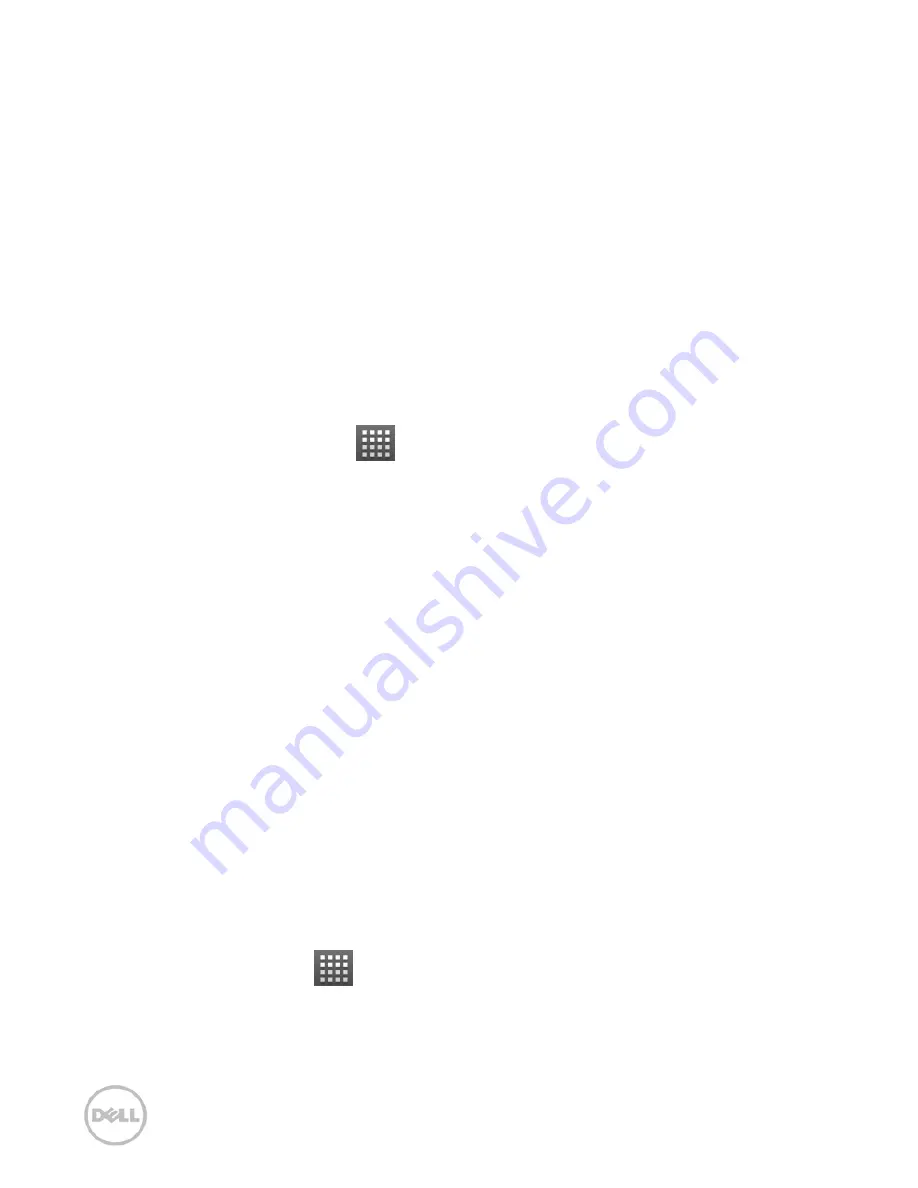
78
8
Google Applications
8.1
Signing in to Your Google™
Account
Signing in to your Google account enables you use various
Google services on the phone, such as Gmail, Calendar,
and Google Talk.
1.
Tap
Home Key >
> Settings > Accounts & sync.
2.
Tap
Add account > Google.
3.
Follow the on-screen prompt to sign in or create an
account.
8.2
Using Gmail™
Gmail is Google’s web-based Email service. When you sign
in to your Google account on your XCD35, the
Gmail
is
automatically configured and ready for use. Depending on
your synchronization settings, Gmail on your phone can
automatically synchronize with your Gmail account on the
web.
8.2.1
Opening Gmail
Tap
Home Key >
> Gmail.
Tap
Menu Key > Refresh
to start syncing your Emails with
your Gmail account on the web.
Содержание XCD35
Страница 1: ...Dell XCD35 User Manual ...
Страница 21: ...21 1 Quick Start 1 1 Phone Overview ...
Страница 22: ...22 1 2 Before Getting Started 1 Remove the battery cover ...
Страница 23: ...23 2 Install the SIM card 3 Install the microSD card ...
Страница 24: ...24 4 Install the battery 1 2 5 Replace the battery cover ...
Страница 28: ...28 Google Services Google provides you various excellent services such as Talk Gmail Market Maps etc ...
Страница 104: ...104 079584503804 ...






























