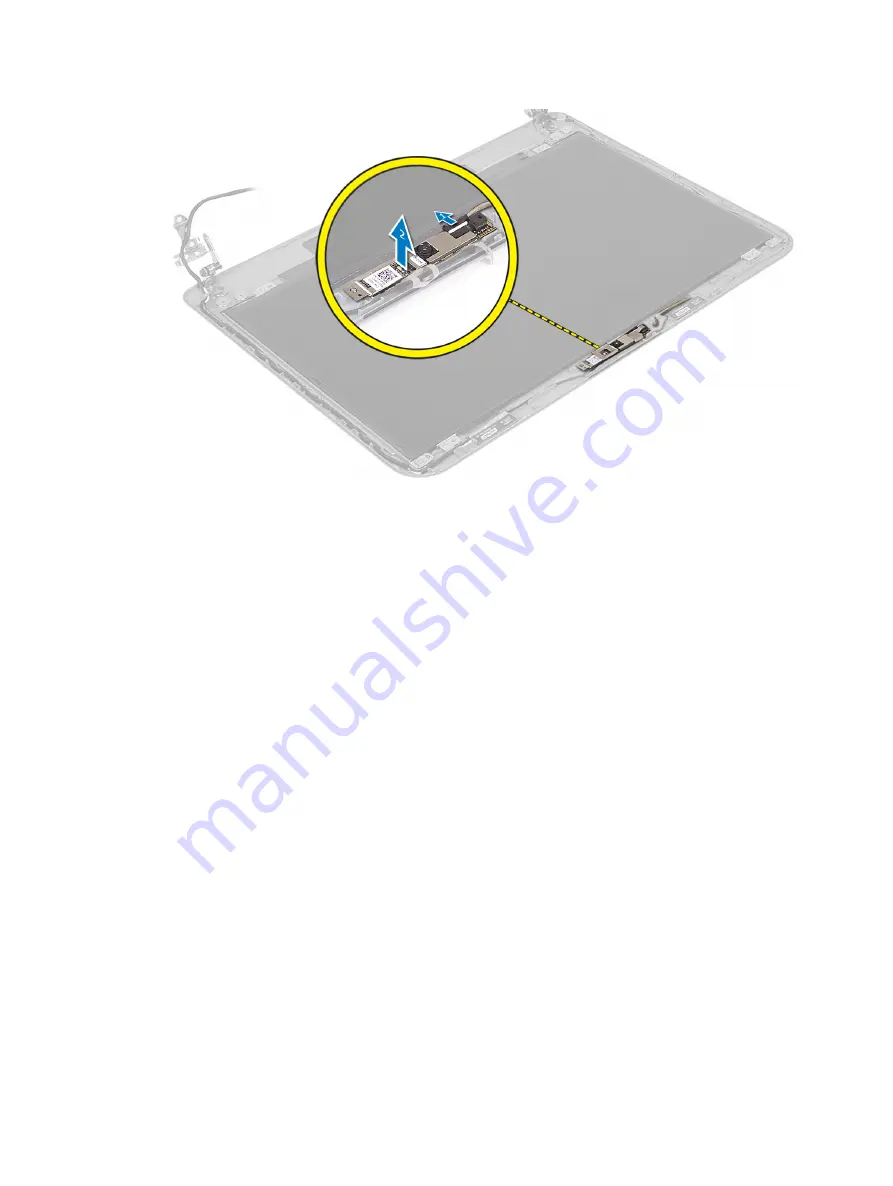
Installing the Camera Module
1.
Connect the camera cable to the connector on the camera module.
2.
Align the camera module in its position on the computer.
3.
Install:
a) display bezel
b) display assembly
c) palmrest
d) keyboard
e) optical-drive assembly
f) hard-drive assembly
g) memory module
h) access panel
i) battery
4.
Follow the instructions in
After Working Inside Your Computer
.
35
Содержание Vostro 2421
Страница 1: ...Dell Vostro 2421 Owner s Manual Regulatory Model P37G Regulatory Type P37G001 ...
Страница 4: ...4 ...
Страница 8: ...8 ...
Страница 16: ...5 Disconnect the keyboard connector from the system board and lift it up to remove it from the computer 16 ...
Страница 23: ...4 Disconnect the following cables a display b DC In Port c speaker d I O board 23 ...
Страница 36: ...36 ...
Страница 44: ...44 ...
Страница 48: ...48 ...
Страница 54: ...54 ...
















































