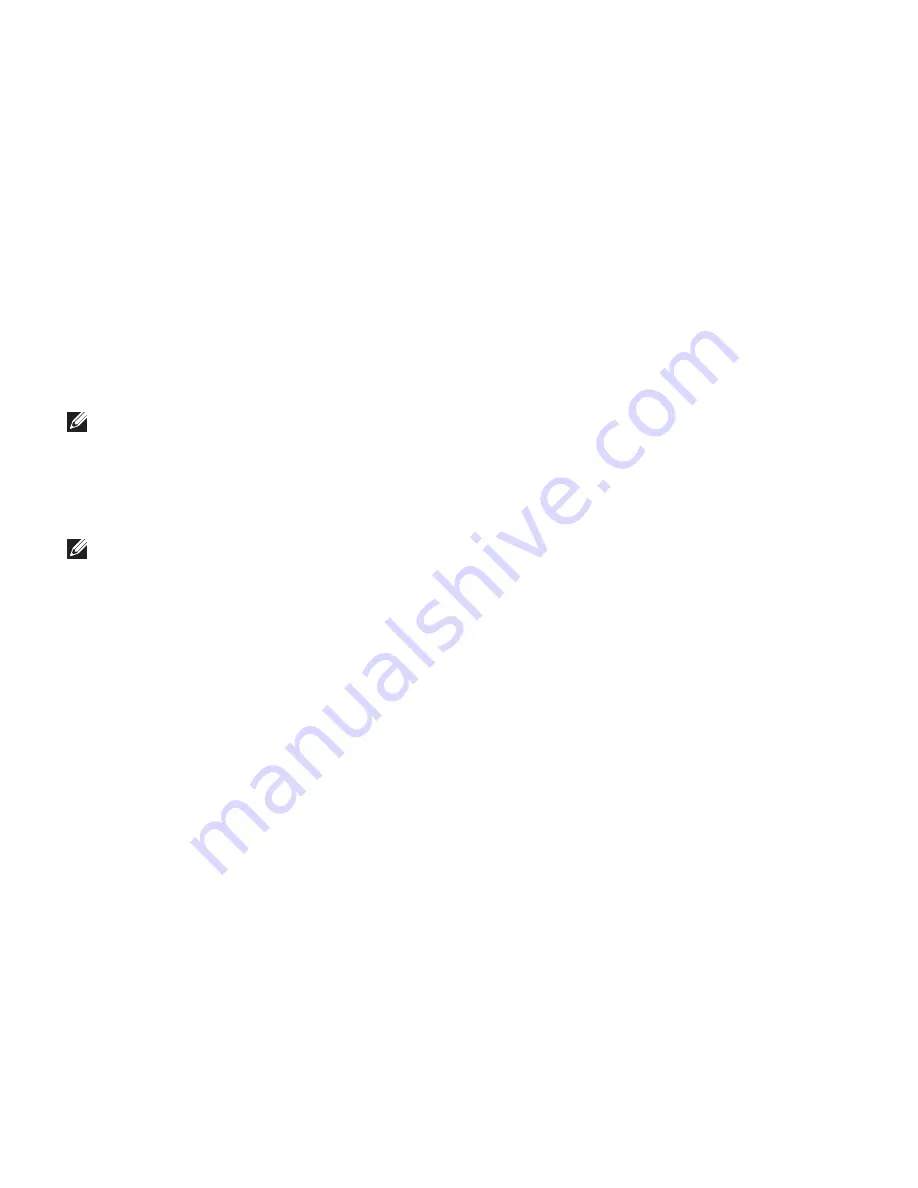
50
Restoring Your Operating System
Click
6.
Dell Factory Image Restore
.
The
Dell Factory Image Restore
welcome
screen appears.
NOTE:
Depending upon your configuration,
you may need to select
Dell Factory Tools
,
then
Dell Factory Image Restore
.
Click
7.
Next
. The
Confirm Data Deletion
screen appears.
NOTE:
If you do not want to proceed with
Factory Image Restore, click
Cancel
.
Click the check box to confirm that you want
8.
to continue reformatting the hard drive and
restoring the system software to the factory
condition, then click
Next
.
The restore process begins and may take
five or more minutes to complete. A message
appears when the operating system and
factory‑installed applications have been
restored to factory condition.
Click
9.
Finish
to restart the computer.
Содержание Studio XPS 0KM04CA00
Страница 1: ...SETUP GUIDE ...
Страница 2: ......
Страница 3: ...SETUP GUIDE Regulatory model D03M series Regulatory type D03M002 SETUP GUIDE ...
Страница 14: ...12 Setting Up Your Studio XPS Desktop Connect the Power Cable Press the Power Button ...
Страница 22: ...20 Using Your Studio XPS Desktop Back View Features 2 3 4 5 6 1 ...
Страница 26: ...24 Using Your Studio XPS Desktop Top View Features 6 4 3 2 1 5 ...
Страница 73: ......
Страница 74: ...0KM04CA00 www dell com support dell com www dell com support dell com Printed in the U S A ...
















































