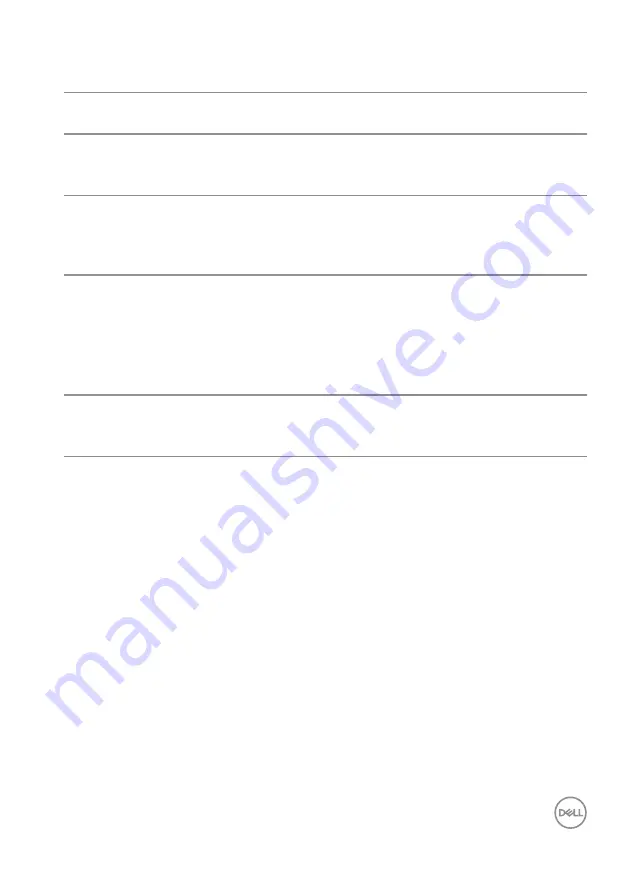
Troubleshooting
│
61
Product-specific problems
Specific
Symptoms
Possible Solutions
Screen image is too
small
• Check the
Aspect Ratio
setting in the
Display
settings
OSD.
• Reset the monitor to Factory Settings (
Factory Reset
).
Cannot adjust the
monitor with the
buttons on the
bottom of the panel
• Turn Off the monitor, unplug the power cord, plug it back,
and then turn On the monitor.
• Check if the OSD menu is locked. If yes, press and hold the
Exit button (button 4) for four seconds to unlock.
No Input Signal
when user controls
are pressed
• Check the signal source. Ensure the computer is not in
Standby Mode by moving the mouse or pressing any key
on the keyboard.
• Check if the video cable is plugged in properly. Disconnect
and reconnect the video cable if necessary.
• Reset the computer or video player.
The picture does
not fill the entire
screen
• Due to different video formats (aspect ratio) of DVDs, the
monitor may display in full screen.
• Run the built-in diagnostics.
Содержание SE2722H
Страница 1: ...Monitor Model SE2722H SE2722HX Regulatory Model SE2722Hc Dell SE2722H SE2722HX Monitor User s Guide ...
Страница 32: ...32 Setting up the monitor 4 While keeping the release button pressed push the stand out ...
Страница 53: ...Troubleshooting 53 Tilt Extension 5 21 NOTE The stand is detached when the monitor is shipped from the factory ...
Страница 63: ...Appendix 63 ...



































