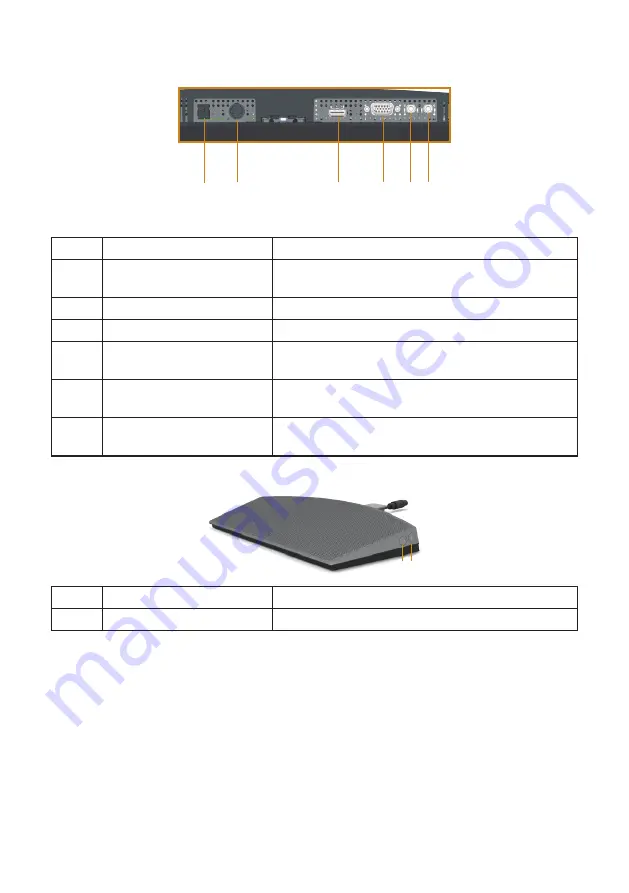
10
| About
your
monitor
Bottom view
2
3
1
5 6
4
Bottom view without monitor stand
Label
Description
Use
1
Power-adapter port
To connect the monitor power cable using a
19.5V DC adapter.
2
Speaker port
Connect the speaker cable.
3
HDMI port
Connect your computer with HDMI cable.
4
VGA port
Connect your computer with VGA cable
(Optional).
5
Audio Line in port
Connect the audio cable (Optional Purchase)
from the source device to the monitor.
6
Audio Line out port
Connect to either an external active speakers or
a sub-woofer (Optional Purchase).
Side view for speaker
2
1
1
Volume -
To decrease the volume of the speaker.
2
To increase the volume of the speaker.
Содержание S2718H
Страница 1: ...Model No S2718H S2718HX Regulatory model S2718Hc User s Guide Dell S2718H S2718HX ...
Страница 21: ...Setting up the monitor 21 ...
Страница 26: ...26 Setting up the monitor ...
Страница 28: ...28 Setting up the monitor 4 While pressing on the release button pull the stand out 4 4 ...
Страница 32: ...32 Setting up the monitor Select Volume control options Click the box All devices currently playing sound ...

























