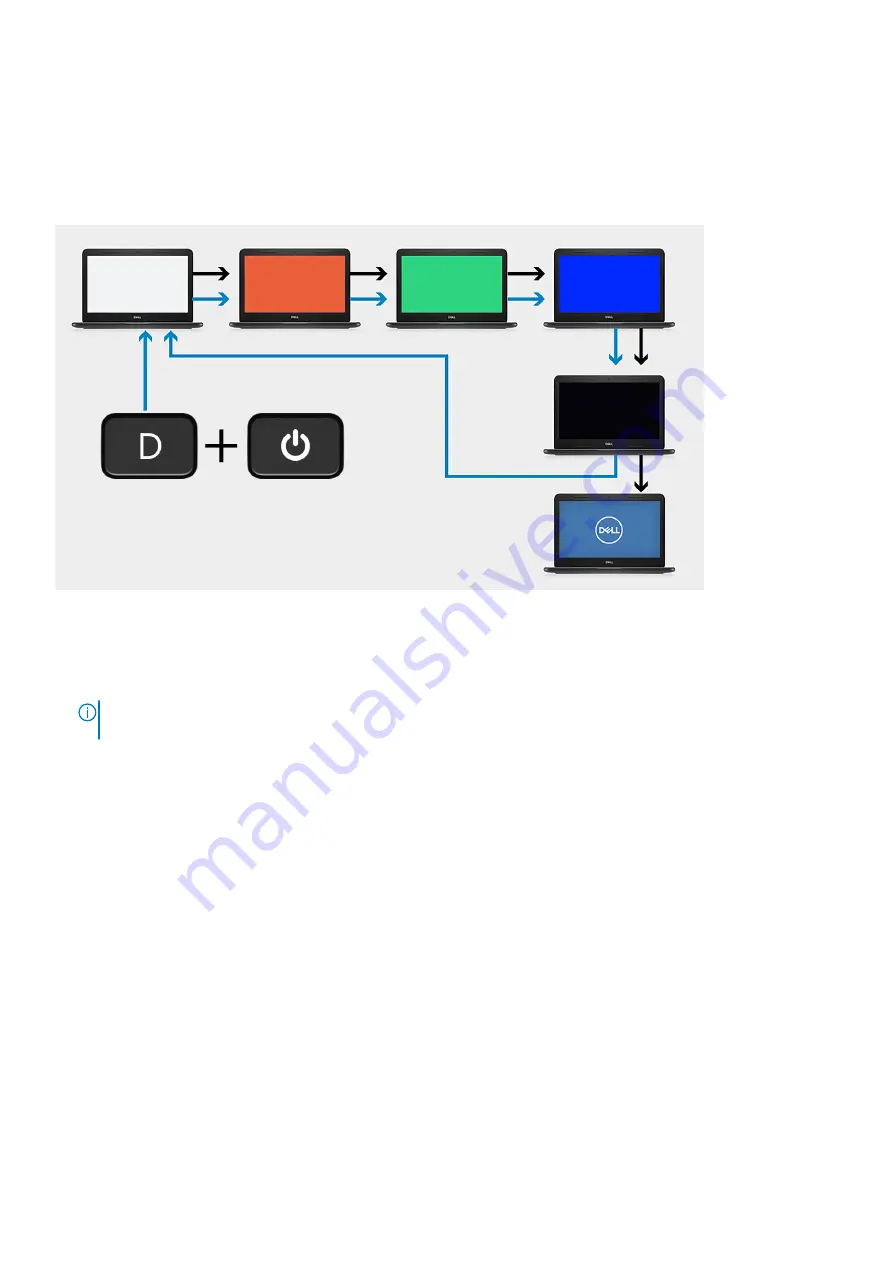
Wbudowany autotest panelu wyświetlacza (LCD-
BIST)
Informacje na temat zadania
Kroki
1. Naciśnij i przytrzymaj klawisz
D
, a następnie naciśnij przycisk
zasilania
.
2. Zwolnij klawisz
D
i przycisk
zasilania
, kiedy komputer rozpocznie test POST.
3. Na panelu wyświetlacza zostanie wyświetlony jednolity kolor lub zacznie się cykliczne przechodzenie między różnymi kolorami.
UWAGA
: Kolejność kolorów może się różnić w zależności od producenta panelu wyświetlacza. Należy tylko się
upewnić, że kolory są wyświetlane prawidłowo, bez zniekształceń ani zakłóceń graficznych.
4. Komputer zostanie uruchomiony ponownie po wyświetleniu ostatniego jednolitego koloru.
System diagnostic lights
Battery-status light
Indicates the power and battery-charge status.
Solid white
— Power adapter is connected and the battery has more than 5 percent charge.
Amber
— Computer is running on battery and the battery has less than 5 percent charge.
Off
•
Power adapter is connected, and the battery is fully charged.
•
Computer is running on battery, and the battery has more than 5 percent charge.
•
Computer is in sleep state, hibernation, or turned off.
The power and battery-status light blinks amber along with beep codes indicating failures.
For example, the power and battery-status light blinks amber two times followed by a pause, and then blinks white three times followed by
a pause. This 2,3 pattern continues until the computer is turned off indicating no memory or RAM is detected.
The following table shows different power and battery-status light patterns and associated problems.
100
Rozwiązywanie problemów
Содержание Precision 7750
Страница 1: ...Precision 7750 Service Manual Regulatory Model P44E Regulatory Type P44E001 May 2020 Rev A00 ...
Страница 22: ...22 Demontowanie i montowanie ...
Страница 25: ...Demontowanie i montowanie 25 ...
Страница 66: ...66 Demontowanie i montowanie ...
Страница 75: ...Demontowanie i montowanie 75 ...
Страница 77: ...Demontowanie i montowanie 77 ...




































