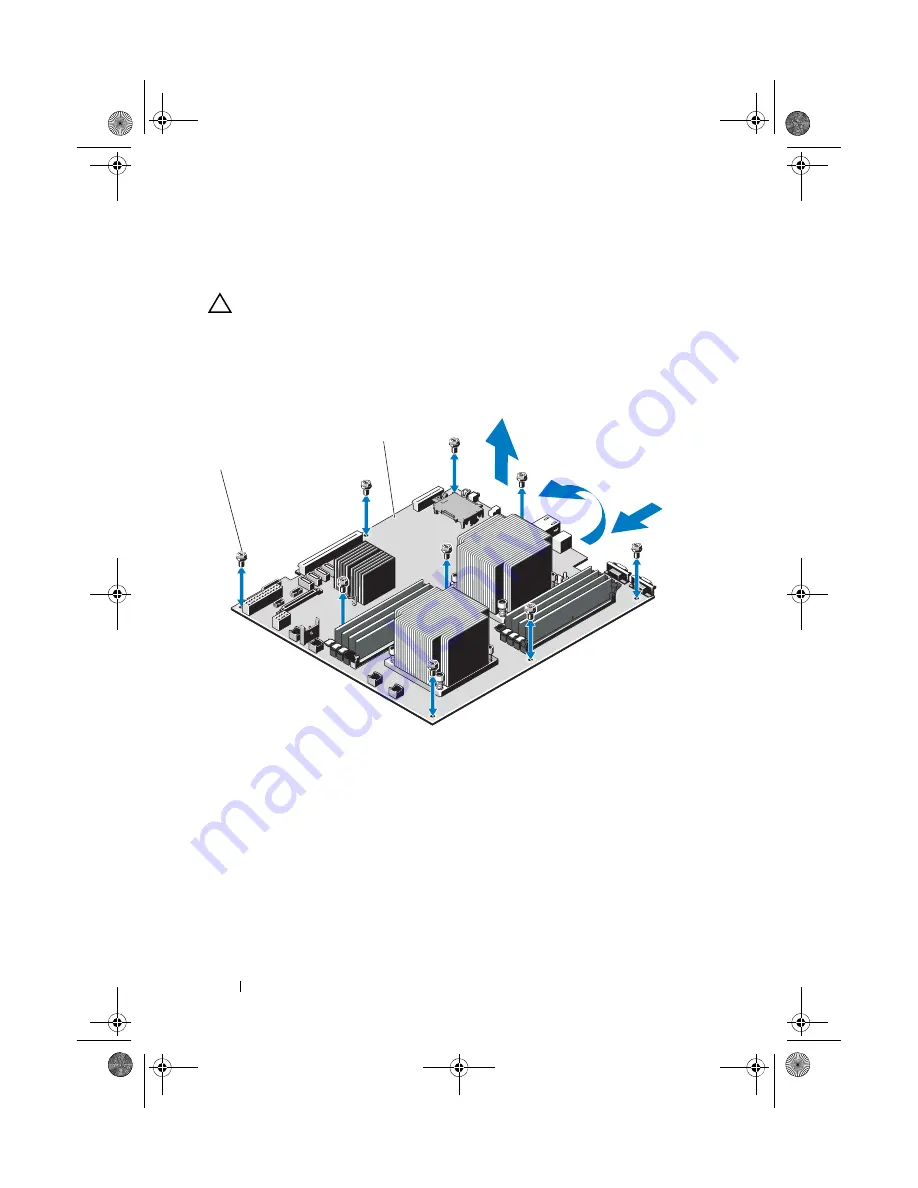
126
Installing System Components
11
Remove the nine screws securing the system board to the chassis and then
slide the system board assembly toward the front end of the chassis.
CAUTION:
Do not lift the system board assembly by grasping a memory module,
processor, or other components.
12
Grasp the system board assembly by the edges and lift the system board
assembly away from the chassis. See Figure 3-26.
Figure 3-26.
Removing and Installing the System Board
1
screws (9)
2
system board assembly
1
2
book.book Page 126 Wednesday, March 3, 2010 10:37 AM
Содержание PowerVault NX3100
Страница 10: ...10 Contents book book Page 10 Wednesday March 3 2010 10 37 AM ...
Страница 62: ...62 Using the System Setup Program and UEFI Boot Manager book book Page 62 Wednesday March 3 2010 10 37 AM ...
Страница 156: ...156 Jumpers and Connectors book book Page 156 Wednesday March 3 2010 10 37 AM ...
Страница 158: ...158 Getting Help book book Page 158 Wednesday March 3 2010 10 37 AM ...
Страница 164: ...164 Index warranty 39 wet system troubleshooting 132 book book Page 164 Wednesday March 3 2010 10 37 AM ...
















































