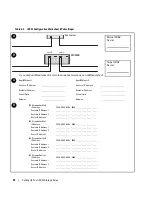42
Setting Up Your iSCSI Storage Array
FirstBurstLength=262144
MaxBurstLength=16776192
6
Restart the iSCSI daemon by executing the following command from the console:
/etc/init.d/iscsi restart
7
Verify that the server can connect to the storage array by executing this command from a console:
iscsi -ls
If successful, an iSCSI session has been established to each iSCSI port on the storage array. Sample
output from the command should look similar to this:
********************************************************************
SFNet iSCSI Driver Version ...4:0.1.11-3(02-May-2006)
********************************************************************
TARGET NAME : iqn.1984-05.com.dell:powervault.6001372000f5f0e600000000463b9292
TARGET ALIAS :
HOST ID : 2
BUS ID : 0
TARGET ID : 0
TARGET ADDRESS : 192.168.0.110:3260,1
SESSION STATUS : ESTABLISHED AT Wed May 9 18:20:27 CDT 2007
SESSION ID : ISID 00023d000001 TSIH 5
********************************************************************
TARGET NAME : iqn.1984-05.com.dell:powervault.6001372000f5f0e600000000463b9292
TARGET ALIAS :
HOST ID : 3
BUS ID : 0
TARGET ID : 0
TARGET ADDRESS : 192.168.0.111:3260,1
SESSION STATUS : ESTABLISHED AT Wed May 9 18:20:28 CDT 2007
SESSION ID : ISID 00023d000002 TSIH 4
If you are using RHEL 5 or SLES 10 SP1
Configuration of the iSCSI initiator for RHEL version 5 and SLES 10 SP1 distributions is done by
modifying the
/etc/iscsi/iscsid.conf
file, which is installed by default when you install MD Storage
Manager. You can edit the file directly, or replace the default file with a sample file included on the
MD3000i Resource CD
.
To use the sample file included on the CD:
1
Save the default
/etc/iscsi/iscsid.conf
file by naming it to another name of your choice.
2
Copy the appropriate sample file from
/linux/etc
on the CD to
/etc/iscsi/iscsid.conf
.
3
Rename the sample file to
iscsid.conf
.
Содержание PowerVault MD3000i
Страница 6: ...6 Contents ...
Страница 66: ...66 Network Configuration Guidelines ...