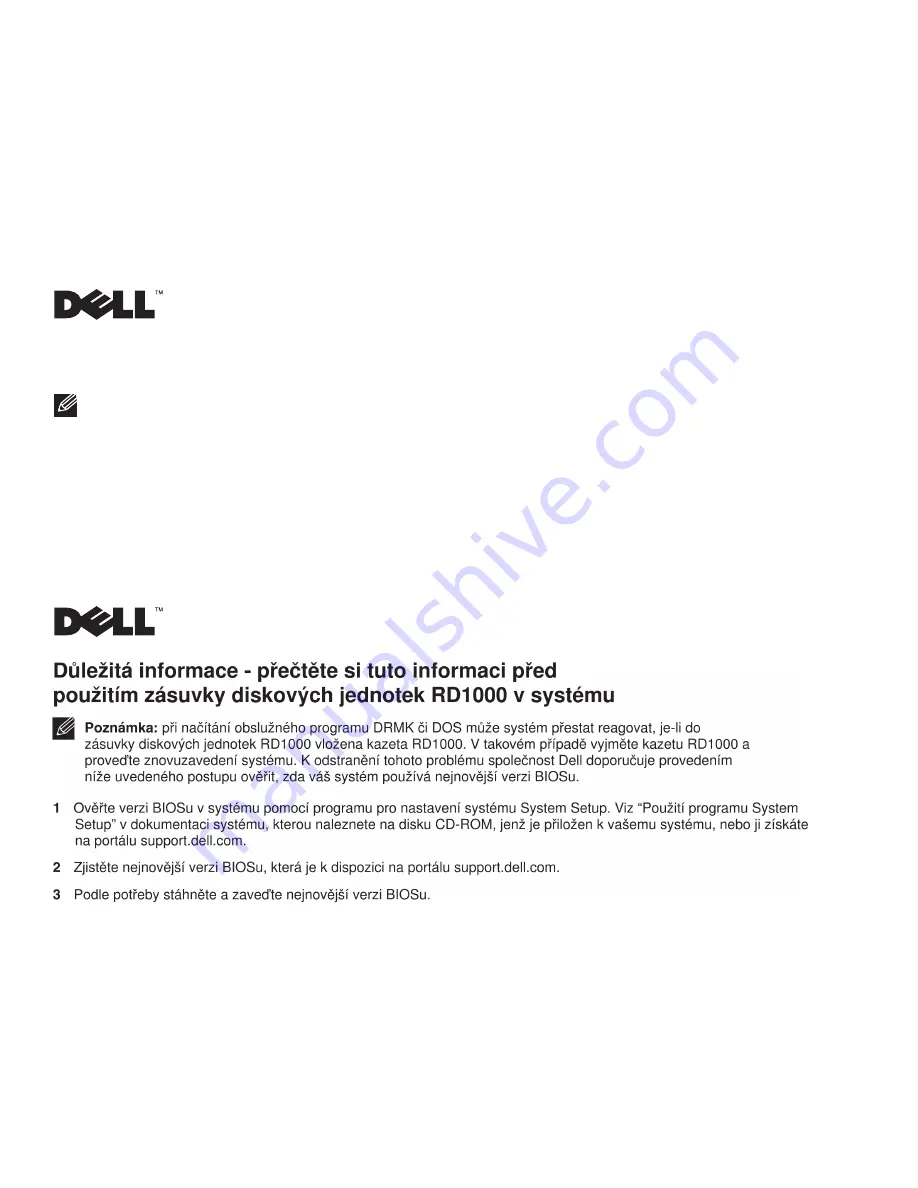
1
2
3
Verify your system BIOS version in the System Setup program. See “Using the System Setup Program” in the system
documentation included on the CDs provided with your system or on support.dell.com.
Verify the latest system BIOS version available on support.dell.com.
Download and flash the latest BIOS version if necessary.
Important Information – Please read prior to using the
RD1000 drive bay in your Dell™ PowerVault™ 114X
Note:
If you are loading a DRMK or DOS utility, your system may hang if you have an RD1000 cartridge
inserted into the RD1000 drive bay. If this occurs, eject the RD1000 cartridge and reboot the system. To
address this issue, Dell recommends that you follow the steps below to verify that the latest system BIOS
version is on your system.
7
Содержание PowerVault 114x
Страница 2: ......
Страница 4: ...4 ...
Страница 5: ...2 1 5 ...
Страница 6: ...4 3 6 ...
Страница 8: ...8 ...
Страница 9: ...9 ...
Страница 10: ...10 ...
Страница 11: ...11 ...
Страница 12: ......






























