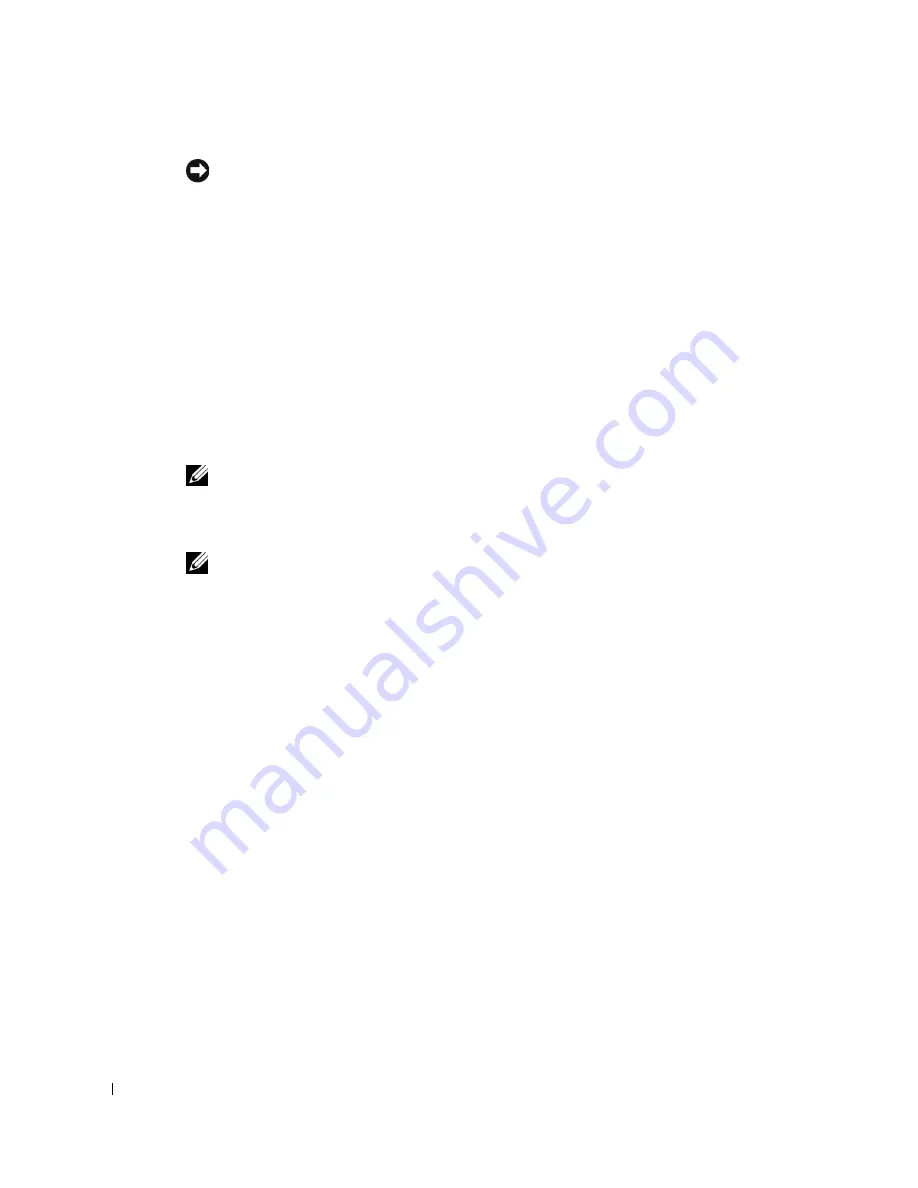
1-6
1 x 2 Backplane Kit Installation Guide
w
w
w
.d
e
ll
.co
m
|
s
u
p
p
o
rt
.d
e
ll.c
o
m
NOTICE:
The I
2
C cable must be routed over the top of the cooling shroud.
3
Route the I
2
C extension cable through the clips on the top of the cooling shroud (see
Figure 1-3).
4
Attach the 10-pin connector on the I
2
C extension cable to the 10-pin connector
(PLANAR_1X2) on the 1 x 2 backplane.
5
Attach the 20-pin connector on the end of the I
2
C extension cable to the 20-pin
connector on the system board (PLANAR).
6
Attach the free end of the I
2
C cable, which was disconnected from the system board in
step 1, to the middle connector on the new I
2
C extension cable that you installed in
steps 3 and 4.
7
Attach a four-wire power cable to the power connector (J1) on the 1 x 2 backplane (see
Figure 1-3).
NOTE:
The four-wire power cable is the standard cable found on all systems and provides power
to peripherals, such as a tape drive.
Installing the SCSI Cable
NOTE:
The SCSI cable installation described in this document is a typical installation of the
SCSI cable used with the 1 x 2 backplane. You can install the SCSI cable differently, depending
on redundant array of independent disks (RAID) configurations and the existence of SCSI
peripheral cards. Refer to your operating system documentation for information on how to set up
your SCSI devices.
To connect the SCSI cable to the 1 x 2 backplane, perform the following steps:
1
In the customer kit, locate the nonterminated 68-pin SCSI cable. This cable has one
connector on one end and two connectors on the other end (see Figure 1-3).
2
Route the SCSI cable through the clips on top of the cooling shroud (see Figure 1-3).
3
On the end with two connectors:
a
Attach the connector on the end of the cable to the vertical connector that is
closest to the 10-pin I
2
C connector on the 1 x 2 backplane (see Figure 1-3).
b
Attach the next-to last connector on the cable to the remaining vertical connector
on the 1 x 2 backplane (see Figure 1-3).
4
Attach the end with one connector to the SCSIB connector on the system board.
You can also connect this end of the cable to a Peripheral Component Interconnect
(PCI) SCSI or PCI RAID controller card.




























