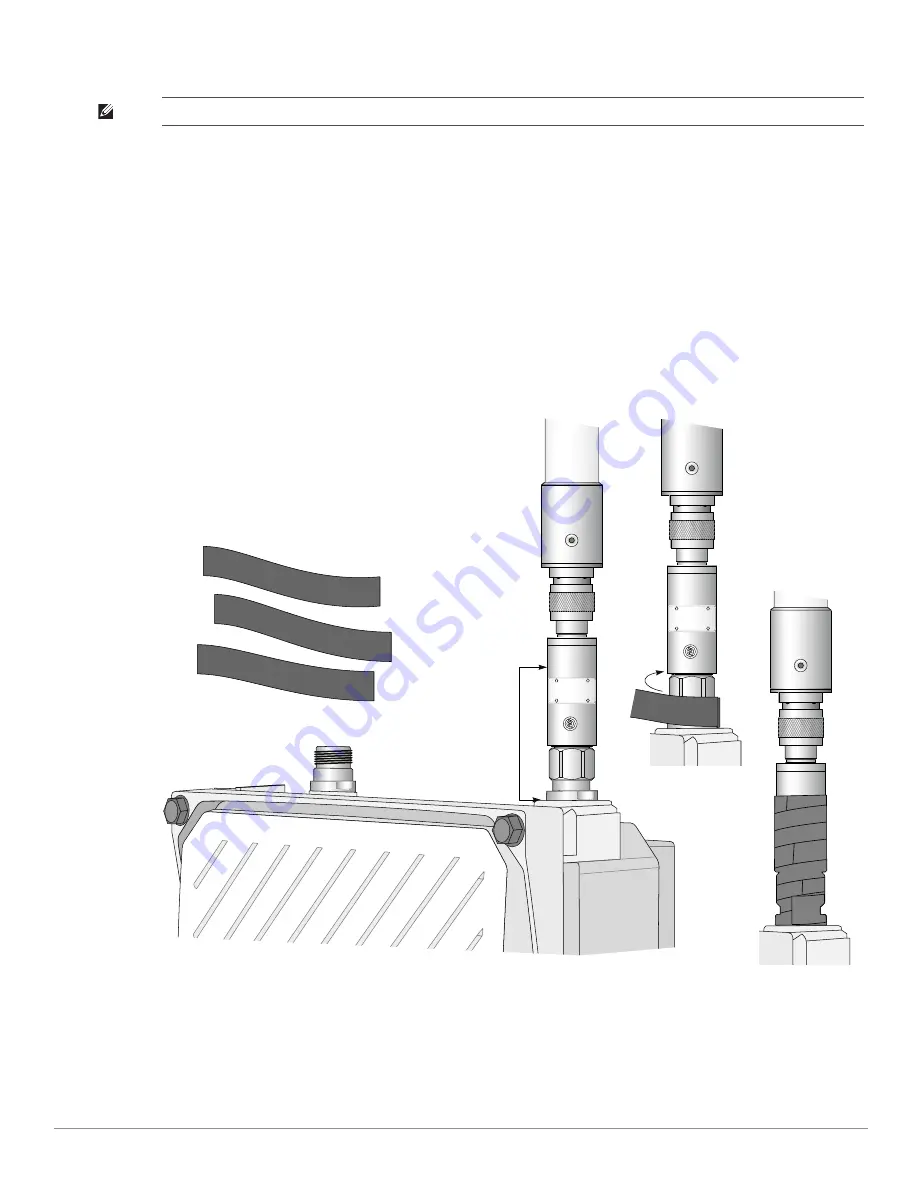
Dell PowerConnect W-IAP175 Outdoor Instant Access Point
| Installation Guide
15
Weatherproofing Directly Connected Antennas
First Wrapping of Tape
1. Before wrapping the antennas, locate the weep holes (
Figure 6
). Weep holes allow condensation that has built
up inside the antenna to escape.
2. Prepare the antenna connector and lightning arrestor by cleaning and drying it.
3. Cut a 4” (100 mm) strip of electrical tape from the roll. Pre-cutting the tape into strips makes in easier to
maneuver the tape around the antennas and other components of the AP’s case.
4. Beginning at the antenna connector on the AP and stopping three-quarters of the length of the antenna
connector, tightly wrap the connection with a layer of the 3/4” (19mm) electrical tape. Overlap the tape to a
half-width.
5. Repeat steps 3 and 4 until the wrapping extends all the way to the AP’s case.
Figure 8
First Wrapping of Tape
NOTE: The following instructions assume that you have installed a lightning arrestor between your W-IAP175.
Wrap tape from
3/4 up lightning
arrestor to
base of
antenna mount
Pieces of tape as needed
AP175_12
Wrap first layer of tape
reversed: sticky side out






























