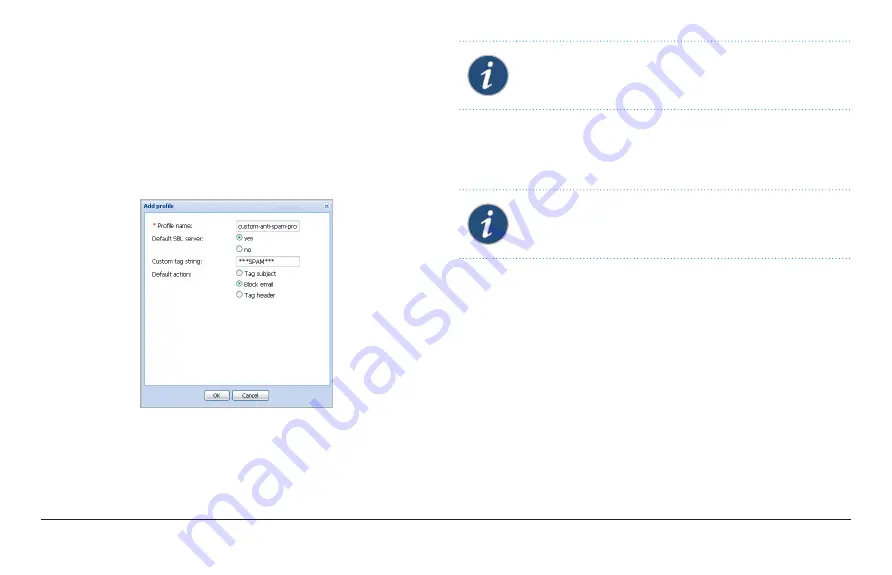
Dell PowerConnect J-Series J-SRX100S/SU Services Gateway Getting Started Guide
33
4.3.3.3 Creating an Anti-Spam Profile
This task is optional and can be performed if you want to
configure a new anti-spam profile.
To create a new anti-spam profile:
1 .
Click the
Configure
tab and choose
Security
>
UTM
>
Anti-
Spam
.
2 .
Click
Add
.
3 .
Enter the profile name.
NOTE:
By default, the Default SBL server is
yes
and the
Default action is
Block email
.
4 .
Click
OK
. The download successful message appears.
5 .
Click
OK
.
NOTE:
If the configuration delivery status is Fail, click
Details
for more information.
4.3.4 Applying the UTM Configuration Settings
To save the UTM configuration settings, select
Commit Options
at the top right corner of the page and click
Commit
.
4.3.5 Verifying the UTM Configuration Settings
To verify the UTM configuration settings, perform the following
tasks:
4 .3 .5 .1 Verifying an Anti-Virus Configuration


























