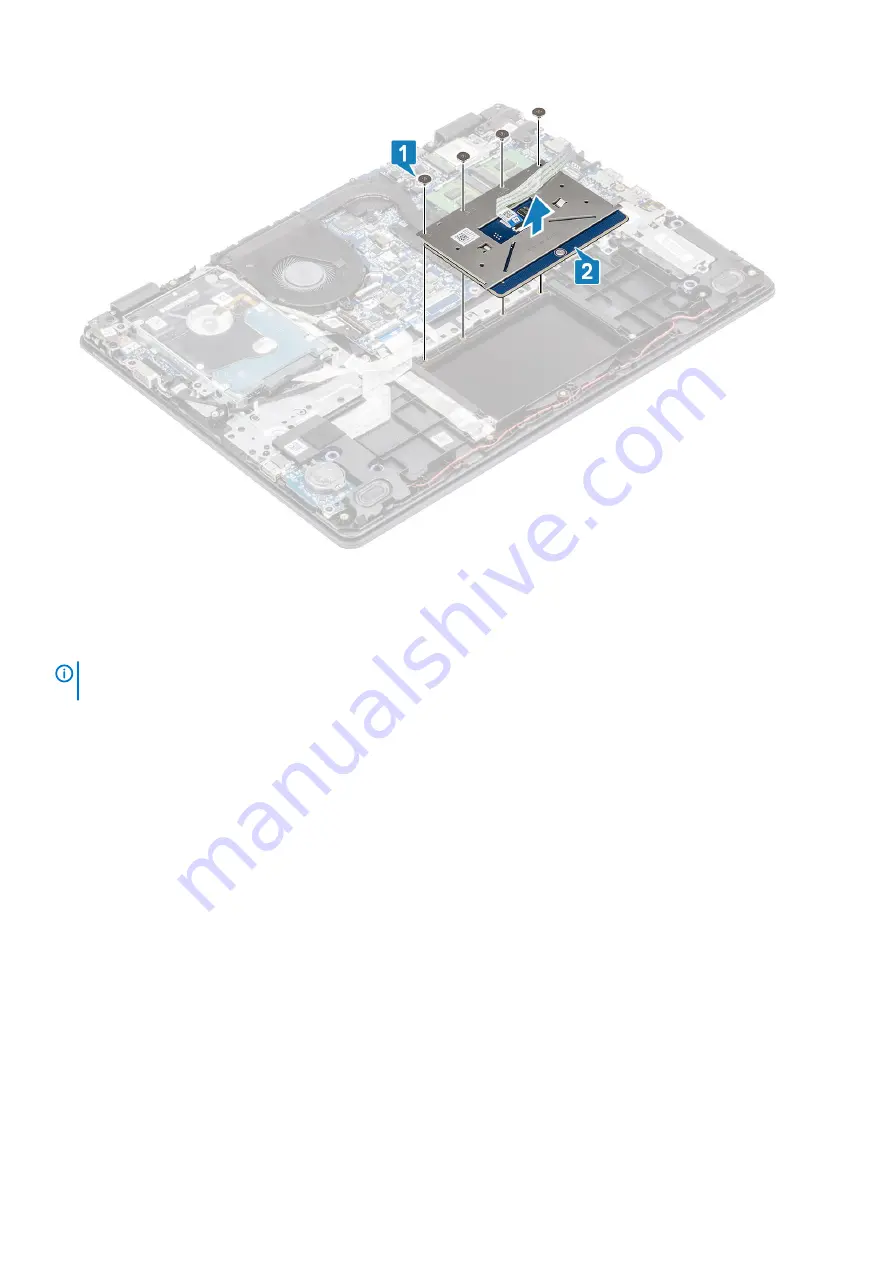
Installing the touch pad assembly
About this task
NOTE:
Ensure that the touch pad is aligned with the guides available on the palm-rest and keyboard assembly, and the
gap on either sides of the touch pad is equal.
Steps
1. Place the touch pad into the slot on the palmrest and keyboard assembly [1].
2. Replace the four (M2x2) screws that secure the touch pad to the palmrest and keyboard assembly [2].
Disassembly and reassembly
51
Содержание P89G
Страница 1: ...Vostro 3481 Service Manual Regulatory Model P89G Regulatory Type P89G004 ...
Страница 44: ...3 Lift the speakers along with the cable off the palm rest and keyboard assembly 44 Disassembly and reassembly ...
Страница 56: ...7 After performing all the preceding steps you are left with display assembly 56 Disassembly and reassembly ...
















































