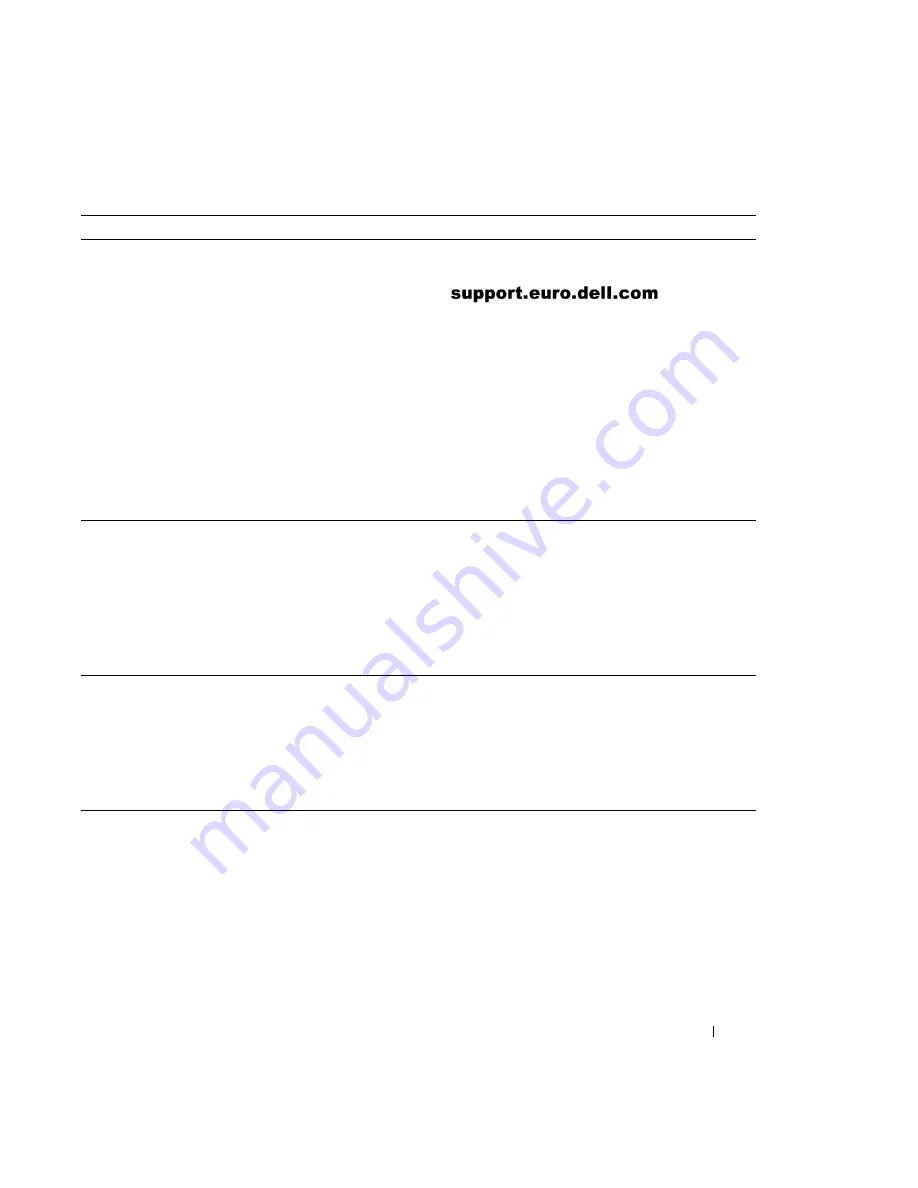
I n s t a l l a t i e h a n d l e i d i n g e n v e r k o r t h a n d b o e k
57
• De nieuwste stuurprogramma’s voor mijn
computer
• Antwoorden op vragen over technische
service en ondersteuning
• On line discussies met andere gebruikers
en technische ondersteuning
• Documentatie voor mijn computer
D e l l - w e b s i t e v o o r o n d e r s t e u n i n g
De website van Dell-Support biedt diverse on line tools, waaronder:
• Kennisbank – hints, tips, en on line cursussen
• Klantenforum – on line discussies met andere Dell-gebruikers
• Upgrades – informatie over het upgraden van componenten als
geheugen, de harde schijf, en het besturingssysteem
• Klantenzorg – contactinformatie, status van uw bestelling,
garantie, en informatie over reparaties
• Downloads – stuurprogramma’s, tijdelijke hulpprogramma’s, en
software updates
• Referentie – computerdocumentatie, producteigenschappen, en
rapporten
• Status van serviceaanvragen
• Veelvoorkomende technische kwesties
voor mijn computer
• Veelgestelde vragen
• Downloaden van bestanden
• Details over de configuratie van mijn
computer
• Servicecontract voor mijn computer
D e l l P r e m i e r S u p p o r t - w e b s i t e
De Premier Support-website van Dell is aangepast voor bedrijven,
overheidsorganen, en onderwijsinstellingen. Deze site is mogelijk niet
overal beschikbaar.
• Hoe ik Windows XP kan gebruiken
• Documentatie voor mijn computer en
randapparatuur
W i n d o w s X P H e l p e n S u p p o r t - c e n t r u m
1
Klik op de
Start
-knop en selecteer vervolgens
Help en
Ondersteuning
.
2
Typ een woord of zinsdeel dat uw probleem beschrijft en klik
vervolgens op het pijlpictogram.
3
Klik op het onderwerp dat uw probleem omschrijft.
4
Volg de instructies op het scherm.
Waar bent u naar op zoek?
U kunt het hier vinden
Содержание OptiPlex GX270
Страница 5: ...4 Contents ...
Страница 17: ...16 Setup and Quick Reference Guide w w w d e l l c o m s u p p o r t e u r o d e l l c o m ...
Страница 21: ...20 Obsah ...
Страница 35: ...34 Příručka instalace a rychlé reference w w w d e l l c o m s u p p o r t e u r o d e l l c o m ...
Страница 39: ...38 Indhold ...
Страница 55: ...54 Inhoud ...
Страница 68: ...w w w d e l l c o m s u p p o r t e u r o d e l l c o m Dell OptiPlex järjestelmät Asennus ja pikaopas ...
Страница 71: ...70 Sisältö ...
Страница 87: ...86 Περιεχόµενα ...
Страница 101: ...100 Οδηγός εγκατάστασης και γρήγορης αναφοράς w w w d e l l c o m s u p p o r t e u r o d e l l c o m ...
Страница 105: ...104 Tartalomjegyzék ...
Страница 119: ...118 Telepítési és gyorshivatkozási útmutató w w w d e l l c o m s u p p o r t e u r o d e l l c o m ...
Страница 120: ...w w w d e l l c o m s u p p o r t e u r o d e l l c o m Dell OptiPlex systemer Installasjon og hurtigreferanse ...
Страница 123: ...122 Innhold ...
Страница 139: ...138 Spis treści ...
Страница 157: ...156 Coдepжaниe ...
Страница 171: ...170 Руководство по установке и краткий справочник w w w d e l l c o m s u p p o r t e u r o d e l l c o m ...
Страница 175: ...174 Obsah ...
Страница 191: ...190 Vsebina ...
Страница 204: ...w w w d e l l c o m s u p p o r t e u r o d e l l c o m Dell OptiPlex System Installationshandbok och lathund ...
Страница 207: ...206 Innehåll ...
Страница 219: ...218 Installationshandbok och lathund w w w d e l l c o m s u p p o r t e u r o d e l l c o m ...
Страница 220: ...236 מהיר ועיון התקנה מדריך ...
Страница 234: ...222 עניינים תוכן ...
Страница 237: ...w w w d e l l c o m s u p p o r t e u r o d e l l c o m Dell OptiPlex Systems מהיר ועיון התקנה מדריך ...
















































