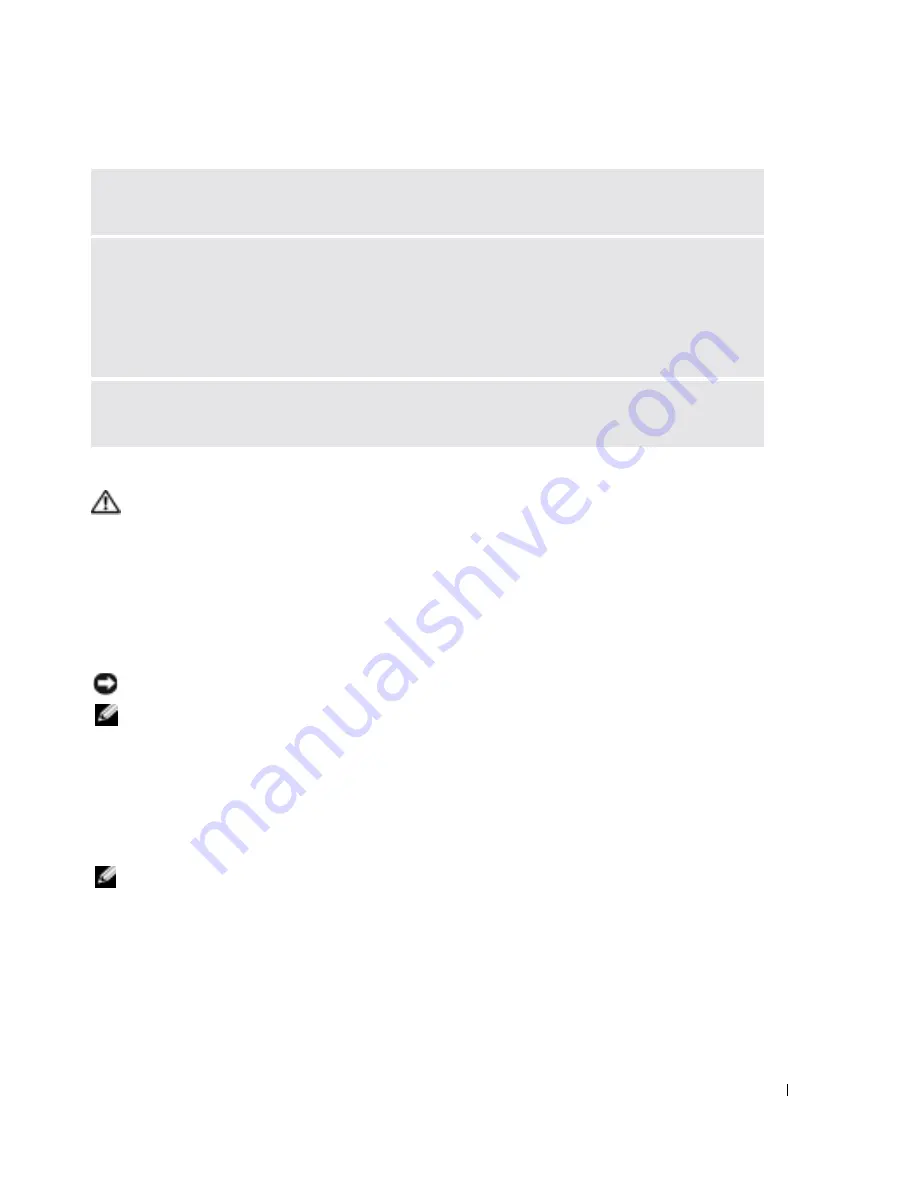
Pikaopas
73
Dell-diagnostiikkaohjelman suorittaminen
VAARA:
Ennen kuin teet mitään tässä osiossa mainittuja toimia, noudata
Tuotetieto-oppaassa
olevia
turvallisuusohjeita.
Dell-diagnostiikkaohjelman käyttäminen
Jos tietokoneessasi on jotain ongelmia, voit suorittaa kohdassa "Ongelmien ratkominen" mainitut
tarkistukset ja suorittaa Dell-diagnostiikkaohjelman ennen kuin otat yhteyttä Dellin tekniseen
tukeen.
Suosittelemme näiden ohjeiden tulostamista ennen aloittamista.
VAROITUS:
Dell-diagnostiikkaohjelma toimii vain Dell-tietokoneissa.
HUOMAUTUS:
Drivers and Utilities
-CD-levy on valinnainen, eikä sitä välttämättä toimiteta tietokoneen
mukana.
Aloita Dell-diagnostiikkaohjelma joko kiintolevyltä tai Drivers and Utilities -CD-levyltä (eli
Resurssilevyltä)
.
Dell-diagnostiikkaohjelman aloittaminen kiintolevyltä
Dell-diagnostiikkaohjelma sijaitsee kiintolevyllä piilotettuna olevassa Diagnostic utility -osiossa.
HUOMAUTUS:
Jos tietokoneessa ei näy näyttökuvaa, katso Dellin yhteystiedot
Käyttöoppaasta
.
1
Sammuta tietokone.
2
Jos tietokone on kiinnitetty telakointilaitteeseen, irrota se telakoinnista. Lisätietoja saat
käyttämäsi telakointilaitteen ohjeesta.
3
Liitä tietokone pistorasiaan.
T
ALLENNA
JA
SULJE
KAIKKI
AVATUT
TIEDOSTOT
TAI
OHJELMAT
JA
SAMMUTA
TIETOKONE
Start
(Käynnistä)
-
VALIKOSTA
T
ARKISTA
,
ETTEI
TIETOKONEESSA
OLE
VAKOILUOHJELMIA
—
Jos tietokoneesi toimii hitaasti, saat
usein muut ikkunat peittäviä mainoksia tai sinulla on ongelmia Internet-yhteyden muodostamisessa,
tietokoneeseesi on voinut tunkeutua vakoiluohjelma. Käytä virustorjuntaohjelmaa, jossa on myös
vakoiluohjelmasuojaus (ohjelmasi voi edellyttää päivitystä) ja joka käy läpi tietokoneen sisällön ja
poistaa vakoiluohjelmat. Lisätietoja saat siirtymällä osoitteeseen
support.dell.com
ja etsimällä
hakusanalla
spyware
(vakoiluohjelma).
S
UORITA
D
ELL
-
DIAGNOSTIIKKAOHJELMA
—
Jos kaikki testit onnistuvat, virhetila liittyy
ohjelmaongelmaan.
Содержание Latitude D510
Страница 1: ...w w w d e l l c o m s u p p o r t d e l l c o m Dell Latitude D510 Quick Reference Guide Model PP17L ...
Страница 4: ...4 Contents ...
Страница 27: ...w w w d e l l c o m s u p p o r t d e l l c o m Dell Latitude D510 Hurtig referenceguide Model PP17L ...
Страница 30: ...30 Indholdsfortegnelse ...
Страница 53: ...w w w d e l l c o m s u p p o r t d e l l c o m Dell Latitude D510 Pikaopas Malli PP17L ...
Страница 56: ...56 Sisältö ...
Страница 79: ...w w w d e l l c o m s u p p o r t d e l l c o m Dell Latitude D510 Συνοπτικός οδηγός Μοντέλο PP17L ...
Страница 82: ...82 Περιεχόµενα ...
Страница 105: ...w w w d e l l c o m s u p p o r t d e l l c o m Dell Latitude D510 Hurtigreferanse Modell PP17L ...
Страница 108: ...108 Innhold ...
Страница 131: ...w w w d e l l c o m s u p p o r t d e l l c o m Dell Latitude D510 Szybki informator o systemie Model PP17L ...
Страница 134: ...134 Spis treści ...
Страница 157: ...w w w d e l l c o m s u p p o r t d e l l c o m Dell Latitude D510 Краткий справочник Модель PP17L ...
Страница 160: ...160 Содержание ...
Страница 183: ...w w w d e l l c o m s u p p o r t d e l l c o m Dell Latitude D510 Snabbreferensguide Modell PP17L ...
Страница 186: ...186 Innehåll ...
Страница 206: ...206 Snabbreferensguide w w w d e l l c o m s u p p o r t d e l l c o m ...
Страница 231: ...212 עניינים תוכן ...
Страница 234: ...www d e l l c o m s u p p o r t d e l l c o m Dell Latitude D510 מהיר עזר מדריך ...
















































