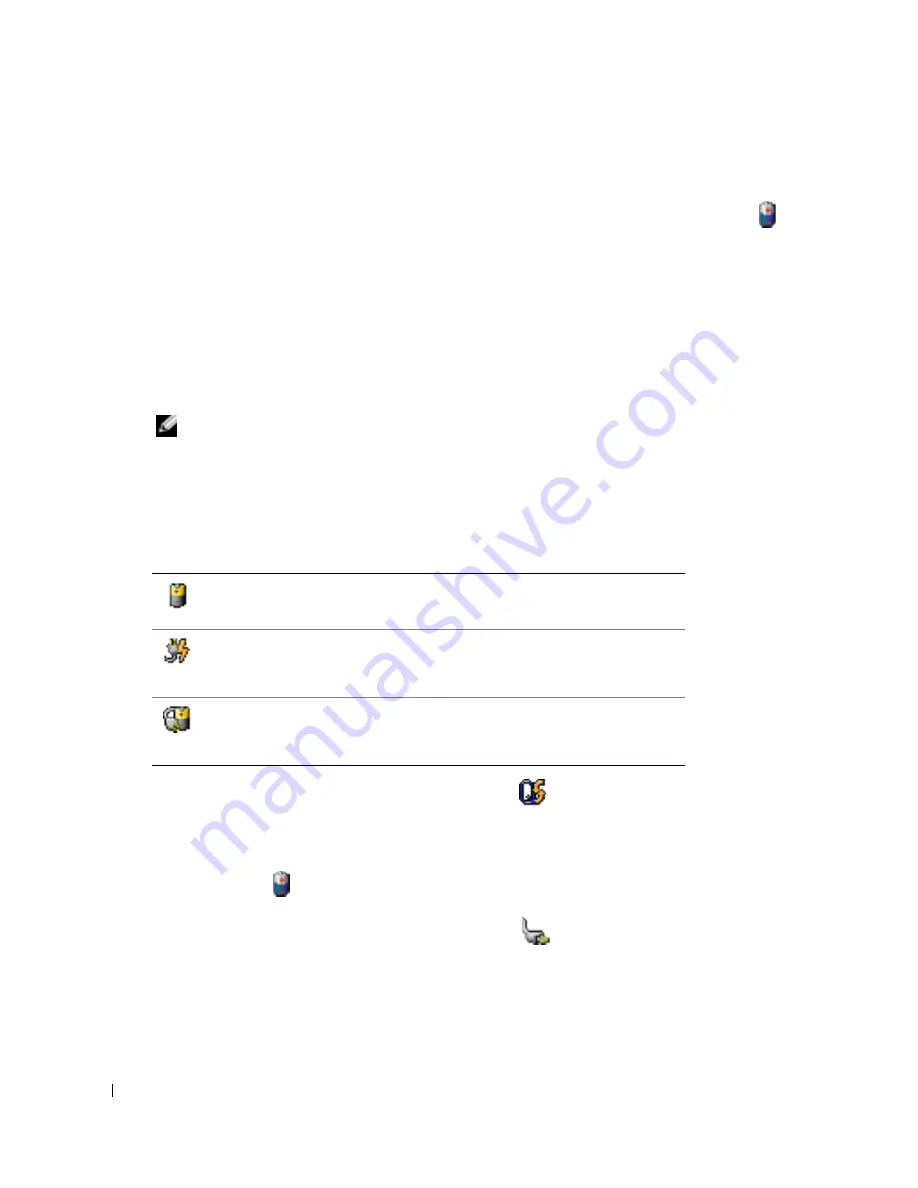
12
Quick Reference Guide
www
.dell.com | support.dell.com
Checking the Battery Charge
The Dell QuickSet Battery Meter, the Microsoft
®
Windows
®
Power Meter
window and
icon,
the battery charge gauge and health gauge, and the low-battery warning provide information on the
battery charge.
For more information about checking the charge on the second battery, see your
User’s Guide
.
Dell™ QuickSet Battery Meter
If Dell QuickSet is installed, press <Fn><F3> to display the QuickSet Battery Meter.
The
Battery Meter
window displays status, charge level, and charge completion time for the battery
in your computer.
NOTE:
You can use your docking device to charge a computer battery. However, a battery in a docking
device does not power the docking device or computer.
In addition, when your computer is connected to a docking device (docked), the
Battery Meter
window includes a
Dock Battery
tab, which displays the charge level and current status of the
docking device battery.
The following icons appear in the
Battery Meter
window:
For more information about QuickSet, right-click the
icon in the taskbar, and click
Help
.
Microsoft
®
Windows
®
Power Meter
The Windows Power Meter indicates the remaining battery charge. To check the Power Meter,
double-click the
icon on the taskbar. For more information about the
Power Meter
tab, see
your
User’s Guide
.
If the computer is connected to an electrical outlet, a
icon appears.
• The computer or docking device is running on battery power.
• The battery is discharging or idle.
• The computer or docking device is connected to an electrical outlet and
running on AC power.
• The battery is charging.
• The computer or docking device is connected to an electrical outlet and
running on AC power.
• The battery is fully charged.
Содержание Latitude D510
Страница 1: ...w w w d e l l c o m s u p p o r t d e l l c o m Dell Latitude D510 Quick Reference Guide Model PP17L ...
Страница 4: ...4 Contents ...
Страница 27: ...w w w d e l l c o m s u p p o r t d e l l c o m Dell Latitude D510 Hurtig referenceguide Model PP17L ...
Страница 30: ...30 Indholdsfortegnelse ...
Страница 53: ...w w w d e l l c o m s u p p o r t d e l l c o m Dell Latitude D510 Pikaopas Malli PP17L ...
Страница 56: ...56 Sisältö ...
Страница 79: ...w w w d e l l c o m s u p p o r t d e l l c o m Dell Latitude D510 Συνοπτικός οδηγός Μοντέλο PP17L ...
Страница 82: ...82 Περιεχόµενα ...
Страница 105: ...w w w d e l l c o m s u p p o r t d e l l c o m Dell Latitude D510 Hurtigreferanse Modell PP17L ...
Страница 108: ...108 Innhold ...
Страница 131: ...w w w d e l l c o m s u p p o r t d e l l c o m Dell Latitude D510 Szybki informator o systemie Model PP17L ...
Страница 134: ...134 Spis treści ...
Страница 157: ...w w w d e l l c o m s u p p o r t d e l l c o m Dell Latitude D510 Краткий справочник Модель PP17L ...
Страница 160: ...160 Содержание ...
Страница 183: ...w w w d e l l c o m s u p p o r t d e l l c o m Dell Latitude D510 Snabbreferensguide Modell PP17L ...
Страница 186: ...186 Innehåll ...
Страница 206: ...206 Snabbreferensguide w w w d e l l c o m s u p p o r t d e l l c o m ...
Страница 231: ...212 עניינים תוכן ...
Страница 234: ...www d e l l c o m s u p p o r t d e l l c o m Dell Latitude D510 מהיר עזר מדריך ...













































