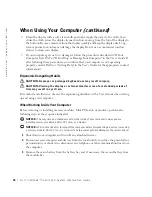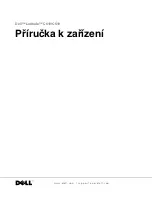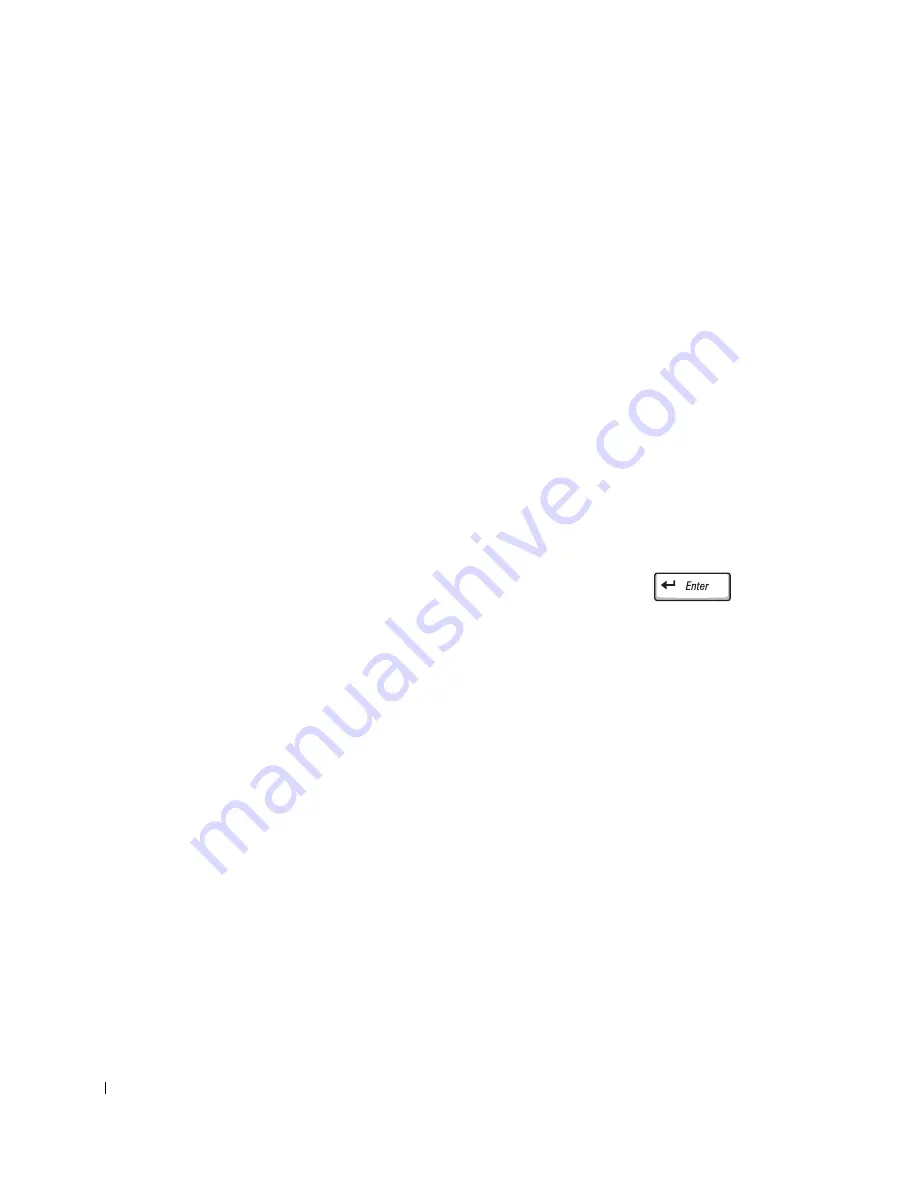
22
D e l l ™ L a t i t u d e ™ C 6 1 0 / C 5 1 0 S y s t e m I n f o r m a t i o n G u i d e
www
.dell.com | support.euro.dell.com
5
Select the following boot sequence and exit the system setup program:
•
Boot First Device: Diskette Drive
•
Boot Second Device: CD/DVD/CD-RW Drive
•
Boot Third Device: Internal HDD
6
Insert the
Drivers and Utilities
CD into the CD drive.
7
Turn the computer off.
8
Turn the computer on. The computer starts and automatically begins to run the Dell
Diagnostics.
9
When you have completed running diagnostics, remove the
Drivers and Utilities CD
from the CD drive.
To change the boot sequence, repeat steps 1 through 6, customizing the boot sequence to
fit your needs. Then restart your computer.
When you start the diagnostics, the Dell logo screen appears, followed by a message telling
you that the diagnostics is loading. After the diagnostics loads, the Diagnostics Menu
appears.
To select an option from this menu, highlight the option and press
, or press the
key that corresponds to the highlighted letter in the option you choose.
Содержание Latitude C510
Страница 2: ......
Страница 6: ...4 Contents ...
Страница 25: ...w w w d e l l c o m s u p p o r t e u ro d e l l c o m Dell Latitude C610 C510 Příručka k zařízení ...
Страница 28: ...26 Obsah ...
Страница 47: ...w w w d e l l c o m s u p p o r t e u r o d e l l c o m Dell Latitude C610 C510 Systeminformation ...
Страница 50: ...48 Indhold ...
Страница 69: ...w w w d e l l c o m s u p p o r t e u r o d e l l c o m Dell Latitude C610 C510 Järjestelmätiedot ...
Страница 72: ...70 Sisällysluettelo ...
Страница 91: ...w w w d e l l c o m s u p p o r t e u ro d e l l c o m Dell Latitude C610 C510 Οδηγός Πληροφοριών Συστήµατος ...
Страница 94: ...92 µ ...
Страница 109: ... µ Dell Latitude C610 C510 107 Αριστερή όψη 1 2 3 µ 4 PC 4 1 3 2 ...
Страница 116: ...114 µ Dell Latitude C610 C510 w w w d e l l c o m s u p p o r t e u r o d e l l c o m ...
Страница 117: ...w w w d e l l c o m s u p p o r t e u ro d e l l c o m Dell Latitude C610 C510 Rendszerinformációs kézikönyv ...
Страница 120: ...118 Tartalom ...
Страница 140: ...138 Dell Latitude C610 C510 Rendszerinformációs kézikönyv w w w d e l l c o m s u p p o r t e u r o d e l l c o m ...
Страница 141: ...w w w d e l l c o m s u p p o r t e u r o d e l l c o m Dell Latitude C610 C510 Systeminformasjonsveiledning ...
Страница 144: ...142 Innhold ...
Страница 163: ...Dell Latitude C610 C510 Przewodnik z informacjami o systemie ...
Страница 166: ...164 Spis tre ci ...
Страница 187: ...w w w d e l l c o m s u p p o r t e u r o d e l l c o m Dell Latitude C610 C510 Руководство по системе ...
Страница 190: ...188 Содержание ...
Страница 211: ...w w w d e l l c o m s u p p o r t e u ro d e l l c o m Dell Latitude C610 C510 Príručka k zariadeniu ...
Страница 214: ...212 Obsah ...
Страница 234: ...232 Dell Latitude C610 C510 príručka k zariadeniu w w w d e l l c o m s u p p o r t e u r o d e l l c o m ...
Страница 235: ...w w w d e l l c o m s u p p o r t e u ro d e l l c o m Dell Latitude C610 C510 Priročnik z informacijami o sistemu ...
Страница 238: ...236 Kazalo ...
Страница 258: ...256 Dell Latitude C610 C510 priročnik z informacijami o sistemu w w w d e l l c o m s u p p o r t e u r o d e l l c o m ...
Страница 259: ...w w w d e l l c o m s u p p o r t e u r o d e l l c o m Dell Latitude C610 C510 Systeminformationsguide ...
Страница 262: ...260 Innehåll ...
Страница 299: ...282 Â Î Ô Ú È È È Ì ...
Страница 302: ...Dell Latitude C610 C510 Î ÚÓ Ú ÈÓ ÍÈ Ó w w w d e l l c o m s u p p o r t e u r o d e l l c o m ...
Страница 303: ......