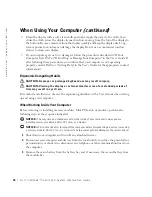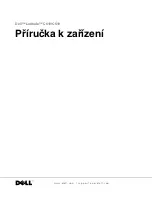20
D e l l ™ L a t i t u d e ™ C 6 1 0 / C 5 1 0 S y s t e m I n f o r m a t i o n G u i d e
www
.dell.com | support.euro.dell.com
1
Ensure that computer is either turned off, in a power management mode, or
connected to an electrical outlet.
2
If the computer is docked, undock it.
3
Slide and hold the battery bay (or module bay) latch release on the bottom of the
computer, and then remove the battery from the bay.
4
Slide the battery into the bay until the latch release clicks.
Regulatory Notices
Electromagnetic Interference (EMI) is any signal or emission, radiated in free space or
conducted along power or signal leads, that endangers the functioning of a radio navigation
or other safety service or seriously degrades, obstructs, or repeatedly interrupts a licensed
radio communications service. Radio communications services include but are not limited
to AM/FM commercial broadcast, television, cellular services, radar, air-traffic control,
pager, and Personal Communication Services (PCS). These licensed services, along with
unintentional radiators such as digital devices, including computers, contribute to the
electromagnetic environment.
Содержание Latitude C510
Страница 2: ......
Страница 6: ...4 Contents ...
Страница 25: ...w w w d e l l c o m s u p p o r t e u ro d e l l c o m Dell Latitude C610 C510 Příručka k zařízení ...
Страница 28: ...26 Obsah ...
Страница 47: ...w w w d e l l c o m s u p p o r t e u r o d e l l c o m Dell Latitude C610 C510 Systeminformation ...
Страница 50: ...48 Indhold ...
Страница 69: ...w w w d e l l c o m s u p p o r t e u r o d e l l c o m Dell Latitude C610 C510 Järjestelmätiedot ...
Страница 72: ...70 Sisällysluettelo ...
Страница 91: ...w w w d e l l c o m s u p p o r t e u ro d e l l c o m Dell Latitude C610 C510 Οδηγός Πληροφοριών Συστήµατος ...
Страница 94: ...92 µ ...
Страница 109: ... µ Dell Latitude C610 C510 107 Αριστερή όψη 1 2 3 µ 4 PC 4 1 3 2 ...
Страница 116: ...114 µ Dell Latitude C610 C510 w w w d e l l c o m s u p p o r t e u r o d e l l c o m ...
Страница 117: ...w w w d e l l c o m s u p p o r t e u ro d e l l c o m Dell Latitude C610 C510 Rendszerinformációs kézikönyv ...
Страница 120: ...118 Tartalom ...
Страница 140: ...138 Dell Latitude C610 C510 Rendszerinformációs kézikönyv w w w d e l l c o m s u p p o r t e u r o d e l l c o m ...
Страница 141: ...w w w d e l l c o m s u p p o r t e u r o d e l l c o m Dell Latitude C610 C510 Systeminformasjonsveiledning ...
Страница 144: ...142 Innhold ...
Страница 163: ...Dell Latitude C610 C510 Przewodnik z informacjami o systemie ...
Страница 166: ...164 Spis tre ci ...
Страница 187: ...w w w d e l l c o m s u p p o r t e u r o d e l l c o m Dell Latitude C610 C510 Руководство по системе ...
Страница 190: ...188 Содержание ...
Страница 211: ...w w w d e l l c o m s u p p o r t e u ro d e l l c o m Dell Latitude C610 C510 Príručka k zariadeniu ...
Страница 214: ...212 Obsah ...
Страница 234: ...232 Dell Latitude C610 C510 príručka k zariadeniu w w w d e l l c o m s u p p o r t e u r o d e l l c o m ...
Страница 235: ...w w w d e l l c o m s u p p o r t e u ro d e l l c o m Dell Latitude C610 C510 Priročnik z informacijami o sistemu ...
Страница 238: ...236 Kazalo ...
Страница 258: ...256 Dell Latitude C610 C510 priročnik z informacijami o sistemu w w w d e l l c o m s u p p o r t e u r o d e l l c o m ...
Страница 259: ...w w w d e l l c o m s u p p o r t e u r o d e l l c o m Dell Latitude C610 C510 Systeminformationsguide ...
Страница 262: ...260 Innehåll ...
Страница 299: ...282 Â Î Ô Ú È È È Ì ...
Страница 302: ...Dell Latitude C610 C510 Î ÚÓ Ú ÈÓ ÍÈ Ó w w w d e l l c o m s u p p o r t e u r o d e l l c o m ...
Страница 303: ......