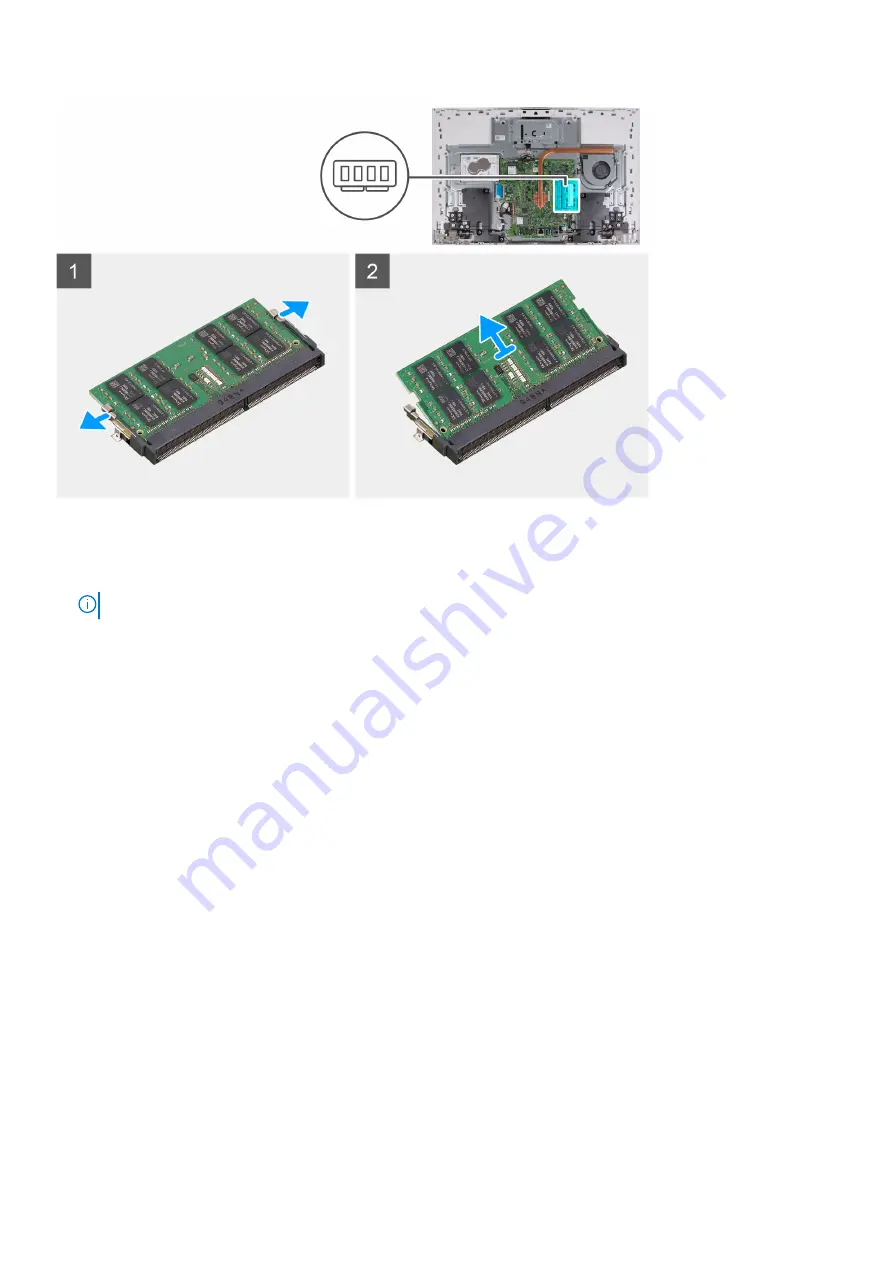
Steps
1. Using your fingertips, spread apart the securing clips on the memory-module slot until the memory module pops up.
2. Slide and remove the memory module from the memory-module slot.
NOTE:
Repeat steps 1 and 2 if you want to remove the other memory module.
Installing the memory module
Prerequisites
If you are replacing a component, remove the existing component before performing the installation procedure.
About this task
The following image indicates the location of the memory module and provides a visual representation of the installation
procedure.
26
Removing and installing components
Содержание Inspiron 24 5415
Страница 51: ...Removing and installing components 51 ...
Страница 54: ...54 Removing and installing components ...
















































