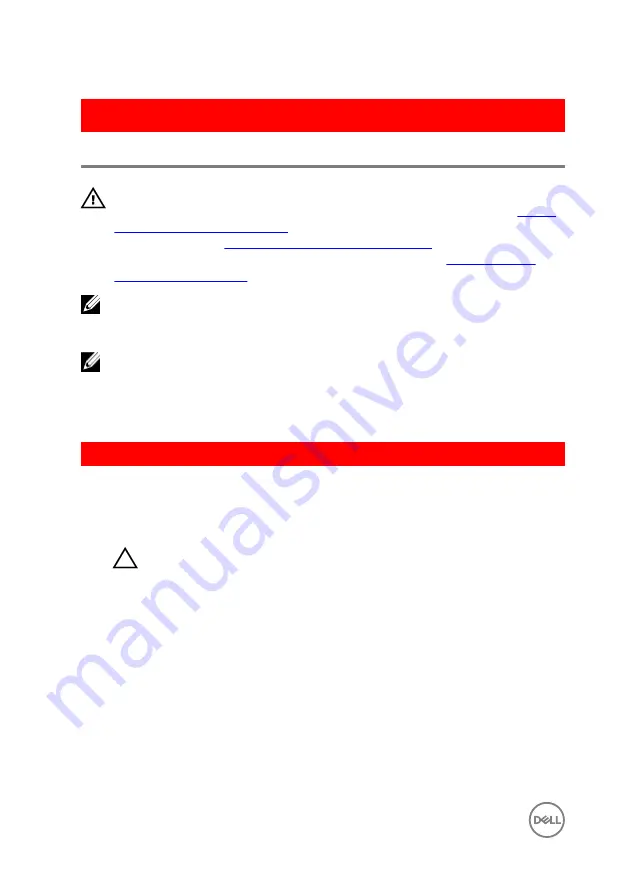
GUID-67274E98-E2F1-4B7B-A903-F38BA6B62028
Replacing the system board
WARNING: Before working inside your computer, read the safety
information that shipped with your computer and follow the steps in
. After working inside your computer, follow
the instructions in
After working inside your computer
. For more safety best
practices, see the Regulatory Compliance home page at
.
NOTE: Your computer’s Service Tag is stored in the system board. You must
enter the Service Tag in the BIOS setup program after you replace the
system board.
NOTE: Replacing the system board removes any changes you have made to
the BIOS using the BIOS setup program. You must make the appropriate
changes again after you replace the system board.
GUID-8F53B13B-4B28-4100-80CA-A63BEEF6B213
Procedure
1
Connect the power-adapter port cable to the system board.
CAUTION: To avoid damaging the system board, ensure that no cables
are placed under it.
2
Slide the I/O-board cable into its connector on the system board and close the
latch to secure the cable.
3
Connect the power-adapter port cable to the system board
4
Turn the system board over.
5
Slide the ports on the system board into the slots on the palm-rest assembly and
place the system board on the palm-rest assembly.
6
Align the screw hole on the system board with the screw hole on the palm-rest
assembly.
7
Replace the screw that secures the system board to the palm-rest assembly.
8
Adhere the tape to the antenna cables.
64
Содержание Inspiron 14 5000 Series
Страница 29: ...1 plastic scribe 2 coin cell battery 3 battery socket 29 ...
Страница 36: ...2 Slide and remove the memory module from the memory module slot 1 securing clips 2 2 memory module 36 ...
Страница 45: ...6 Lift the computer base off the palm rest assembly 1 palm rest assembly 2 plastic scribe 3 computer base 45 ...
Страница 48: ...6 Replace the battery 48 ...
Страница 55: ...5 Replace the memory modules 6 Replace the optical drive 7 Replace the base cover 8 Replace the battery 55 ...
Страница 57: ...4 Lift the I O board off the palm rest assembly 1 I O board 2 I O board cable 3 latch 4 screw 57 ...
Страница 69: ...10 Replace the base cover 11 Replace the battery 69 ...
Страница 73: ...10 Replace the base cover 11 Replace the battery 73 ...
Страница 80: ...7 Carefully place the display assembly on a clean flat surface 1 display assembly 80 ...
Страница 82: ...9 Replace the optical drive 10 Replace the base cover 11 Replace the battery 82 ...
Страница 86: ...13 Replace the optical drive 14 Replace the base cover 15 Replace the battery 86 ...
Страница 93: ...13 Replace the battery 93 ...
Страница 100: ...2 Carefully lift the display hinges off the display back cover 1 screws 12 2 display hinges 2 3 display back cover 100 ...
Страница 102: ...13 Replace the base cover 14 Replace the battery 102 ...
Страница 106: ...13 Replace the optical drive 14 Replace the base cover 15 Replace the battery 106 ...
















































