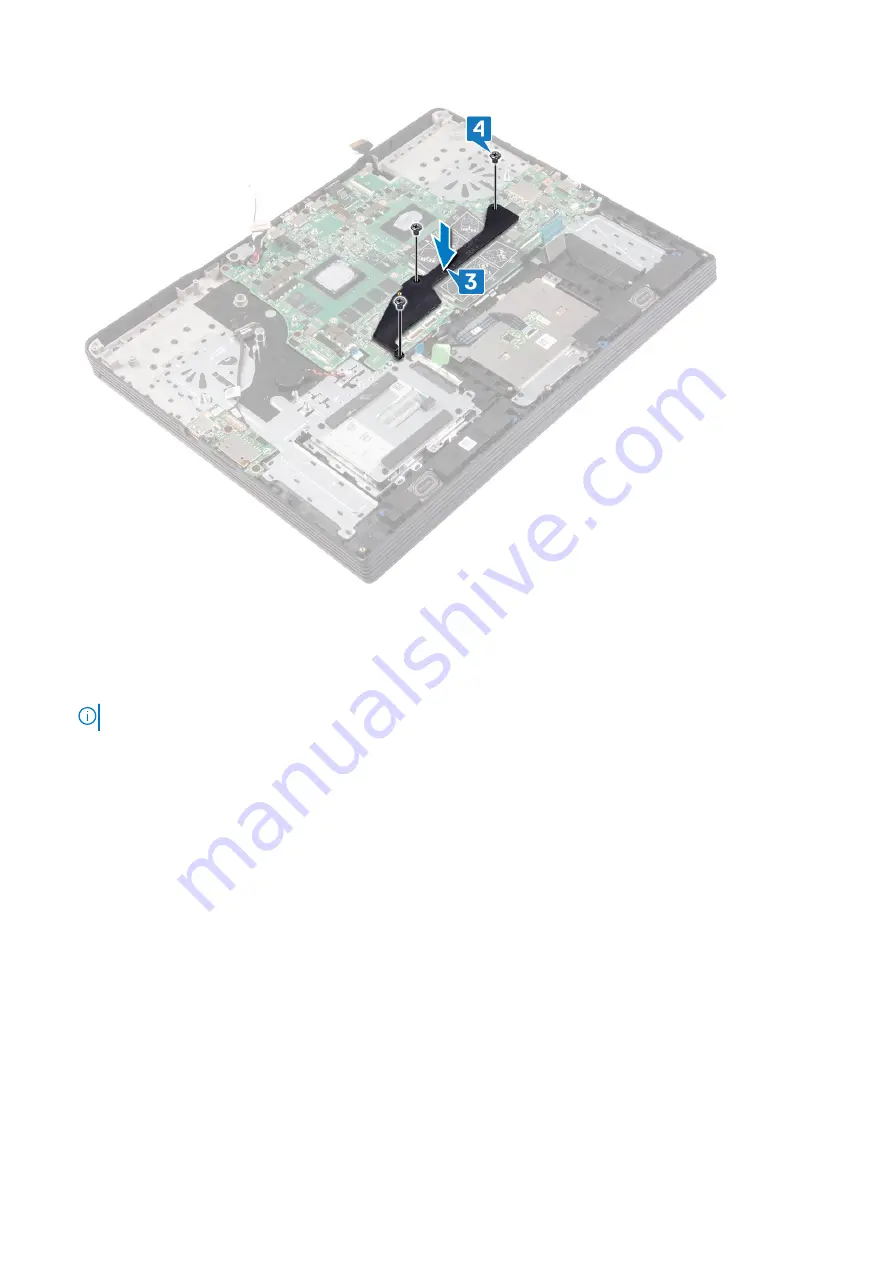
5. Connect the power-adapter port cable to the system board.
6. Connect the I/O-board cable and close the latch.
7. Connect the coin-cell battery cable to the system board.
8. Connect the fingerprint-reader cable and close the latch.
9. Connect the hard-drive cable and close the latch.
NOTE:
This step applies only to computers shipped with a hard drive.
10. Connect the keyboard back-light cable and close the latch.
11. Connect the touchpad cable and close the latch.
12. Connect the keyboard cable and close the latch.
13. Connect the speaker cable.
78
Emolevyn asentaminen
Содержание G7 7790
Страница 1: ...Dell G7 7790 Service Manual Regulatory Model P40E Regulatory Type P40E001 ...
Страница 20: ...20 Rungon suojuksen asentaminen ...
Страница 23: ...Akun irrottaminen 23 ...
Страница 25: ...Jälkivaatimukset Asenna rungon suojus Akun asentaminen 25 ...
Страница 27: ...Muistimoduulien irrottaminen 27 ...
Страница 29: ...Jälkivaatimukset Asenna rungon suojus Muistimoduulien asentaminen 29 ...
Страница 32: ...32 Kiintolevyn irrottaminen ...
Страница 40: ...40 Kosketuslevyn irrottaminen ...
Страница 42: ...Jälkivaatimukset 1 Asenna akku 2 Asenna rungon suojus 42 Kosketuslevyn asentaminen ...
Страница 44: ...44 SSD aseman Intel Optane muistin irrottaminen ...
Страница 49: ...Jälkivaatimukset Asenna rungon suojus SSD aseman Intel Optane muistin asentaminen 49 ...
Страница 51: ...Langattoman kortin irrottaminen 51 ...
Страница 53: ...Jälkivaatimukset Asenna rungon suojus Langattoman kortin asentaminen 53 ...
Страница 55: ...Removing the graphics card fan 55 ...
Страница 57: ...Jälkivaatimukset Asenna rungon suojus Replacing the graphics card fan 57 ...
Страница 68: ...68 Näyttökokoonpanon irrottaminen ...
Страница 82: ...82 Sormenjälkilukijalla varustetun virtapainikkeen irrottaminen ...
Страница 86: ...86 Kämmentuki ja näppäimistökokoonpanon irrottaminen ...
Страница 88: ...16 Replace the base cover 88 Kämmentuki ja näppäimistökokoonpanon asentaminen ...






























