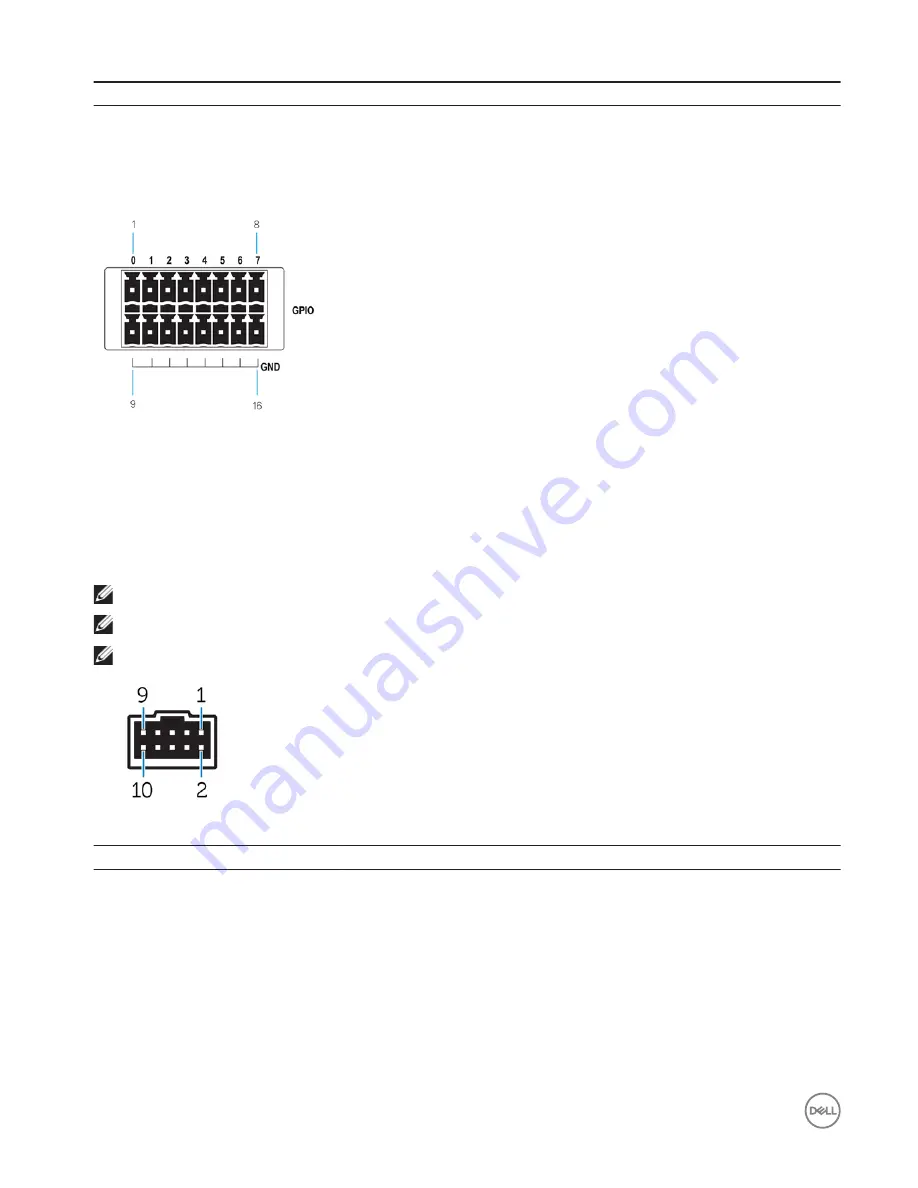
F
Features
3
USB 2.0 port
1
Connect a USB enabled device. Provides data transfer speeds up
to 480 Mbps.
4
GPIO port
Connect a GPIO enabled device or dongles.
1 The USB power is limited to 0.4 A/2 W so that the Edge Gateway is within the 13 W PoE Class 0 envelope.
Table 7. GPIO-port pin definition details
Pin
1
3
5
7
9
11
13
15
Signal
GPIO0
GPIO1
GPIO2
GPIO3
GPIO4
GPIO5
GPIO6
GPIO7
Pin
2
4
6
8
10
12
14
16
Signal
GND
GND
GND
GND
GND
GND
GND
GND
NOTE: GPIO0 to the GPIO7 pins are 0-5 V input/output and digital/analog configurable pins.
NOTE: GPIO port is powered by analog devices' AD5593R.
NOTE: Each pin has 1K series resistor between the connector and the AD5593R.
Table 8. RS-232 pin definition details
Pin
Signal
Characteristics
1
DCD
Data Carrier Detect
2
RXD
Received Data
3
TXD
Transmitted Data
4
DTR
Data Terminal Ready
5
GND
Ground
6
DSR
Data Set Ready
7
RTS
Request To Send
8
CTS
Clear To Send
10
Содержание Edge 3001
Страница 12: ...12 ...
Страница 29: ...7 7 Tighten the screws to secure the assembly to the wall 29 ...
Страница 36: ...5 5 Tighten the screws to secure the assembly to the wall 36 ...
Страница 39: ...9 9 Push the Edge Gateway towards the DIN rail brackets to secure it on the standard mount bracket 39 ...
Страница 49: ...49 ...

























