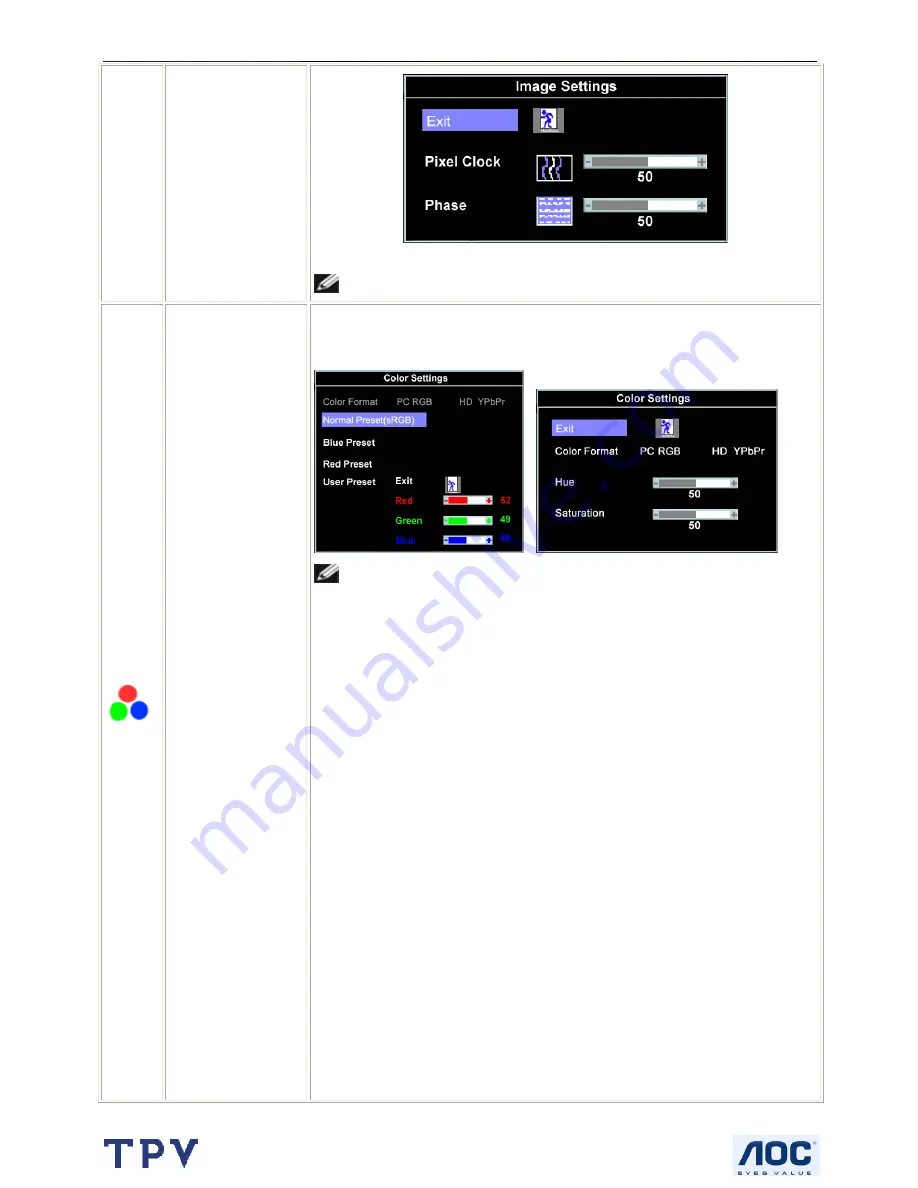
20" LCD Color Monitor
Dell E207WFP
10
NOTE: When using DVI source, the Image Settings option is not available.
Color Settings
Color Format
Blue Preset
Red Preset
Normal Preset
User Preset
Hue
Color Settings adjusts the color temperature, color hue, and saturation.
The color hue is most noticeable in areas of white.
NOTE:
Pixel Clock and Phase Adjustments are only available for
"VGA" input.
To achieve the different color domain for PC RGB and HD YPbPr ( HD YPbPr is
suitable for HD video playback over DVI. PC RGB is suitable for normal PC
graphics display over DVI.).
Blue Preset is selected to obtain a bluish tint. This color setting is typically used
for text based applications (spreadsheets, programming, text editors, etc.).
Red Preset is selected to obtain a redder tint. This color setting is typically used
for color-intensive applications (photograph image editing, multimedia, movies,
etc.).
Normal Preset is selected to obtain the default (factory) color settings. This
setting is also the “sRGB” standard default color space.
User Preset: Use the plus and minus buttons to increase or decrease each of the
three colors (R, G, B) independently, in single digit increments, from 0 to 100.
This feature can make color shift of video image to green or purple. This is used
to adjust for desired flesh tone color. Use - or + to adjust the hue from '0' to '100'
Содержание E207WFP
Страница 30: ...20 LCD Color Monitor Dell E207WFP 30 7 PCB Layout 7 1 Main Board ...
Страница 31: ...20 LCD Color Monitor Dell E207WFP 31 ...
Страница 32: ...20 LCD Color Monitor Dell E207WFP 32 7 2 Power Board ...
Страница 33: ...20 LCD Color Monitor Dell E207WFP 33 ...
Страница 34: ...20 LCD Color Monitor Dell E207WFP 34 7 3 Key Board ...
Страница 48: ...20 LCD Color Monitor Dell E207WFP 48 2 Select Commands Batch ...
Страница 50: ...20 LCD Color Monitor Dell E207WFP 50 11 Exploded View ...
Страница 51: ...20 LCD Color Monitor Dell E207WFP 51 ...
Страница 52: ...20 LCD Color Monitor Dell E207WFP 52 ...











































