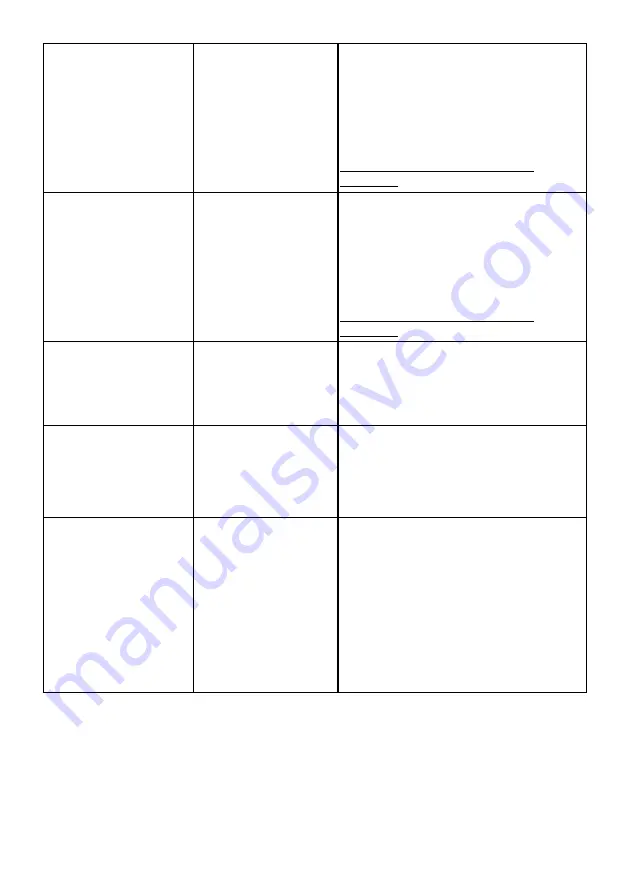
Troubleshooting
51
Missing Pixels
LCD screen has spots
•
Cycle power on-off.
•
Pixel that is permanently off is a
natural defect that can occur in LCD
technology.
For more information on Dell Monitor
Quality and Pixel Policy, see Dell
Support site at:
Stuck-on Pixels
LCD screen has bright
spots
•
Cycle power on-off.
•
Pixel that is permanently off is a
natural defect that can occur in LCD
technology.
For more information on Dell Monitor
Quality and Pixel Policy, see Dell
Support site at:
Brightness Problems
Picture too dim or too
bright
•
Reset the monitor to
Factory
Settings
.
•
Auto Adjust via OSD.
•
Adjust brightness & contrast controls
via OSD.
Geometric Distortion
Screen not centered
correctly
•
Reset the monitor to
Factory
Settings
.
•
Auto Adjust via OSD.
•
Adjust brightness & contrast controls
via OSD.
Horizontal/Vertical
Lines
Screen has one or
more lines
•
Reset the monitor to
Factory
Settings
.
•
Perform Auto Adjust via OSD.
•
Adjust Phase and Pixel Clock controls
via OSD.
•
Perform monitor self-test feature
check and determine if these lines are
also in self-test mode.
•
Check for bent or broken pins in the
video cable connector.
Содержание E1916HV
Страница 1: ...Regulatory model E1916HVf E2016HVf E2216HVf User s Guide Dell E1916HV Dell E2016HV Dell E2216HV ...
Страница 24: ...24 Operating the Monitor ...
Страница 27: ...Operating the Monitor 27 Auto Adjust Use this key to activate automatic setup and adjust menu ...
Страница 29: ...Operating the Monitor 29 Input Color Format Allows you to set the video input mode to RGB or YPbPr ...
Страница 30: ...30 Operating the Monitor Preset Modes Allows you to choose from a list of preset color modes ...
Страница 32: ...32 Operating the Monitor Display Use the Display menu to adjust the monitor s display settings ...
Страница 34: ...34 Operating the Monitor Energy ...
Страница 39: ...Operating the Monitor 39 ...
Страница 42: ...42 Operating the Monitor ...
Страница 67: ...Appendix 67 For Windows 8 or Windows 8 1 ...
Страница 69: ...Appendix 69 For Windows 7 For Windows 8 or Windows 8 1 ...
Страница 71: ...Appendix 71 For Windows 7 ...
Страница 72: ...72 Appendix For Windows 8 or Windows 8 1 ...






























