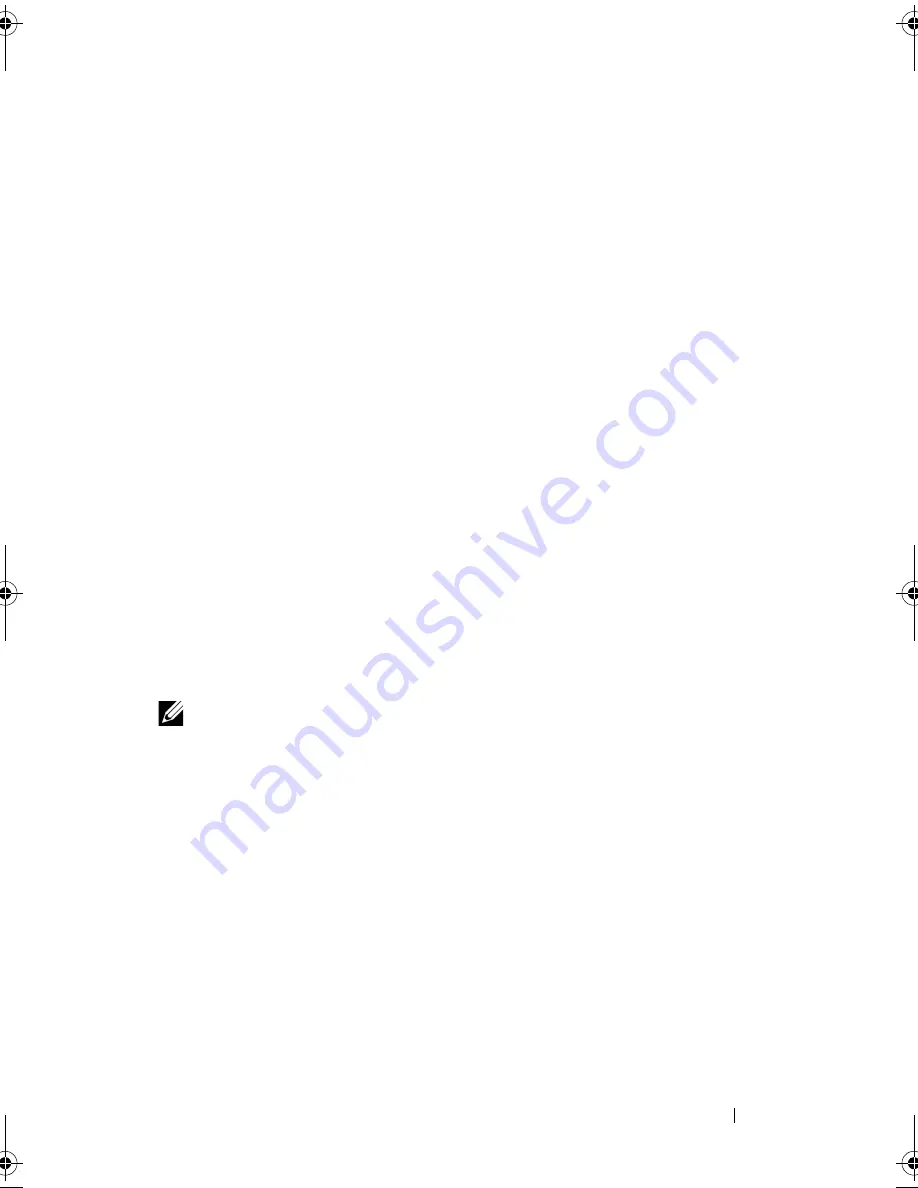
Troubleshooting Your System
153
2
If installed, remove the front bezel. See "Removing the Front Bezel" on
page 79.
3
If your system has a SAS RAID controller and your hard drives are
configured in a RAID array, perform the following steps.
a
Restart the system and press <Ctrl><R> to enter the host adapter
configuration utility program.
See the documentation supplied with the host adapter for information
about the configuration utility.
b
Ensure that the hard drive(s) have been configured correctly for the
RAID array.
c
Exit the configuration utility and allow the system to boot to the
operating system.
4
Ensure that the required device drivers for your controller card are installed
and are configured correctly. See the operating system documentation for
more information.
5
Restart the system, enter the System Setup program, and verify that the
controller is enabled and the drives appear in the System Setup program.
See "Entering the System Setup Program" on page 56.
Troubleshooting a SAS or SAS RAID Controller
NOTE:
When troubleshooting a SAS or SAS RAID controller, also see the
documentation for your operating system and the controller.
1
Run the appropriate online diagnostic test. See "Using Online Diagnostics"
on page 159.
2
Enter the System Setup program and ensure that the SAS or SAS RAID
controller is enabled. See "Entering the System Setup Program" on
page 56.
3
Restart the system and press the applicable key sequence to enter the
configuration utility program:
• <Ctrl><C> for a SAS controller
• <Ctrl><R> for a SAS RAID controller
See the controller's documentation for information about configuration
settings.
book.book Page 153 Wednesday, December 22, 2010 2:13 PM
Содержание DX6000G
Страница 1: ...Dell DX6000G Systems Hardware Owner s Manual ...
Страница 8: ...8 Contents ...
Страница 54: ...54 About Your System ...
Страница 76: ...76 Using the System Setup Program and UEFI Boot Manager ...
Страница 156: ...158 Troubleshooting Your System ...
Страница 166: ...168 Jumpers and Connectors ...
Страница 168: ...170 Getting Help ...






























