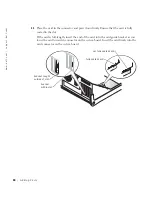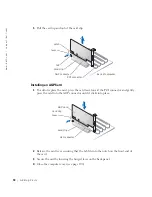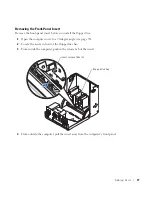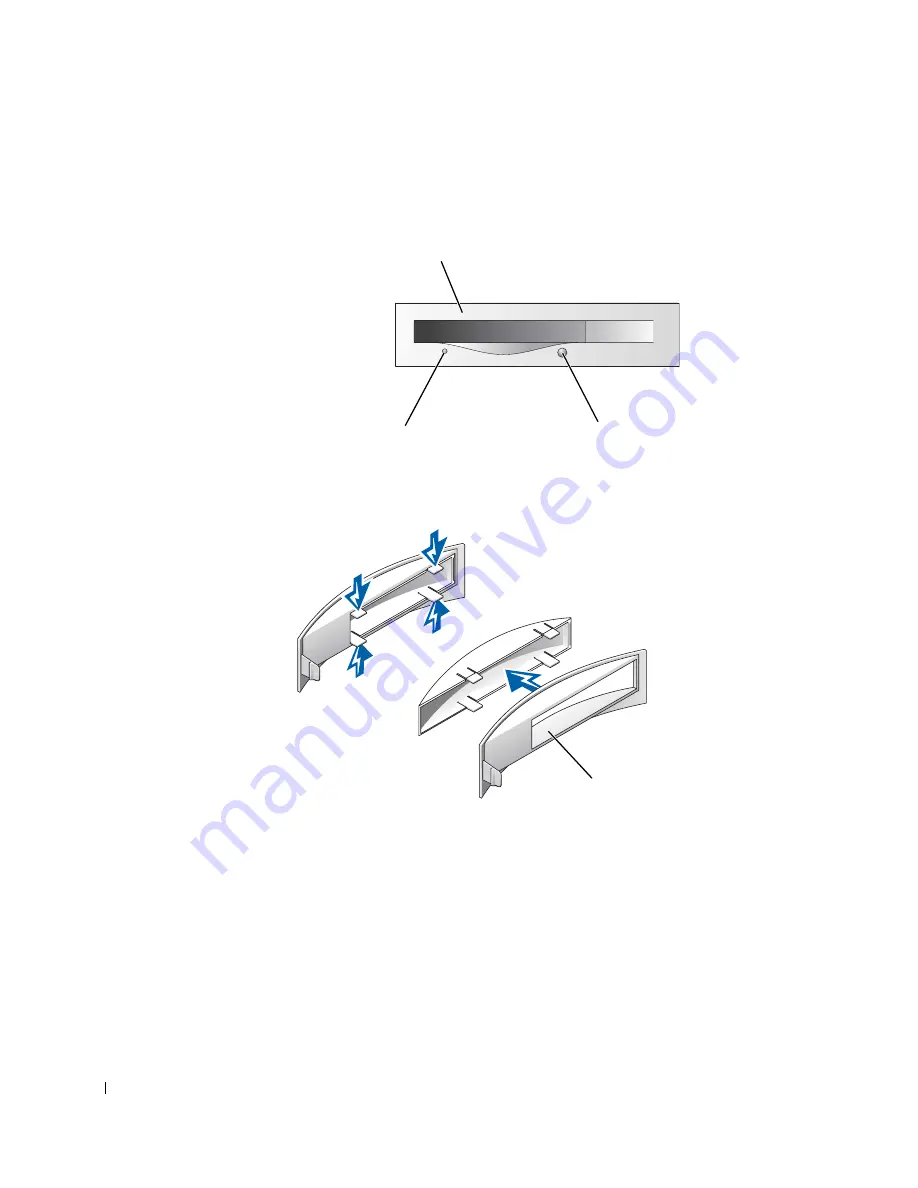
98
A d d i n g Pa r t s
www
.dell.com | support.dell.com
5
If you purchased your floppy drive from Dell, you received a front-panel insert in your
floppy drive kit. Proceed to step 6.
If you are installing a floppy drive that was not purchased from Dell, remove the insert
from the insert frame by pressing on the four tabs.
6
If you purchased your floppy drive from Dell, attach the insert that you received in the
floppy drive kit over the front of the drive bay. If you are installing a floppy drive that
was not purchased from Dell, reattach the empty insert frame over the front of the
drive bay.
To attach either insert, face the front of the computer and slip the left side of the
insert into the left side of the drive bay opening. Then, slightly press in the right-side
insert release tab and gently push in the insert.
floppy drive light
floppy drive eject button
front-panel floppy drive insert
included in the floppy drive kit
insert frame for
floppy-drive bay
Содержание Dimension 8300 Series
Страница 8: ...8 Contents ...
Страница 12: ...12 Safety Instructions w w w d e l l c o m s u p p o r t d e l l c o m ...
Страница 16: ...16 Finding Information for Your Computer w w w d e l l c o m s u p p o r t d e l l c o m ...
Страница 28: ...28 Setting Up and Using Your Computer w w w d e l l c o m s u p p o r t d e l l c o m ...
Страница 52: ...52 Solving Problems w w w d e l l c o m s u p p o r t d e l l c o m ...