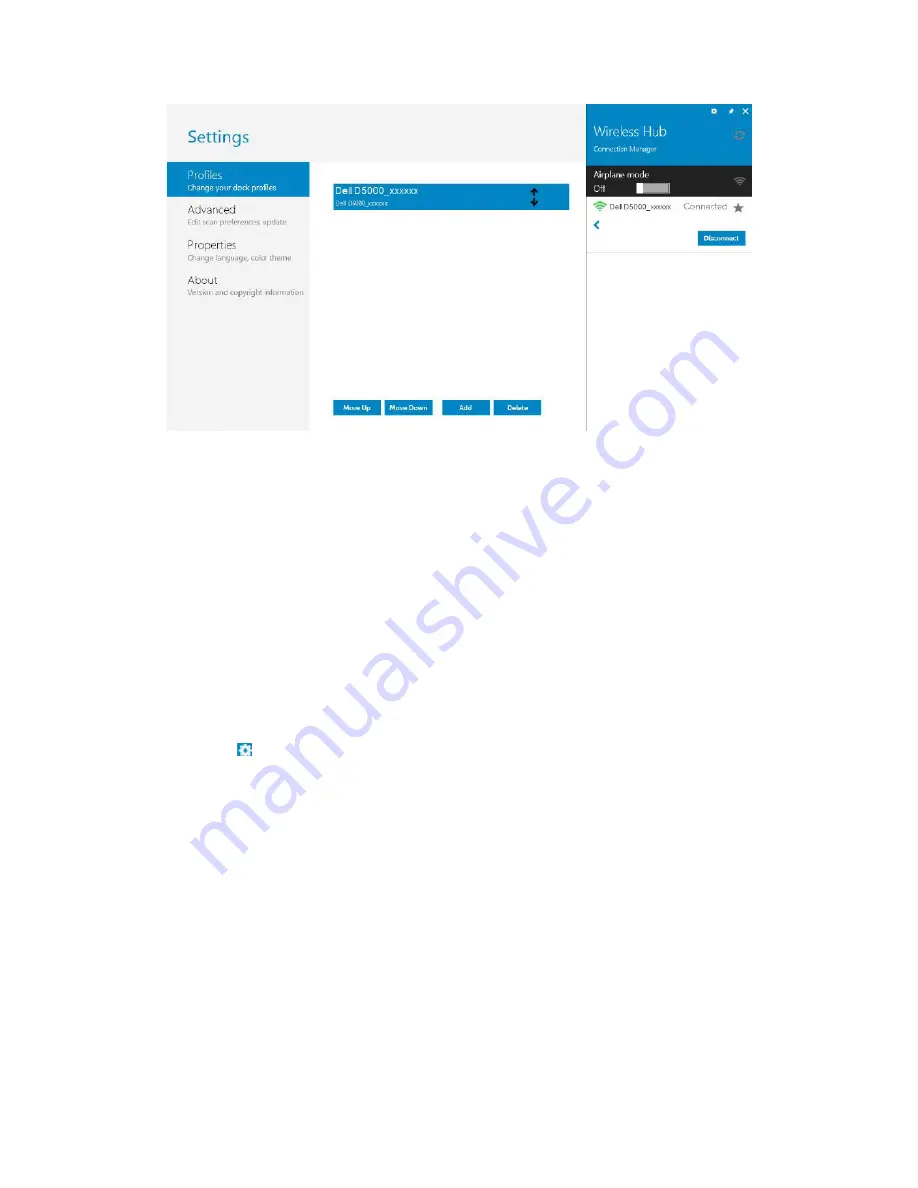
16
Figure 6 Dell wireless dock D5000 settings
4.4.1 Profile Management
You can access profile management through the Wireless Hub Connection
Manger. The profiles of all the connected Dell wireless dock D5000s are stored
on your PC/laptop. You can set the priority of the docks that can be connected,
if one or more docks are available. You can also add, delete, or edit a profile
for a particular dock.
To set Priority, follow these steps:
1. Click the Wireless Docking software icon in the taskbar notification area.
The Wireless Hub dialog appears.
2. Click on the Wireless Hub dialog. The Settings dialog appears.
3. Select
Profiles.
The profiles of all the connected docks are displayed.
4. Select the profile you want to prioritize and select
Move UP
until the
desired profile is displayed as the first profile.
To Delete a profile, follow these steps:
1. Follow the steps 1 to 3 from above.
2. Select the profile you want to delete and select
Delete
in the options on the
dialog. The profile is deleted.
Note
: If you delete a profile for a dock, you will be prompted to enter the setup
key before connecting to the dock.
Содержание D5000
Страница 1: ...Dell Wireless Dock D5000 User Manual Ver 1 0 February 2013 ...
Страница 52: ...48 ...






























