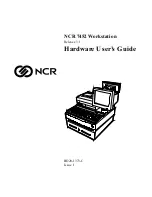Removing the front system fan assembly
1. Follow the procedure in
Before working inside your computer
.
2. Remove the following:
a)
b)
c)
d)
3. To remove the system fan assembly:
a) Remove the single screw on the intrusion switch module [1], and lift it away from the system fan chassis [2].
b) Disconnect the internal chassis speaker cable from the connector, unroute it from the clip on the system fan chassis [3], and lift it
away from chassis [4].
4. Disconnect the four system fan cables from the connectors on the system board.
CAUTION:
Do not pull the connector by the cable wires. Instead, disconnect the cable by pulling on the connector
end. Pulling the cable wires may loosen them from the connector.
28
Removing and installing components
Содержание D04X
Страница 1: ...Dell Precision 7920 Tower Owner s Manual Regulatory Model D04X Regulatory Type D04X001 ...
Страница 30: ...6 Rotate and lift the fan assembly away from the system 30 Removing and installing components ...
Страница 44: ...4 Slightly slide the panel and lift it away from the chassis 44 Removing and installing components ...
Страница 65: ...Figure 1 Mandatory System Fan Removing and installing components 65 ...
Страница 67: ...Mandatory System Fan Removing and installing components 67 ...
Страница 68: ...68 Removing and installing components ...
Страница 86: ...c Lift and remove the RAID controller battery 86 Removing and installing components ...
Страница 89: ...Installing the VROC module Plug in the VROC module to the system board Removing and installing components 89 ...
Страница 112: ...3 The Bios flash menu will open then click the Flash from file 4 Select external USB device 112 System Setup ...