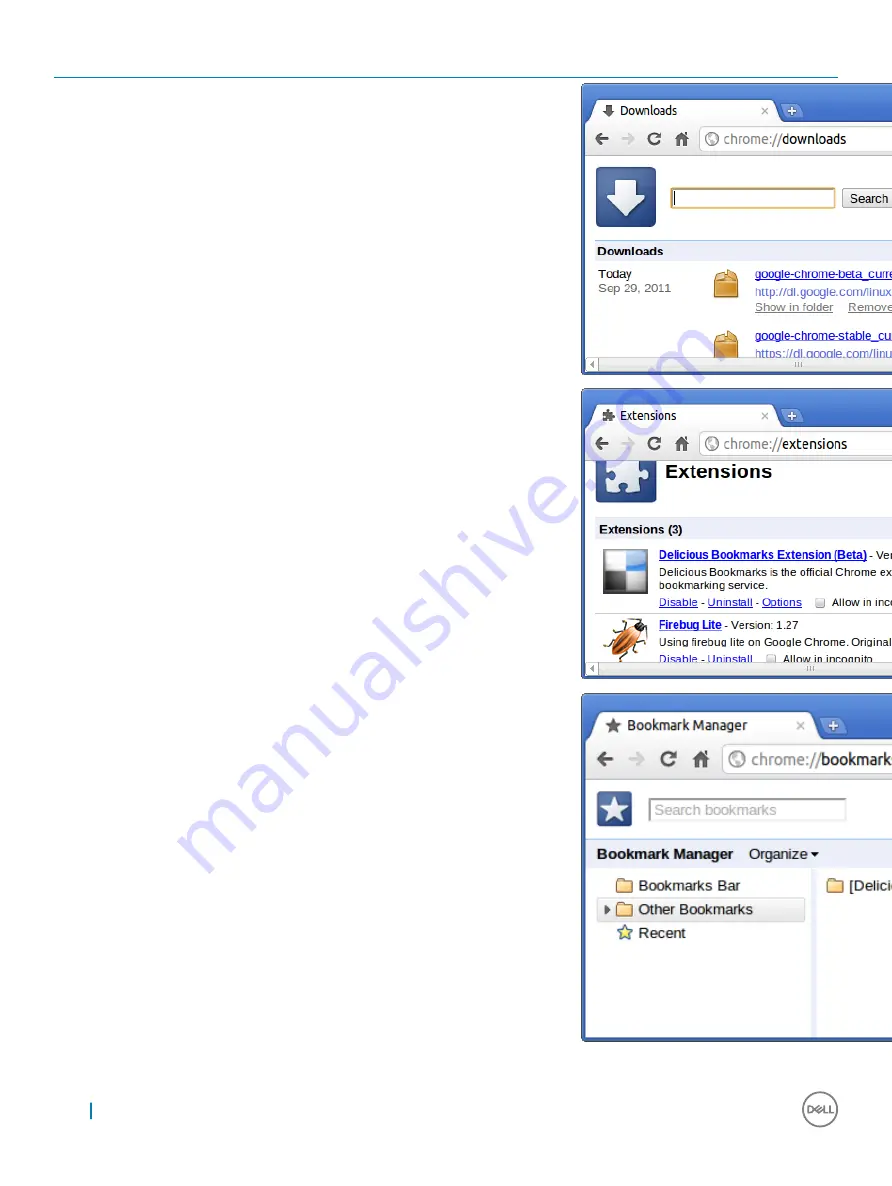
Chrome Commands
Purpose
Screenshot
chrome://downloads
This is also available from the Menu >
Downloads. Shortcut key is Ctrl+J.
chrome://extensions
This is also available from the Menu > Tools
> Extensions.
chrome://bookmarks
This is also available from the Menu >
Bookmarks > Bookmark Manager. Short cut
key is Ctrl+Shift+O.
60
Diagnostic and troubleshooting
Содержание Chromebook 11 3180
Страница 5: ...7 Contacting Dell 79 Contents 5 ...
Страница 29: ...3 Remove the display back cover away from the computer Removing and installing components 29 ...
Страница 72: ...2 Click Settings as highlighted from the screenshot below 72 Diagnostic and troubleshooting ...
Страница 73: ...3 Click Show advanced settings to expand the menu Diagnostic and troubleshooting 73 ...
Страница 74: ...4 Click the Powerwash button 74 Diagnostic and troubleshooting ...






























