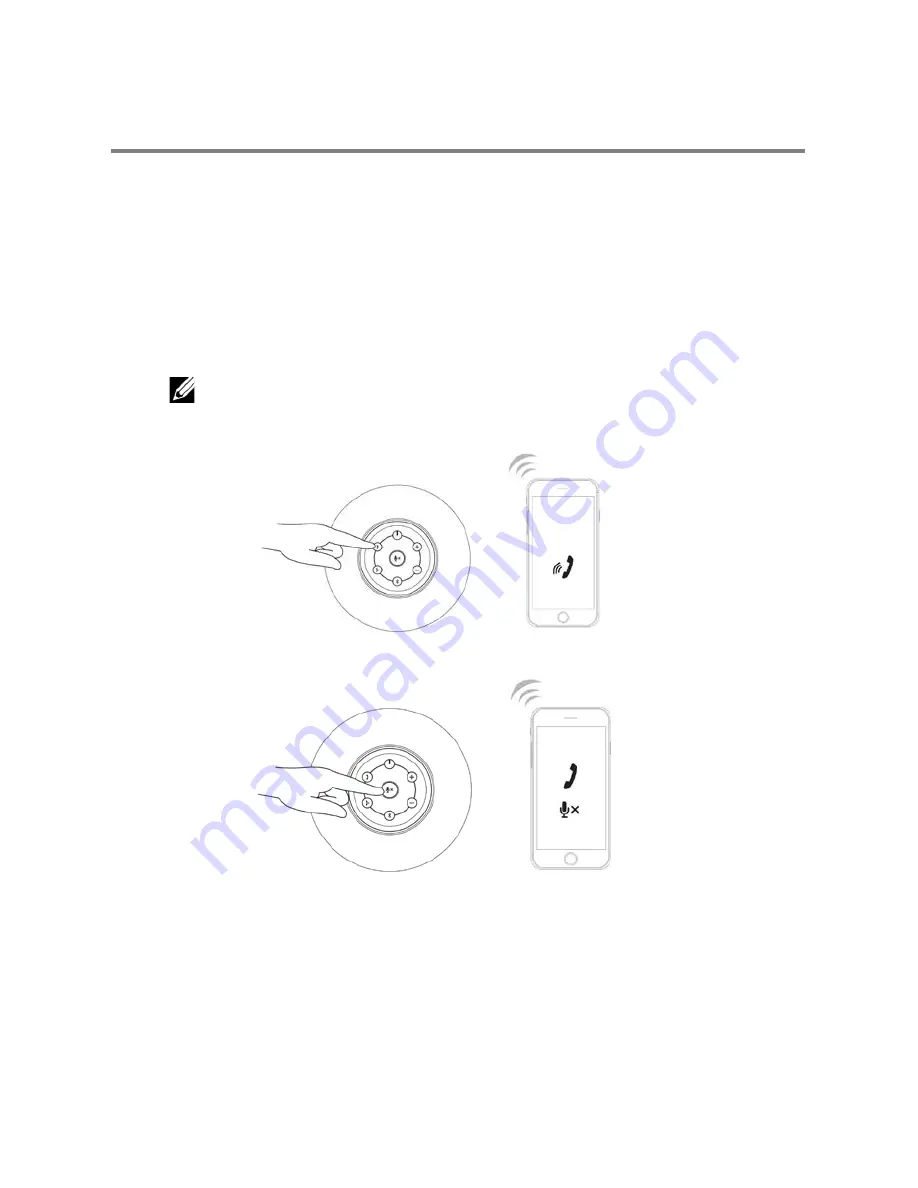
Answering a call
To answer an incoming call:
1.
The call pick up button slow blinks when there is an incoming call.
Press the call pick up button to answer an incoming call.
2.
When a call is ongoing, press the mute button to mute the mic. When the mic mute is
active during a call, press the mute button again to unmute the mic.
•
The call pick up icon will stay solid white as long as the call is ongoing.
•
The mute light icon will stay solid red as long as the mic on the speaker is
in the muted state.
•
If an aux-in device is plugged in, the mic mute button is disabled.
NOTE: Some IP call applications might not notify the speaker when there is an
incoming call. You can still answer the call through the computer or mobile
device.
Call pick up button
Mic mute button
16





















