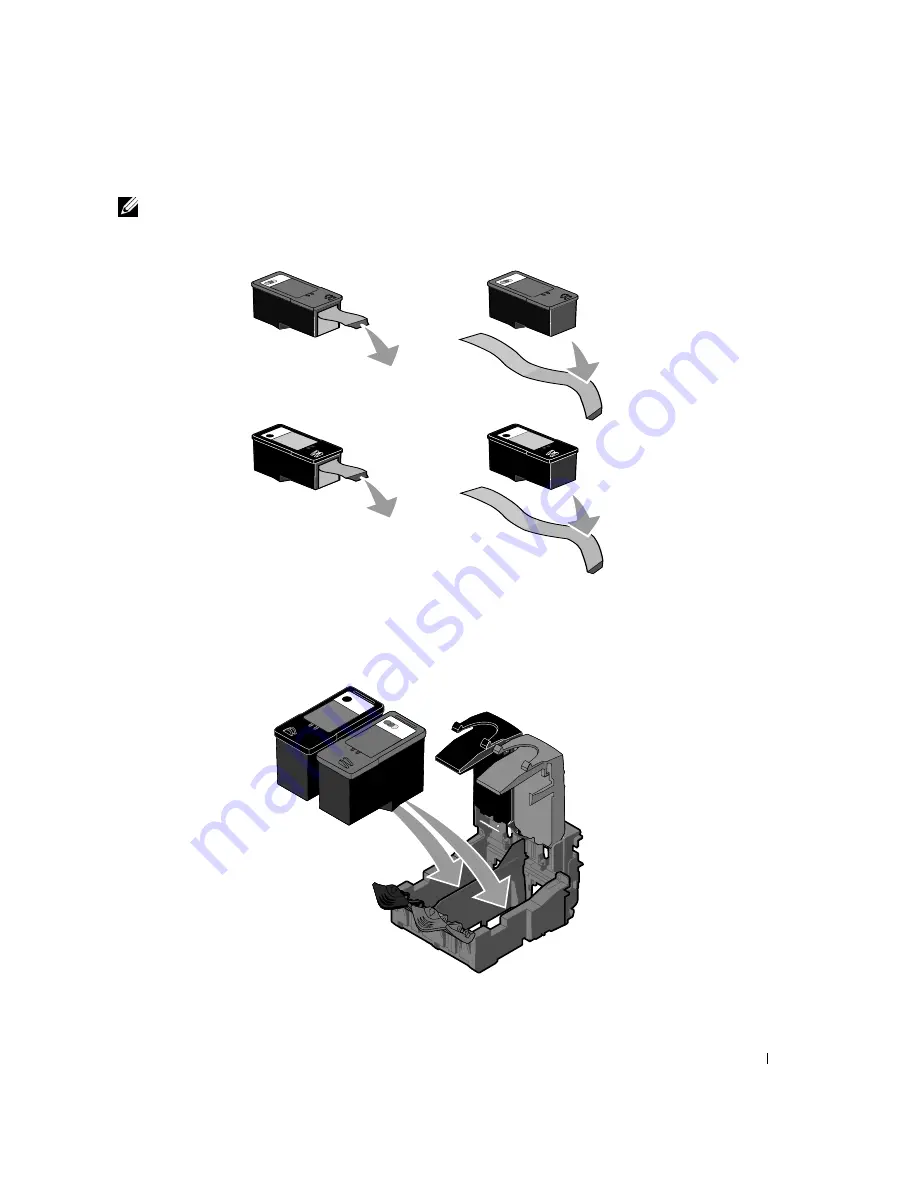
Ink Cartridge Maintenance
51
NOTE:
The illustration below shows a black cartridge and a color cartridge (used for normal
printing). For photo printing, use a photo cartridge and a color cartridge.
7
Insert the new ink cartridges. Make sure the black or photo ink cartridge is secure in the
left ink cartridge carrier, and the color ink cartridge is secure in the right ink cartridge
carrier.
Содержание 924 - Photo All-In-One Inkjet
Страница 4: ...w w w d e l l c o m s u p p o r t d e l l c o m ...
Страница 8: ...8 Contents Dell Software License Agreement 89 Regulatory Notices 90 Index 93 ...
Страница 10: ...10 CAUTION SAFETY INSTRUCTIONS w w w d e l l c o m s u p p o r t d e l l c o m ...
Страница 11: ...About Your Printer 11 1 About Your Printer Understanding the Printer Parts 1 4 3 2 11 7 6 5 9 10 8 12 ...
Страница 40: ...40 Using the Printer w w w d e l l c o m s u p p o r t d e l l c o m ...
Страница 48: ...48 Understanding the Software w w w d e l l c o m s u p p o r t d e l l c o m ...
Страница 80: ...80 Contacting Dell w w w d e l l c o m s u p p o r t d e l l c o m ...
Страница 92: ...92 Appendix w w w d e l l c o m s u p p o r t d e l l c o m ...
















































