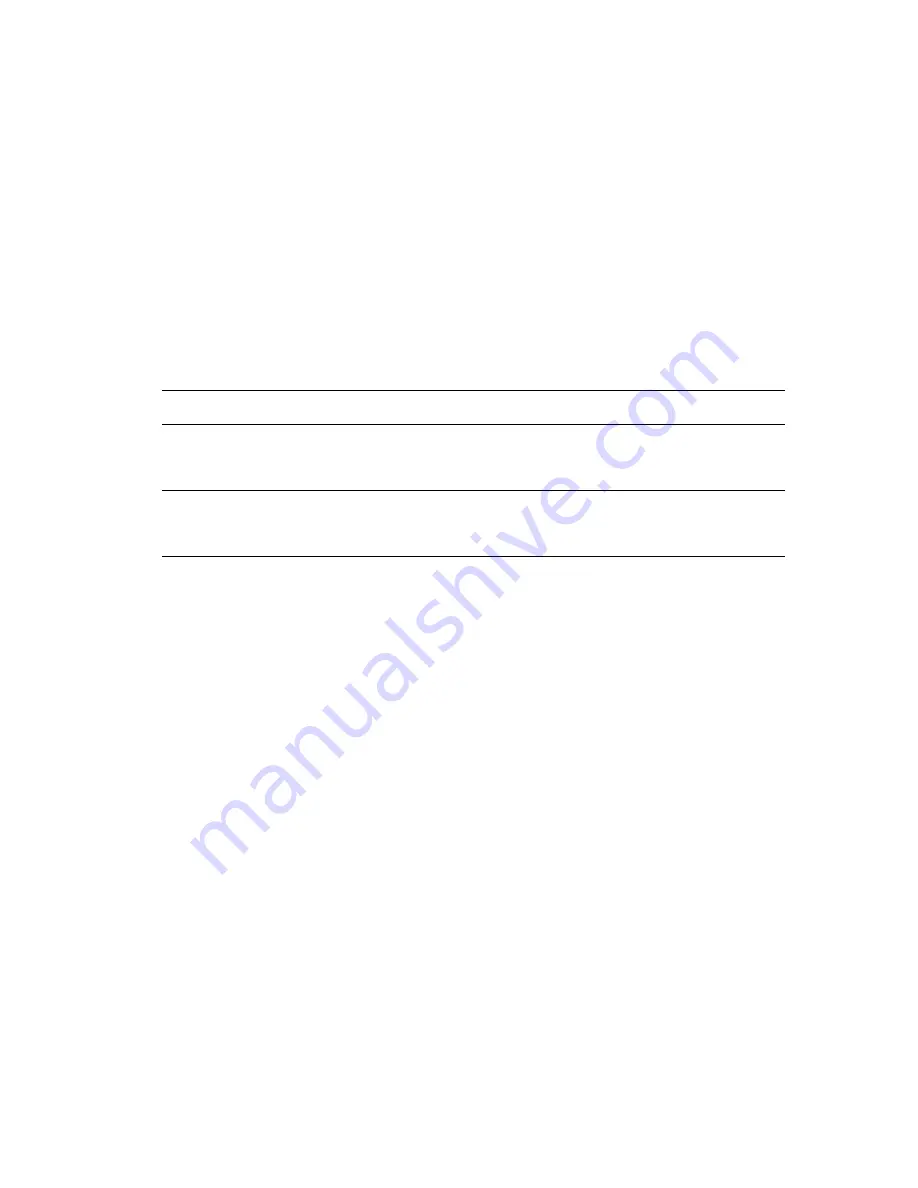
Using the Hole Puncher
Dell 7330 Mono Laser Printer
4-54
Using the Hole Puncher
Depending on your region, the optional finisher is factory configured with either a 3-hole
punch or a 2- / 4-hole punch unit. To determine which option is installed on your printer, print
a Configuration Page from the control panel.
■
When the hole punch option is turned on, sheets that are sent to the Stacker Upper Tray or
the Stacker Lower Tray are punched.
■
When the hole punch option is turned off, no paper is punched.
■
When the printer detects that the punch waste box is full, a warning appears on the control
panel, and printing continues without punching.
To select hole punching in a supported driver:
Setting the Default Hole Punching Option
The default hole punching option is selected through the control panel or through the
Embedded Web Server.
Control Panel
To set the default hole punching option on the control panel:
1.
On the control panel, select
Printer Setup
, and then press the
OK
button.
2.
Select
Paper Handling Setup
, and then press the
OK
button.
3.
Select
Punch
, and then press the
OK
button to toggle it on or off.
4.
If you have a 2-hole and 4-hole punch, then set
Punch Holes
to
2 Holes
or
4 Holes
.
Embedded Web Server
1.
Launch your web browser.
2.
Enter your printer’s IP address in the browser’s
Address
field.
3.
Click
Properties
.
4.
In the left navigation tree, expand
General
and then click
Printer Defaults
.
5.
Select
On
or
Off
in the
Punch
drop-down menu.
6.
Select the desired number of holes in the
Punch Holes
drop-down menu.
7.
Click the
Save Changes
button.
Operating System
Steps
Windows 2000 or later
1.
Select the
Paper
/
Output
tab.
2.
Select
Hole Punching
or the number of holes in the
Hole Punch
drop-down list.
Mac OS X (version 10.3
and higher) driver
1.
In the
dialog box, select
Finishing Options
from the
drop-down list.
2.
Select the number of holes under
Hole Punching
.
Содержание 7330
Страница 1: ...7330 Mono Laser Printer www support dell com User Guide ...
Страница 112: ...Using the Stapler Dell 7330 Mono Laser Printer 4 53 7 Close Door G 7330 018 E A B C D ...
Страница 147: ...Clearing Paper Jams Dell 7330 Mono Laser Printer 6 5 3 Close Door A D A E 7330 003 ...
Страница 152: ...Clearing Paper Jams Dell 7330 Mono Laser Printer 6 10 4 Close Door B 5 Open Door C 7330 006 B C 7330 007 B C ...
Страница 163: ...Clearing Paper Jams Dell 7330 Mono Laser Printer 6 21 4 Close Door E 5 Close Door A 7330 012 E D A E 7330 003 ...






























