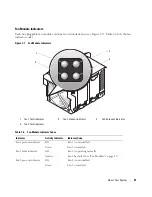30
About Your System
Figure 1-11.
PowerConnect 5316M Ethernet Switch Module Indicators and Features
1
speed/link activity indicator
2
duplex mode indicator
3
system/diagnostic indicator
Table 1-10.
PowerConnect 5316M Ethernet Switch Module Indicators
Indicator Type
Activity
Indicator
Indicator Code
Speed/link activity
indicator (bicolor)
Off Not
connected.
Green
The port is connected to a valid link partner on the network.
Green blinking
Network data is being sent or received at 1 Gb.
Amber
The port is connected to a valid link partner on the network.
Amber blinking
Network data is being sent or received at 10 Mb or 100 Mb.
Duplex mode
indicator
Green
The port is operating at full duplex mode.
Off
The port is operating at half duplex mode.
System/diagnostic
indicator
Green blinking
Module is being powered down by the DRAC/MC controller
due to an I/O module mismatch. See "Guidelines for Installing
Connectivity Modules" on page 28.
Off
Module is operating normally.
1
2
3
16
15
14
13
12
11
Содержание 1955
Страница 1: ...w w w d e l l c o m s u p p o r t d e l l c o m Dell PowerEdge 1955 Systems Hardware Owners Manual ...
Страница 8: ...8 Contents Before You Call 129 Contacting Dell 132 Glossary 149 Index 157 ...
Страница 42: ...42 About Your System ...
Страница 56: ...56 Using the System Setup Program ...
Страница 100: ...100 Installing System Options ...
Страница 116: ...116 Troubleshooting Your System ...
Страница 156: ...156 Glossary ...