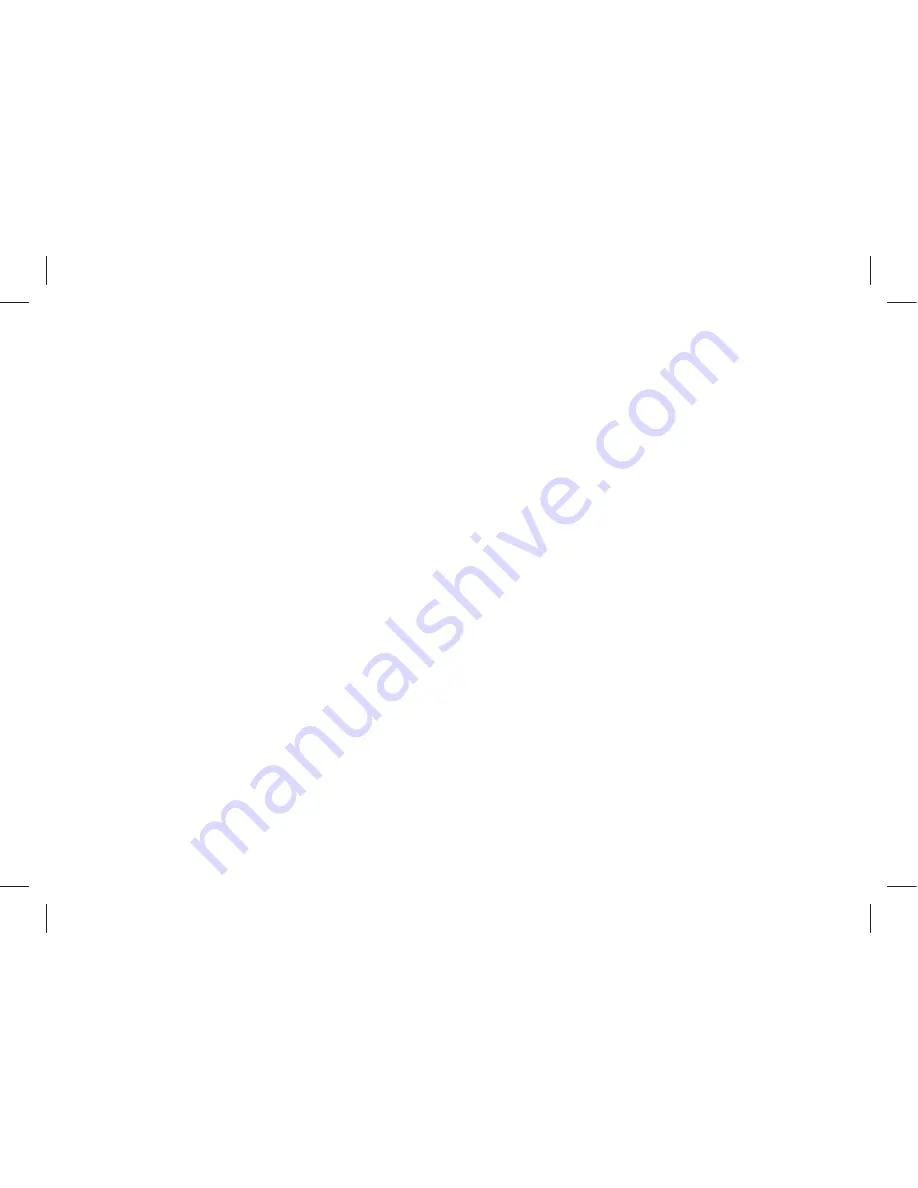
25
Using Your Studio Laptop
5 Analog Microphone –
If you do not have
the optional built-in camera with dual
microphones, this single microphone is
used for conferencing and chat.
6 Consumer IR –
Allows certain software
applications to be controlled by the Dell
Travel Remote (an optional device that can
be stored in the ExpressCard slot when not
in use).
7 Fingerprint reader (optional) –
Helps to
keep you computer secure. When you
slide your finger over the reader, it uses
your unique fingerprint to authenticate
your user identity (by automating the entry
of user names and passwords) using
DigitalPersona Personal
software. To
activate and use
Digital Persona Personal
,
click
Start
→
Programs
→
DigitalPersona
Personal
.
8 Num Lock light –
Turns on when using the
Num Lock key.
Содержание 1537 - Studio Core 2 Duo T6400 2.0GHz 4GB 320GB
Страница 1: ...SETUP GUIDE ...
Страница 2: ......
Страница 3: ...SETUP GUIDE Model PP33L ...
Страница 11: ...9 Setting Up Your Studio Laptop Press the Power Button ...
Страница 18: ...16 Using Your Studio Laptop Right Side Features 1 2 3 4 5 6 ...
Страница 20: ...18 Using Your Studio Laptop Left Side Features 1 2 3 4 5 7 6 8 9 12 11 10 ...
Страница 24: ...22 Using Your Studio Laptop Computer Base and Keyboard Features 3 1 2 4 ...
Страница 26: ...24 Using Your Studio Laptop 7 5 8 6 ...
Страница 55: ...53 Getting Help ...
Страница 74: ......
Страница 75: ......
Страница 76: ...Printed in the U S A www dell com support dell com ...
Страница 77: ......
Страница 78: ...www dell com support dell com Printed in Malaysia ...
Страница 79: ......
Страница 80: ...www dell com support dell com Printed in China Printed on recycled paper ...
Страница 81: ......
Страница 82: ...www dell com support dell com Printed in Brazil ...
Страница 83: ......
Страница 84: ...www dell com support dell com Printed in Ireland ...
















































