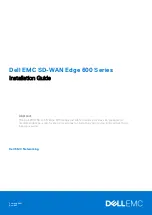2. 1 GbE networking LAN and WAN port LEDs
Table 2. SFP/SFP+ port status indicator LEDs
Description
Status
Link and speed
Left side
(bicolor green
and amber):
Solid green
Link up, 1 Gbps (for SFP)
Solid green
Link up, 10 Gbps (for SFP+)
Solid amber
Link up, 100 Mbps (for SFP)
Solid amber
Link up, 1 Gbps (for SFP+)
Off
Link down
Right side
(green):
Off
No activity
Blinking green
Activity
Table 3. RJ45 port status indicator LEDs
Description
Status
Link and speed
Left side
(bicolor green
and amber):
Solid green
Link up, 1 Gbps
Solid amber
Link up, 10 Mbps or 100 Mbps
Off
Link down
Right side
(green):
Blinking green
Activity
Off
No activity
Edge 600 series configurations
You can order the Edge 600 series in several different configurations.
Table 4. Edge 600 series configurations
Model
Configurations
Edge 610
●
2-core CPU
●
Six 1 GbE Ethernet ports
●
Two 1 GbE SFP ports
●
One Mini-USB 2.0 console port
●
Two USB 3.0 Type-A ports
●
AC power supply
●
No fan
●
Airflow on sides and back
●
4 GB DDR4 memory
●
No SSD
Edge 620
●
4-core CPU
●
Six 1 GbE Ethernet ports
●
Two 10 GbE SFP+ ports
●
One Micro-USB 2.0 console port
●
Two USB 3.0 Type-A ports
●
AC power supply
●
One fan
●
Airflow on sides and back
●
8 GB DDR4 memory
●
128 GB SSD
Edge 640
●
8-core CPU
●
Six 1 GbE Ethernet ports
10
Dell EMC SD-WAN Edge 600 Series