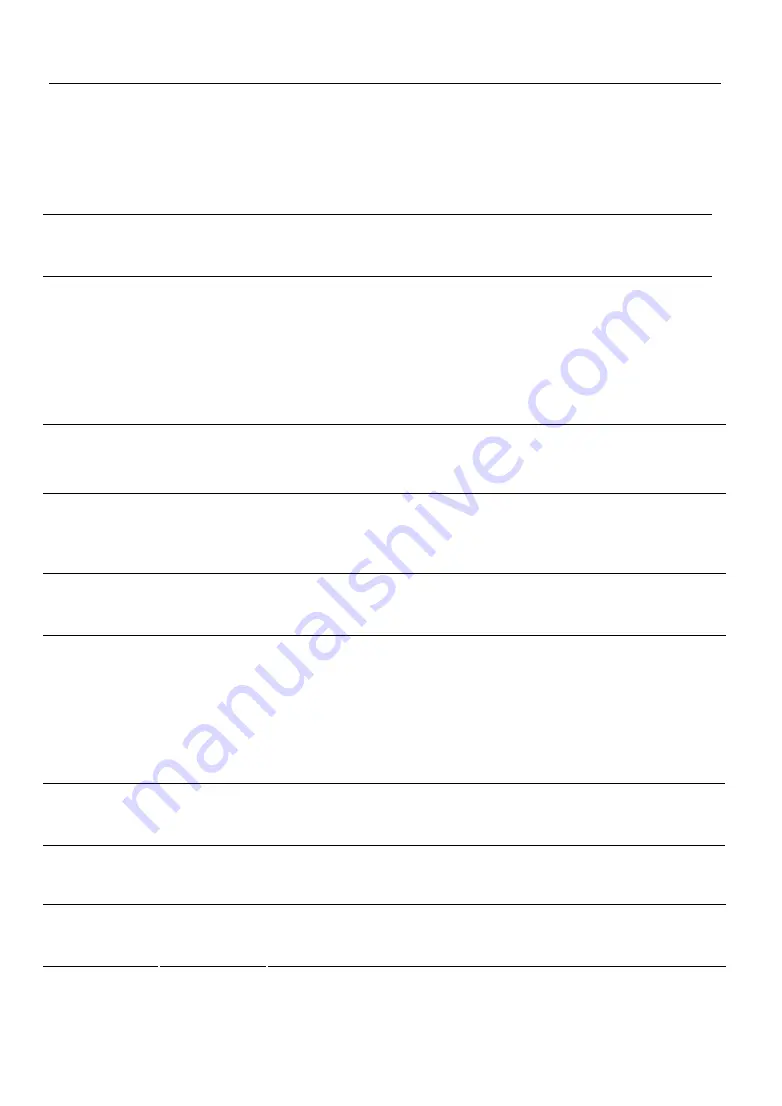
·
12
·
PD02-058 User Manual
4.2 Command detail
POS-58A printer use ESC/POS command set.
The printing command is descripted as followed format:
CMD
Function
ASCII
List by ASCII characters
Decimal
List by decimal characters
Format
Hexadecimal
List by hexadecimal characters
Description Command function description
Example
Command use example
4.2.1 Print Commands
LF
Print and line feed
ASCII
LF
Decimal
10
Format
Hexadecimal
0A
Description
LF prints the data in the print buffer and feeds one line.
When the print buffer is empty, LF feeds one line.
ESC J n
Print and feed paper
ASCII
ESC J n
Decimal
27 74 n
Format
Hexadecimal
1B 4A n
Description
n = 0-255。
ESC J prints the data in the print buffer and feeds n dots.
The command will not change the setting set by command ESC 2,ESC 3.
4.2.2 Line spacing setting command
ESC 2
Select default line spacing
ASCII
ESC 2
Decimal
27 50
Format
Hexadecimal
1B 32
Description
ESC 2 sets the line space to default value (30dots)
ESC 3 n
Set line spacing
ASCII
ESC 3 n
Decimal
27 51 n
Format
Hexadecimal
1B 33 n
Содержание POS-58A
Страница 1: ...All specifications are subjec to change without notice POS 58A Receipt Printer User Manual ted ...
Страница 2: ......
Страница 11: ...PD02 058 User Manual 9 3 9 Tear off paper Tear off the paper as shown ...
Страница 24: ... 22 PD02 058 User Manual 57 nL nH scription Set page width Hexadecimal 1D De ...
Страница 28: ... 26 PD02 058 User Manual APPENDIXB International characters ...
Страница 29: ...PD02 058 User Manual 27 APPENDIXC Arabic characters ...















































