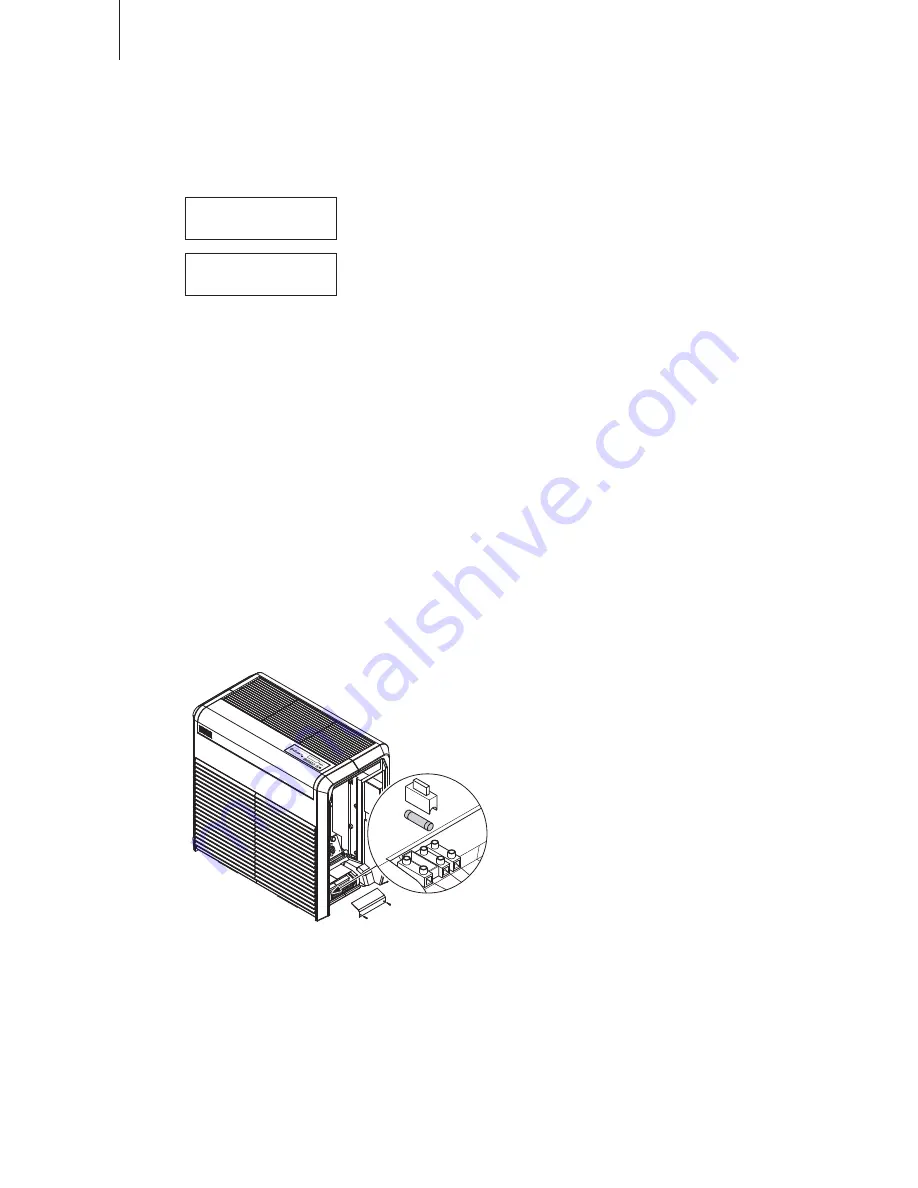
34
6.5
Resetting the filter changing message
After the replacement of the filters and the evaporator mat the filter changing message can be reset
as follows:
1. Switch on the unit (the filter changing message appears).
2. Press the
<ESC>
and
<Enter>
keys simultaneously until the opposite
message appears.
3. Press the
<Enter>
key to reset the filter changing message and the
interval counter. The standard operating display appears.
Note: By pressing the
<ESC>
key the reset procedure can be can-
celled without action. The filter changing message is then displayed
again.
Warning 6
Filter change
Filter change
ESC OK
6.6
Repair work
Note:
Except for the change of the fuse and the replacement of damaged parts revealed upon main
-
tenance, the
customer must not carry out any repair work
.
Replacement of the unit fuse
1. Shut down the Defensor PH28 and disconnect the unit from the mains (pull the mains plug out
of the socket).
2. Remove the water tank carriage
(see chapter 5.1)
.
3. Loosen the screws of the terminal cover, then remove the cover.
4. Pull out the fuse holder.
5. Replace the fuse.
Make sure the data of the new fuse are in accordance with the following specifications:
– Units for 200…240V/50…60Hz mains:
fuse type 1.25A, slow-blow
– Units for 110…120V/50…60Hz mains:
fuse type 2.5A, slow-blow





























