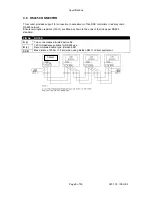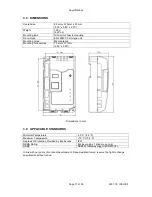Specifications
Page 11 of 50
057-179 ISSUE: 3
3.8 DIMENSIONS
Overall size
85 mm x 149 mm x 51 mm
(3.35” x 5.85” x 2.01”)
Weight
120 g
(4.23 oz.)
Mounting type
DIN rail or chassis mounting
Din rail type
EN 50022 35 mm type only
Mounting holes
M4 clearance
Mounting hole centres
73 mm x 137 mm
(2.89” x 5.39”)
Dimensions in mm
3.9 APPLICABLE STANDARDS
Minimum Temperature
-30
C (-22
F)
Maximum Temperature
+70
C (158
F)
Degrees of Protection Provided by Enclosures
IP21
NEMA Rating
Enclosure type 1 (indoor use only)
SNMP
DSE892 Gateway supports SNMP V2c.
In line with our policy of continual development, Deep Sea Electronics, reserve the right to change
specification without notice.
Содержание DSE892 SNMP
Страница 50: ...This Page Is Intentionally Blank ...