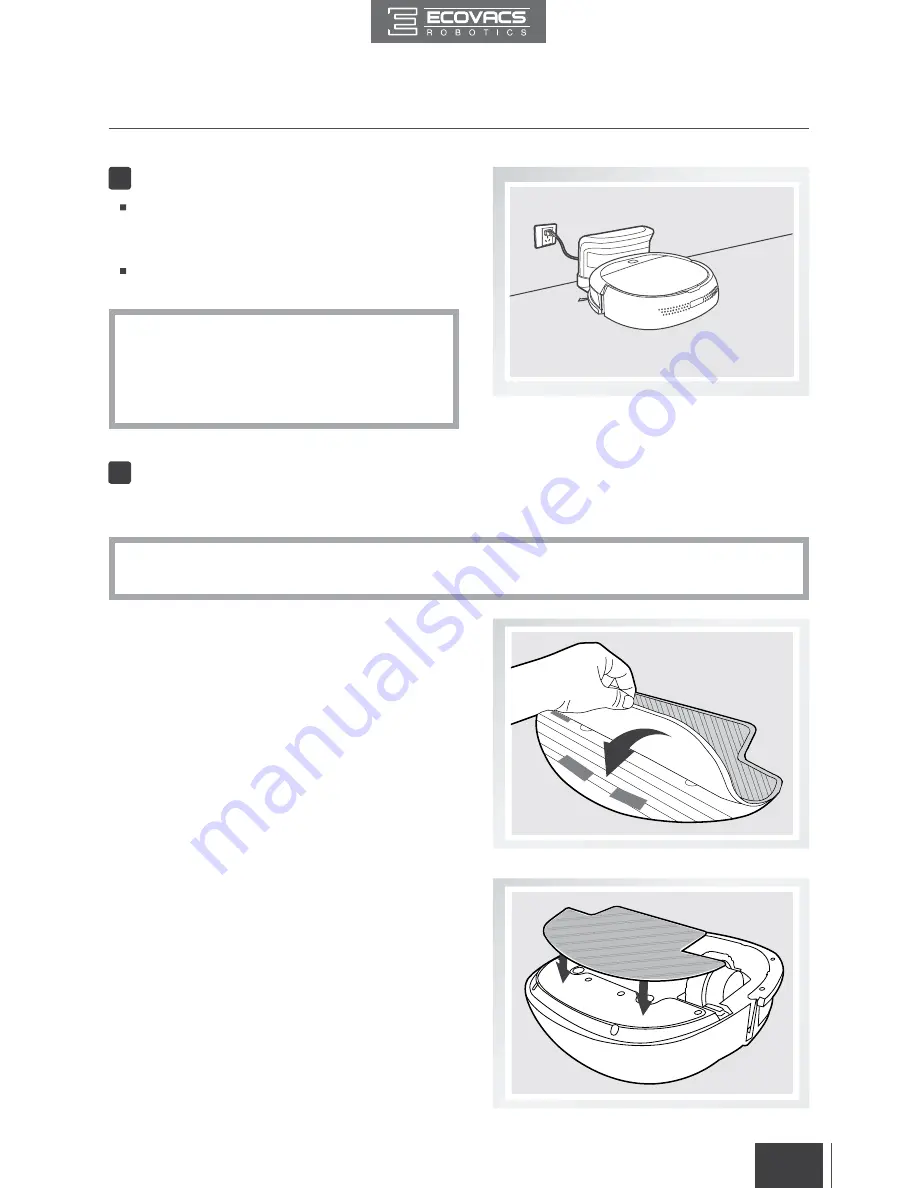
9
EN
3. Operating and Programming
Attach the Washable/R eusable M icrofiber
Cleaning Cloth to the Cleaning Cloth Plate.
Place the square end of the Cleaning Cloth Plate
inside the pocket on the Washable/Reusable
Microfiber Cleaning Cloth. Smooth the white side
of the Washable/Reusable Microfiber Cleaning
Cloth onto the Velcro areas on the bottom of the
Cleaning Cloth Plate. Ensure the blue side of the
Cleaning Cloth faces out.
To use the robot's optional mopping feature, attach the provided Washable/Reusable
Microfiber Cleaning Cloth.
Insert the Cleaning Cloth Plate tabs into the Cleaning
Cloth Plate Slots on the bottom of DEEBOT until you
hear a click.
Attach Cleaning Cloth, if Desired
When using the optional mopping feature, fold area rug edges under themselves so DEEBOT will
avoid the rug.
5
*
Charge DEEBOT
Place DEEBOT on the Charging Dock making
sure the Charging Contacts on DEEBOT and
the Charging Dock Pins make a connection.
Charge DEEBOT for at least 4 hours before the
first use.
4
Make sure the robot’s Bottom Power Switch
is ON before charging.
AUTO Mode Button blinks when DEEBOT is
charging. AUTO Mode Button stops glowing
when DEEBOT is fully charged.
*
*







































