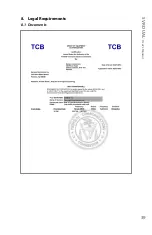SVR DU
AL
™
U
ser
’s M
anual
24
4 . Choose SELECT UNIT from Menu .
Figure 4.5d
Press the Select Unit button
5 . Choose "SVR" from drop down menu .
Figure 4.5e
Press the Select Unit button
6 . The SVR™ Dual Configure Items screen will appear . Select new
options as desired . Refer to Section 4 .3, point 6 for additional
information on configuring items . Once changes have been
made, or if no changes are needed, press the "OK" button .
Figure 4.5f
Configuration Items screen