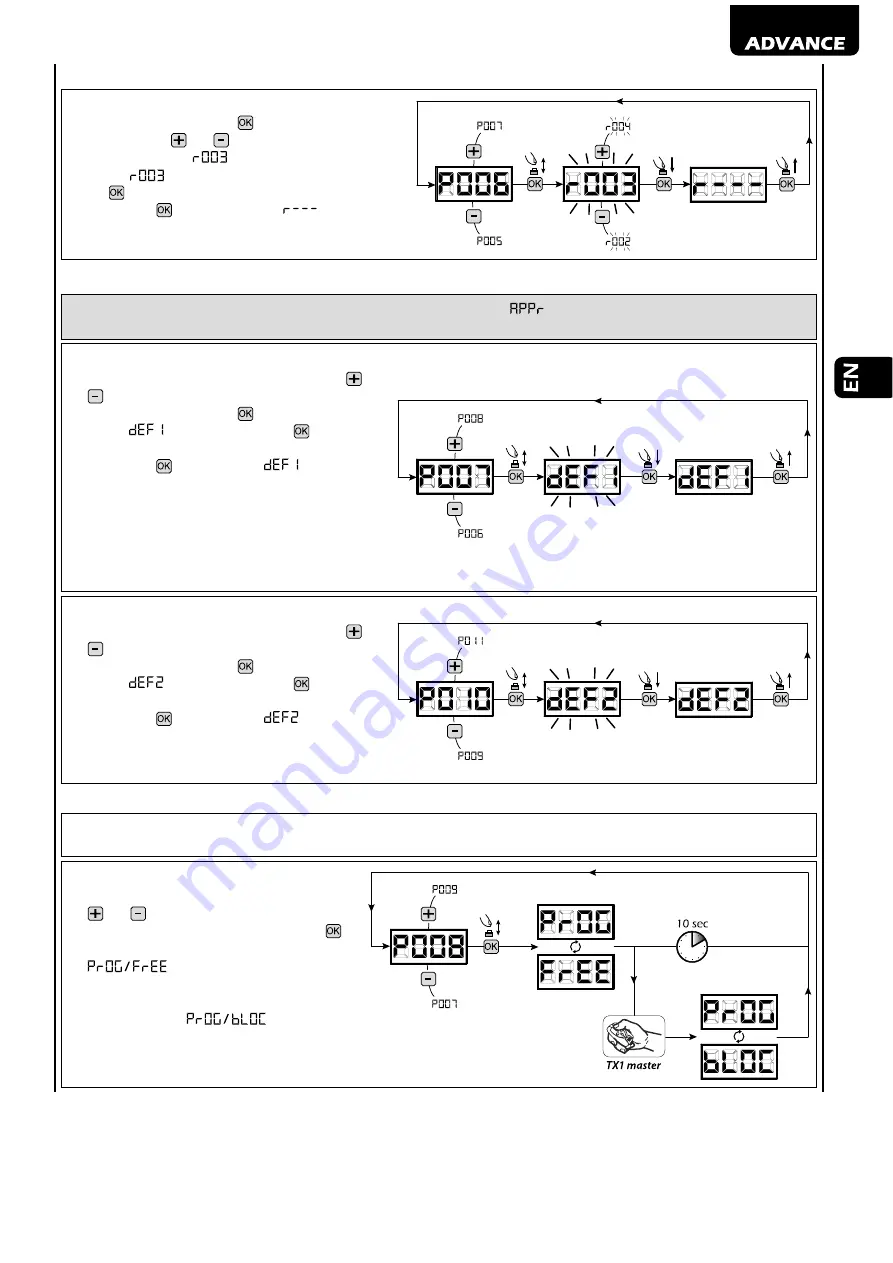
27
4 How to search and delete a transmitter
1. Scroll down the parameters until you visualize P006;
2. Confi rm by pressing on the
key;
3. By pressing on
and
, keys, select the transmitter you
want to delete (eg.
);
4. When “
” fl ashes, confi rm the deletion by pressing
the
key for a few seconds;
5. Release the
key when appears “
”;
6. The selected transmitter is deleted (display shows again
P006).
5 Restoring default parameters
WARNING
At the end of the procedure, the display will be blocked on fl ashing “
” and motor stroke learning must be carried out
again before any other operation can be carried out.
5.1 Restoring operating parameters
1. Scroll through the parameters with the buttons
and
until the display shows P007;
2. Confi rm by pressing on the
key;
3. When “
” is fl ashing, press the
key for a few
seconds;
4. Release the
key as soon as “
” stops fl ashing;
All the default values are restored except for the para-
meters from P016 to P022 and P076 to P098;
5. At the end of the operation display returns to P007.
Warning:
After you restore the default parameters, you
must program the control panel again and adjust all ope-
rating parameters.
5.2 Restoring “I/O” setting (Input/Output)
1. Scroll through the parameters with the buttons
and
until the display shows P010;
2. Confi rm by pressing on the
key;
3. When “
” is fl ashing, press the
key for a few
seconds;
4. Release the
key as soon as “
” stops fl ashing;
All the default values only for the parameters from
P016 to P022 and from P076 to P098 are restored;
5. At the end of the operation display returns to P010.
6 Locking-Unlocking access to programming
By using a “dip-switch” remote (regardless of the type of remotes already memorized) it’s possible to lock-unlock access to the program-
ming of the control panel to avoid tampering. The remote setting is the locking-unlocking code verifi ed by the control board.
6.1 Locking access to programming
1. Scroll through the parameters with the buttons
and
until the display shows P008;
2. Access the parameter by pressing the button
;
3. The display shows alternately the writing
to indicate that the control board
is waiting for the transmission of the block code;
4. Within 10 seconds press CH1 on the “TX Master”,
the display shows
before returning
to the list of parameters;
5. Access to programming is locked.
Содержание ADVANCE
Страница 20: ...18 ...
Страница 38: ...36 ...
Страница 56: ...54 ...
Страница 74: ...72 ...
Страница 92: ...90 ...
Страница 110: ...108 ...
Страница 128: ...126 ...
Страница 146: ...144 ...
Страница 148: ...146 L 40 70 U 165 120 200 T 290 35 61 T 3320 mm Art L U 636060 3000 mm 2620 mm min 80 max 100 105 274 ...
Страница 149: ...147 max 30 ...
Страница 150: ...148 min 1 5m ...
Страница 151: ...149 ...
Страница 154: ......
Страница 163: ......






























