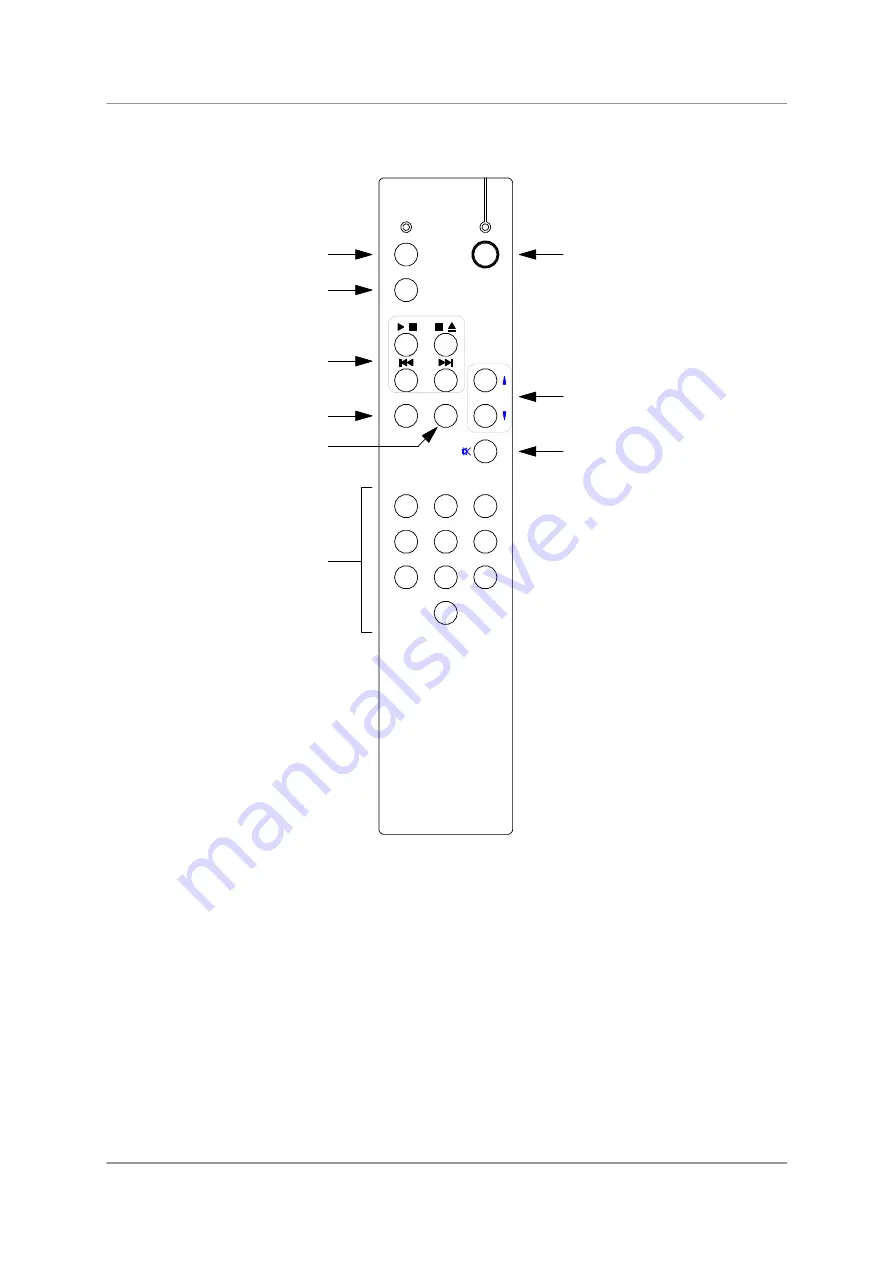
dCS P8i
Mk2 User Guide
Guide for Software Issue 2.0x
Data Conversion Systems Ltd.
March 2011
Manual filename: dCS P8i User Guide v2_0x.docx
Page 13
English version
www.dcsltd.co.uk
Using the Original Remote Control
Standby
Menu
SACD/CD
/
/
Display
Vol/Bal
dCS
1
3
7
8
9
0
2
4
5
6
B
A
C
D
G
H
I
E
F
A –
Standby
button
Press the
Standby
button to set the
P8i
to sleep mode, press again to restore normal operation.
B –
SACD/CD
button
While playing a hybrid disc, the SACD layer is played by default. Press the
SACD/CD
button to
change layer. While changing layers and re-reading the disc,
Loading...
is displayed.
C – Player Controls
The
Play / Pause
,
Stop / Eject
,
Previous Track
and
Next Track
buttons control the player in the
same way as the buttons on the front panel.
The
Previous Track
and
Next Track
buttons also double as
Fast Forward
and
Fast Reverse
buttons on the remote control.





































